- Cisco Community
- Technology and Support
- Small Business Support Community
- Switches - Small Business
- SG200-26P Configure For Fastest Data Transfer on Small School Network
- Subscribe to RSS Feed
- Mark Topic as New
- Mark Topic as Read
- Float this Topic for Current User
- Bookmark
- Subscribe
- Mute
- Printer Friendly Page
SG200-26P Configure For Fastest Data Transfer on Small School Network
- Mark as New
- Bookmark
- Subscribe
- Mute
- Subscribe to RSS Feed
- Permalink
- Report Inappropriate Content
10-18-2015 09:55 PM
Hello,
I have an SG200-26P currently running the latest firmware of 1.4.1.03 in my network.
I have a basic need with this switch. Provide the fastest transfer of data between my router and the 7 access points that are plugged into it in our classrooms. That's it. My router does DHCP, my controller software does a fairly good job of managing my APs, and beyond that I just need to get this switch configured so it manages the data flow well between my router and the wifi devices (120+) connected to the access points as efficiently and quickly as possible.
Can someone help me with the settings I need to configure for the basic operation of this switch so I can make sure I have it properly configured? This may be a 'captain obvious' question and if it is please bear with me as I hope it would then be a simple answer. Reset to factory and set static IP and I'm good to go? Just kidding, although 10% serious.
I just need to know the basic setup. I don't (yet) need to configure VLANs but I may in the near future if it becomes clear that the data flow on my network would benefit from that configuration. I'm not doing that yet though as this is a basic configuration overall for a network and I just need it to manage the data flow from our iPads, Mac laptops, and a few other wifi devices like Apple TVs and a couple PC laptops.
The switch was purchased with a much larger network plan in mind before it was changed from computer labs to iPads and laptops by the school board and so I'm only using 9 ports on the entire device.
Thanks!
- Labels:
-
Small Business Switches
- Mark as New
- Bookmark
- Subscribe
- Mute
- Subscribe to RSS Feed
- Permalink
- Report Inappropriate Content
10-19-2015 07:26 AM
I wouldn't change much about it as your setup seems very straightforward. Set an IP address and keep the ports as default. If you start seeing performance issues you might consider some QoS and/or separating your traffic between devices.
- Mark as New
- Bookmark
- Subscribe
- Mute
- Subscribe to RSS Feed
- Permalink
- Report Inappropriate Content
10-19-2015 07:50 AM
Hello,
Ok, thanks. These are just some very basics that I would like to get thoughts on for having enabled or disabled. Research on the forums here presents a lot of options based on scenarios and with our simple needs I'm wondering what opinions are for having these elements turned on or off:
For the record, the following elements are disabled as they are handled by other components on my network:
DHCP
DNS
I currently have the following turned off:
Discovery - Bonjour
Discovery - CDP
Discovery - LLDP
802.3 Energy Efficient Ethernet
QoS
Storm Control
Jumbo Frames
The following is turned on:
Spanning Tree (STP Loopback guard turned off and was by default when switch was first powered on)
Port Management - Loopback Detection Settings
Any problems with these settings that I should change?
Thank you!
- Mark as New
- Bookmark
- Subscribe
- Mute
- Subscribe to RSS Feed
- Permalink
- Report Inappropriate Content
10-19-2015 08:15 AM
Having these enabled may help you down the road if you're troubleshooting something.
Discovery - CDP
Discovery - LLDP
I would also enable the Energy Efficient Ethernet based on the documentation it seems like a great feature.
An energy-efficient solution: Cisco 200 Series switches are designed to be energy efficient and eco-friendly without compromising performance. They help conserve energy by optimizing power use, which helps protect the environment and lowers your energy costs. Power-saving features include:
– Energy-Efficient Ethernet (EEE, the IEEE 802.3az standard), supported on all Cisco 200 Series Gigabit Ethernet switch models. EEE improves the efficiency of network equipment and provides standardized signaling mechanisms that can enable rapid transitions between normal operation and low power idle (LPI) states in systems on either end of the physical layer link.
– Automatic power down on Gigabit Ethernet ports when a link is not active.
– Embedded intelligence to adjust power based on cable length on Gigabit Ethernet models.
– Fanless design in most models, which reduces power consumption, increases reliability, and provides quieter operation.
http://www.cisco.com/c/en/us/products/collateral/switches/small-business-100-series-unmanaged-switches/data_sheet_c78-634369.html
- Mark as New
- Bookmark
- Subscribe
- Mute
- Subscribe to RSS Feed
- Permalink
- Report Inappropriate Content
10-21-2015 09:19 AM
Thanks. I will enable those if/when our APs start supporting them.
As for the green ethernet I will turn that on once I know we have a stable and efficient network running, which will be soon.
Next question:
I need to set up a few VLANs on our network. Is there a simple and clear guide that covers how to include my Cisco switch in this? I'm starting at our router and going all the way to our APs and want to obviously make sure I get this right on the switch.
Thanks!
- Mark as New
- Bookmark
- Subscribe
- Mute
- Subscribe to RSS Feed
- Permalink
- Report Inappropriate Content
10-21-2015 09:28 AM
Pretty much any network device will support LLDP since it's a standard based discovery protocol.
Refer to chapter 12 of the configuration guide for VLAN management.
http://www.cisco.com/c/dam/en/us/td/docs/switches/lan/csbss/sf20x_sg20x/administration_guide/78-21139.pdf
You create the VLAN and then assign it to the needed ports. The port to your router should be a trunk and if serving multiple VLAN to SSIDs off your APs those will need to be configured as trunk as well. Anything destined to be in a single VLAN like users or an IP camera will be configured as an access port for the specific VLAN.
- Mark as New
- Bookmark
- Subscribe
- Mute
- Subscribe to RSS Feed
- Permalink
- Report Inappropriate Content
10-21-2015 11:13 PM
Thanks. Getting real close.
I have my devices selecting their VLAN based on which SSID they are connected to, so I have a few follow up items to review and then I believe I will be fully set. I'm not seeing much if any tx traffic on the vlans at my router, just traffic on the rx vlan monitor, and some of my devices seem to be having a harder time than usual reconnecting to the vlans after I restarted all of my network hardware after setting up the vlans initially and saving all settings. Something still needs some adjustment:
1) On port 1 do I need to have all of the VLANs set in like you see in the image snip or should I just leave that one at 1UP and no others?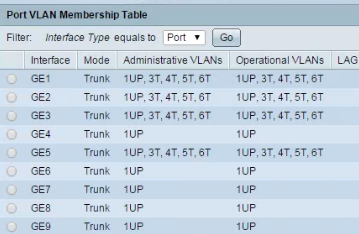
2) Should I adjust anything on the VLAN membership table page?
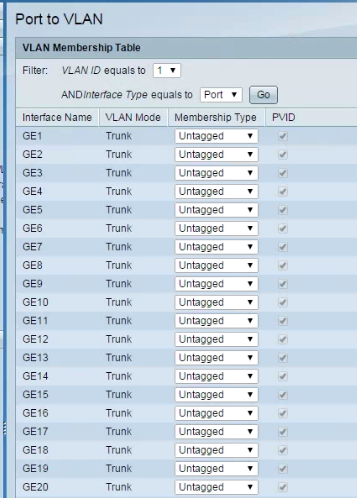
3) Do I need to adjust anything on the Interface Settings page?
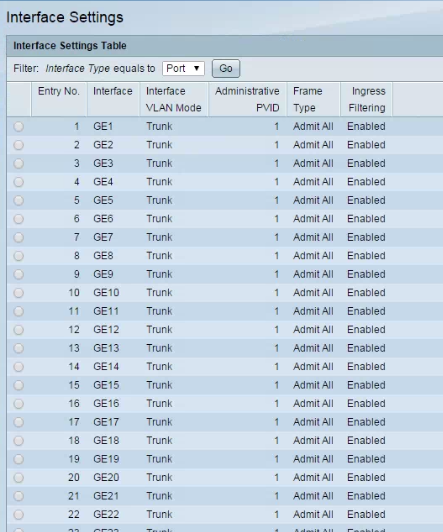
- Mark as New
- Bookmark
- Subscribe
- Mute
- Subscribe to RSS Feed
- Permalink
- Report Inappropriate Content
10-22-2015 06:56 AM
Since the port states "Admit All" it should be passing all VLANs with no issue. My personal preference would be to only allow the VLANs I intend to use and it would look like all the other ports. Functionality wise, there shouldn't be an issue with the config. Your clients could have had an issue with timing out their DHCP lease or something like that. Image 2 is showing that VLAN 1 is untagged which is just fine. Image 3 looks good as well.
What type of router are you using?
Did your APs negotiate the right speed/duplex?
- Mark as New
- Bookmark
- Subscribe
- Mute
- Subscribe to RSS Feed
- Permalink
- Report Inappropriate Content
10-22-2015 09:22 PM
Hello,
Getting close. The clients got their IP addresses for the right ip set based on which VLAN SSID they connected to but none of them had any internet connectivity. They could connect to our wifi signals and depending on which SSID they joined their IP address was being correctly set to the right set, but no internet access.
We're using Ubiquiti EdgeMax PoE router, a toughswitch pro 8 port switch for PoE after the Cisco switch, and the Access Points are Ubiquiti Unifi AP Pros.
What am I missing that caused the internet access to be cut off even though they could get connected to wifi and get their correct AP assignment?
- Mark as New
- Bookmark
- Subscribe
- Mute
- Subscribe to RSS Feed
- Permalink
- Report Inappropriate Content
10-26-2015 09:35 AM
Sounds like an issue with your router setup unless the clients didn't get correct DNS settings.
Find answers to your questions by entering keywords or phrases in the Search bar above. New here? Use these resources to familiarize yourself with the community:
Switch products supported in this community
Cisco Business Product Family
- CBS110
- CBS220
- CBS250
- CBS350
Cisco Switching Product Family
- 110
- 200
- 220
- 250
- 300
- 350
- 350X
- 550X