- Subscribe to RSS Feed
- Mark Topic as New
- Mark Topic as Read
- Float this Topic for Current User
- Bookmark
- Subscribe
- Mute
- Printer Friendly Page
SG200 VLAN configuration
- Mark as New
- Bookmark
- Subscribe
- Mute
- Subscribe to RSS Feed
- Permalink
- Report Inappropriate Content
03-07-2017 10:10 PM
Hi!
I'm having this situation like this:



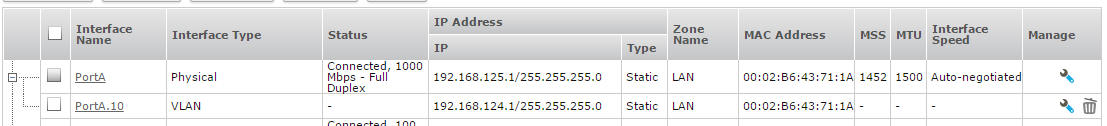

What am I doing wrong?
- Labels:
-
Small Business Switches
- Mark as New
- Bookmark
- Subscribe
- Mute
- Subscribe to RSS Feed
- Permalink
- Report Inappropriate Content
03-10-2017 09:01 AM
Hello Boris,
I hope you are doing well, my name is Jonathan and I am one of the Engineers here at Cisco's Small Bussines, as i understand the problem with this configuration, you are not getting the correct ip address for vlan 10, it seems that the configuration you are trying is correct, the vlans should be 1U,10T for the uplink ports connecting the different networks, so with this in mind you tested as well an access port on the first sg200. with this in mind let me know the following.
-have you tried to check with a pc directly to the sg300 as we might not be getting an ip to that switch as well, so if you put an access port on the sg300 let me know if it is happening the same
-as well, have you tested directly connected to the CR100ING i mean if you tested on the same uplink port that you are connecting the sg300, if not please try it and let me know if you get the correct ip.
-what is the current firmware version on the switches, the latest is 1.4.7.6 , if you don't have it on the units, please do the upgrade.
-as well, some cases that we have had, and that could be a similar issue, is that for example, the device connecting to the internet has to know the vlans, sometimes through a route pointing to them, and the switch in this case usually has a default route pointing to the device in this case the CR100ING
-as stated the configuration of the uplink ports seemed to be fine, so please give it a try and let me know.
thanks.
- Mark as New
- Bookmark
- Subscribe
- Mute
- Subscribe to RSS Feed
- Permalink
- Report Inappropriate Content
03-10-2017 09:29 PM
Thanks Jonathan for your response!
-have you tried to check with a pc directly to the sg300 as we might not be getting an ip to that switch as well, so if you put an access port on the sg300 let me know if it is happening the same
I have today. Here is the config of SG300-10SFP:


After connecting PC to port GE9, client got VLAN10 ip address correctly.
-as well, have you tested directly connected to the CR100ING i mean if you tested on the same uplink port that you are connecting the sg300, if not please try it and let me know if you get the correct ip.
I can't test this now because this uplink is for entire network, nearly 150 PC's :)
-what is the current firmware version on the switches, the latest is 1.4.7.6 , if you don't have it on the units, please do the upgrade.
They all had older firmware:
SG300-10SFP: 1.4.1.3
SG200-26 #1: 1.4.2.4
SG200-26 #2: 1.4.1.3
Now they all have: 1.4.7.06
-as well, some cases that we have had, and that could be a similar issue, is that for example, the device connecting to the internet has to know the vlans, sometimes through a route pointing to them, and the switch in this case usually has a default route pointing to the device in this case the CR100ING
The switches all have management vlan1 with gateway set to vlan1 gateway.
Regards!
- Mark as New
- Bookmark
- Subscribe
- Mute
- Subscribe to RSS Feed
- Permalink
- Report Inappropriate Content
03-10-2017 09:44 PM
I have to appologize, the mistake is solely on me.
On switch CISCO SG200-26 #2 trunk was set to incorrect port.
After I configured correct port as trunk everything worked as expected!
Thank you both for quick response!
Have a nice day!
- Mark as New
- Bookmark
- Subscribe
- Mute
- Subscribe to RSS Feed
- Permalink
- Report Inappropriate Content
03-10-2017 09:35 AM
Hello Boris,
To check if it is an issue with the switches, could you configure a Layer 3 interface on the SG300 and have it get an IP from the DHCP server? Also, I noticed on the CyberRoam that the interface status for the virtual interface is blank (seems like, per CyberRoam documents, it should show "Connected" with speed/duplex information). Can you please check the CyberRoam to see if the VLAN interface is setup properly? Also, you could try configuring one of the CyberRoam interfaces in the said VLAN, set the corresponding interface on SG300 as an access port, and try to see if that helps?
CyberRoam VLAN configuration Document:
https://kb.cyberoam.com/default.asp?id=1984
Thanks,
Raj
- Mark as New
- Bookmark
- Subscribe
- Mute
- Subscribe to RSS Feed
- Permalink
- Report Inappropriate Content
03-10-2017 09:29 PM
Thanks for your response Nagaraja!
You have sharp vision. Yes the interface for VLAN does not show Status as Connected. It's something I have contacted Cyberoam support to resolve. They stated it's old documentation and that VLAN interface does not show Status since newer firmware releases.
Since client that connected to GE9 on SG300-10SFP got IP address for correct subnet 192.168.124.0/24 I think we can be safe that Cyberoam part of configuration is correct and that SG300-10SFP is also correct. Now I have to check SG200-26 configurations again.
Regards!
- Mark as New
- Bookmark
- Subscribe
- Mute
- Subscribe to RSS Feed
- Permalink
- Report Inappropriate Content
04-16-2018 09:21 AM - edited 04-17-2018 02:10 AM
Discover and save your favorite ideas. Come back to expert answers, step-by-step guides, recent topics, and more.
New here? Get started with these tips. How to use Community New member guide