- Cisco Community
- Technology and Support
- Small Business Support Community
- Switches - Small Business
- SG200 vlan issue (ESXi VSA config)
- Subscribe to RSS Feed
- Mark Topic as New
- Mark Topic as Read
- Float this Topic for Current User
- Bookmark
- Subscribe
- Mute
- Printer Friendly Page
- Mark as New
- Bookmark
- Subscribe
- Mute
- Subscribe to RSS Feed
- Permalink
- Report Inappropriate Content
05-31-2012 02:46 AM
Hello! I have three SG200-26 switches, and I also have two ESXi hosts that I would like to connect exactly like shown in the attached "best practice" map by VMware.
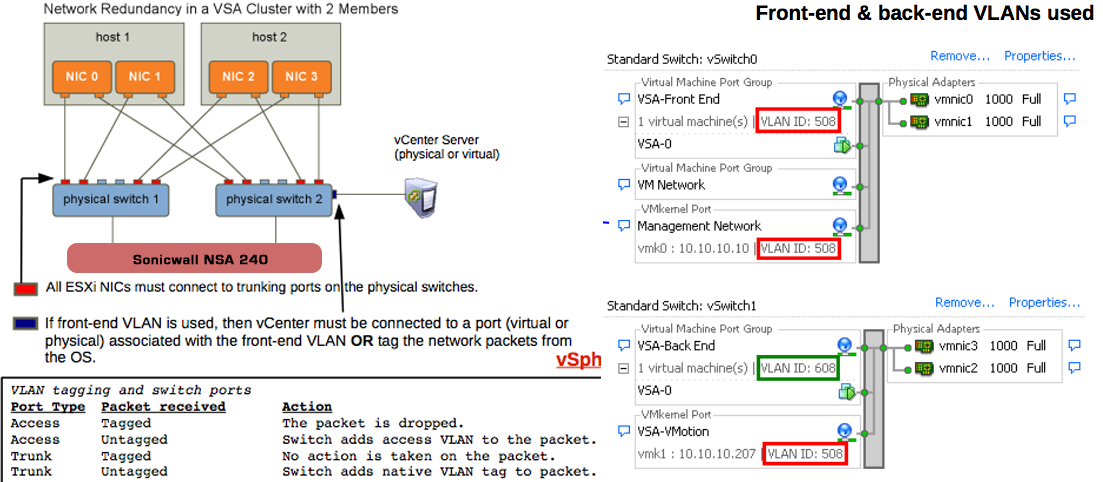
Even though I created the VLANs in the SG200 and I set the two VLANs (508 and 608) as allowed for these ports (where my ESX NIC's are connected), I can not ping from host 1 to host 2 when configuring their NIC's to use 608 VLAN.
Am I missing something? my IP's are all in the 192.168. network, and the only reason I need the VLANs is to segregate traffic of the VSA back-end internally, only these two hosts will be using the VLANs. So I think I do not have to create virtual interfaces on my router since this the case, is my understanding correct?
Also sending my switch config screenshot below.. all 3 switches have the latest firmware.
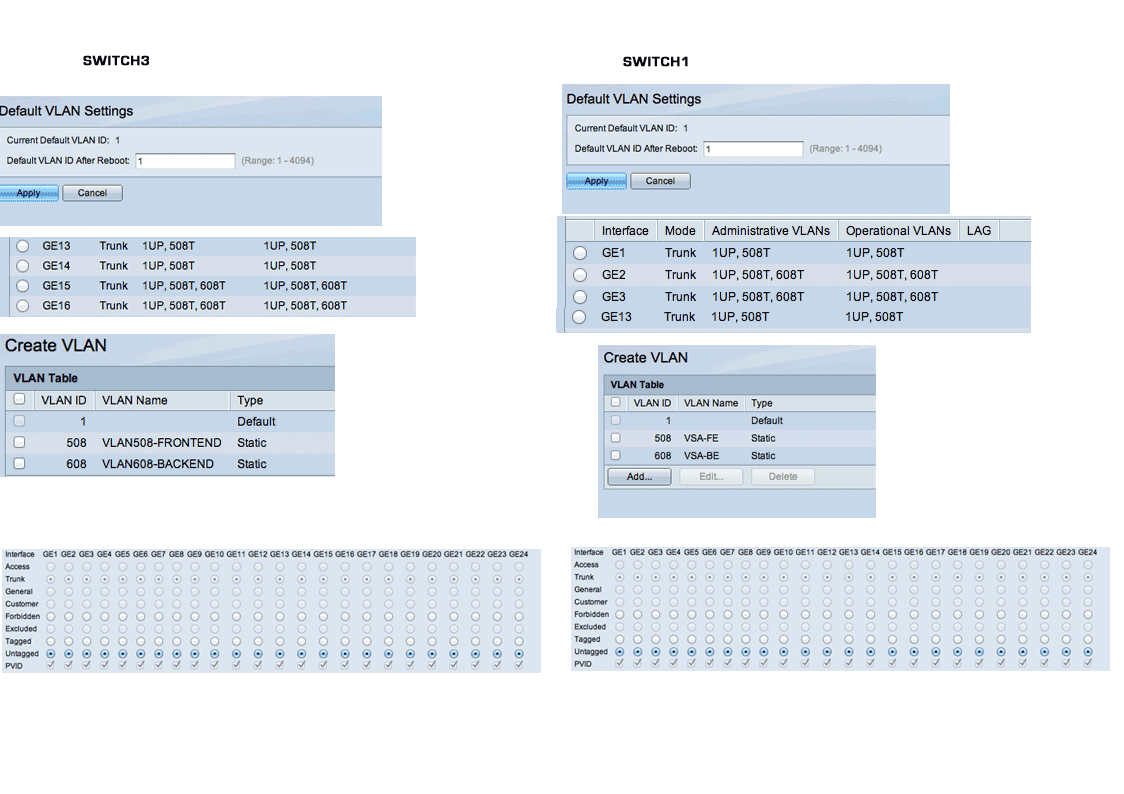
Any ideas what to change on the SG200 to make this work , would be appreciated!
VMware also states that the VLAN protocol on the physical switch must be 802.1Q, not ISL, anyone knows which of the two my SG200-26 uses?
In addition to that, the only requirements is that my two hosts:
- Are in the same subnet.
- Have static IP addresses set.
- Have the same Default Gateway configured.
Thank you for your time!
Alex
Solved! Go to Solution.
- Labels:
-
Small Business Switches
Accepted Solutions
- Mark as New
- Bookmark
- Subscribe
- Mute
- Subscribe to RSS Feed
- Permalink
- Report Inappropriate Content
06-04-2012 06:32 PM
Hi Alex,
My switches supports 802.1Q, your switch config looks ok at this point.
Here are some of my thoughts as I look at the posting, and I am a wee bit confused.
What concerns me is the configuration on the sonic wall, or router, they are not propagating VLANs between the router ports?
- You are not propagating VLANs 508 and 608 through the router so i guess you have two network interfaces on the router, one for each of the two switches as shown in your first diagram.. Can you expand on the description of the network configuration of the router.
- You are using two NIC cards per host and propagating Tagged vlan packets for VLAN 508 and 608 from each NIC card? But the reference diagram would indicate that you have four physical NICs in each HOST.
- If yes, I am guessing that HOST servers are connecting to GE15 and GE16 of switch 3 and GE2 and GE3 of switch 1
Nope I want to talk to you, please email your phone contact details with this posting URL to ;
dhornste at cisco.com remove the spaces next to the 'at' and replate the at with @
regards Dave
- Mark as New
- Bookmark
- Subscribe
- Mute
- Subscribe to RSS Feed
- Permalink
- Report Inappropriate Content
06-04-2012 06:32 PM
Hi Alex,
My switches supports 802.1Q, your switch config looks ok at this point.
Here are some of my thoughts as I look at the posting, and I am a wee bit confused.
What concerns me is the configuration on the sonic wall, or router, they are not propagating VLANs between the router ports?
- You are not propagating VLANs 508 and 608 through the router so i guess you have two network interfaces on the router, one for each of the two switches as shown in your first diagram.. Can you expand on the description of the network configuration of the router.
- You are using two NIC cards per host and propagating Tagged vlan packets for VLAN 508 and 608 from each NIC card? But the reference diagram would indicate that you have four physical NICs in each HOST.
- If yes, I am guessing that HOST servers are connecting to GE15 and GE16 of switch 3 and GE2 and GE3 of switch 1
Nope I want to talk to you, please email your phone contact details with this posting URL to ;
dhornste at cisco.com remove the spaces next to the 'at' and replate the at with @
regards Dave
- Mark as New
- Bookmark
- Subscribe
- Mute
- Subscribe to RSS Feed
- Permalink
- Report Inappropriate Content
06-04-2012 10:31 PM
thank you very much im emailing you now!
- Mark as New
- Bookmark
- Subscribe
- Mute
- Subscribe to RSS Feed
- Permalink
- Report Inappropriate Content
06-06-2012 08:30 AM
Thank you very much Dave for your time on the phone, the problem has been resolved --
Amazing support from Cisco!
Find answers to your questions by entering keywords or phrases in the Search bar above. New here? Use these resources to familiarize yourself with the community:
Switch products supported in this community
Cisco Business Product Family
- CBS110
- CBS220
- CBS250
- CBS350
Cisco Switching Product Family
- 110
- 200
- 220
- 250
- 300
- 350
- 350X
- 550X