- Cisco Community
- Technology and Support
- Small Business Support Community
- Switches - Small Business
- SG300-52 ACL help need
- Subscribe to RSS Feed
- Mark Topic as New
- Mark Topic as Read
- Float this Topic for Current User
- Bookmark
- Subscribe
- Mute
- Printer Friendly Page
- Mark as New
- Bookmark
- Subscribe
- Mute
- Subscribe to RSS Feed
- Permalink
- Report Inappropriate Content
01-21-2014 10:35 AM
Hello,
I am using SG300-52 switch I need to know can I block some sites for specific IP / MAC through this switch?
Please help me if someone can do it.
Solved! Go to Solution.
- Labels:
-
Small Business Switches
Accepted Solutions
- Mark as New
- Bookmark
- Subscribe
- Mute
- Subscribe to RSS Feed
- Permalink
- Report Inappropriate Content
02-04-2014 03:42 PM
Hi Raheel,
The first consideration is the access list is inbound only so if you want to block a website, the ACL must be applied on a port connecting toward the host, not the uplink port.
A sample access list to block one of google.com IP address would be such as this
ip access-list extended "die google"
deny ip any 74.125.21.139 0.0.0.0
permit ip any any
The 0.0.0.0 represents a single host address. Then you need to bind to an interface
interface gigabitethernet5
service-acl input "die google"
Whatever connects to my port gi5 will not be able to access 74.125.21.139
If a port is too defined for you, you can also bind the ACL to a VLAN.
-Tom
Please mark answered for helpful posts
- Mark as New
- Bookmark
- Subscribe
- Mute
- Subscribe to RSS Feed
- Permalink
- Report Inappropriate Content
02-05-2014 07:33 AM
Reverse your source and destination. Then go down to port binding and apply the acl it to the port that connects to your pc and then try to ping from your pc. Youn can't use the ping tool on the switch.
- Mark as New
- Bookmark
- Subscribe
- Mute
- Subscribe to RSS Feed
- Permalink
- Report Inappropriate Content
02-05-2014 03:34 PM
Hi Raheel, yes, so long as you know those addresses or if they're in the same subnet, you can block a whole subnet.
-Tom
Please mark answered for helpful posts
- Mark as New
- Bookmark
- Subscribe
- Mute
- Subscribe to RSS Feed
- Permalink
- Report Inappropriate Content
02-07-2014 06:59 AM
Hi Raheel, one thing you can try to do is use nslookup from your computer, here is a sample from my computer
Microsoft Windows [Version 6.1.7601]
Copyright (c) 2009 Microsoft Corporation. All rights reserve
C:\Users\Tom>nslookup
Default Server: google-public-dns-a.google.com
Address: 8.8.8.8
> nslookup google.com
Server: google.com
Addresses: 2607:f8b0:4002:c06::8a
74.125.21.113
74.125.21.100
74.125.21.138
74.125.21.101
74.125.21.139
74.125.21.102
*** google.com can't find nslookup: No response from server
From this output you can make your list - I will provide an example for each address and for this whole ip subnet.
Here is an example to block each individual address
ip access-list extended "die google"
deny ip any 74.125.21.139 0.0.0.0
deny ip any 74.125.21.113 0.0.0.0
deny ip any 74.125.21.100 0.0.0.0
deny ip any 74.125.21.138 0.0.0.0
deny ip any 74.125.21.101 0.0.0.0
deny ip any 74.125.21.102 0.0.0.0
permit ip any any
You may also block a whole subnet - This will block all 254 usable address in the 74.125.21.x address space
ip access-list extended "die google"
deny ip any 74.125.21.1 0.0.0.255
permit ip any any
-Tom
Please mark answered for helpful posts
- Mark as New
- Bookmark
- Subscribe
- Mute
- Subscribe to RSS Feed
- Permalink
- Report Inappropriate Content
02-04-2014 03:42 PM
Hi Raheel,
The first consideration is the access list is inbound only so if you want to block a website, the ACL must be applied on a port connecting toward the host, not the uplink port.
A sample access list to block one of google.com IP address would be such as this
ip access-list extended "die google"
deny ip any 74.125.21.139 0.0.0.0
permit ip any any
The 0.0.0.0 represents a single host address. Then you need to bind to an interface
interface gigabitethernet5
service-acl input "die google"
Whatever connects to my port gi5 will not be able to access 74.125.21.139
If a port is too defined for you, you can also bind the ACL to a VLAN.
-Tom
Please mark answered for helpful posts
- Mark as New
- Bookmark
- Subscribe
- Mute
- Subscribe to RSS Feed
- Permalink
- Report Inappropriate Content
02-05-2014 06:58 AM
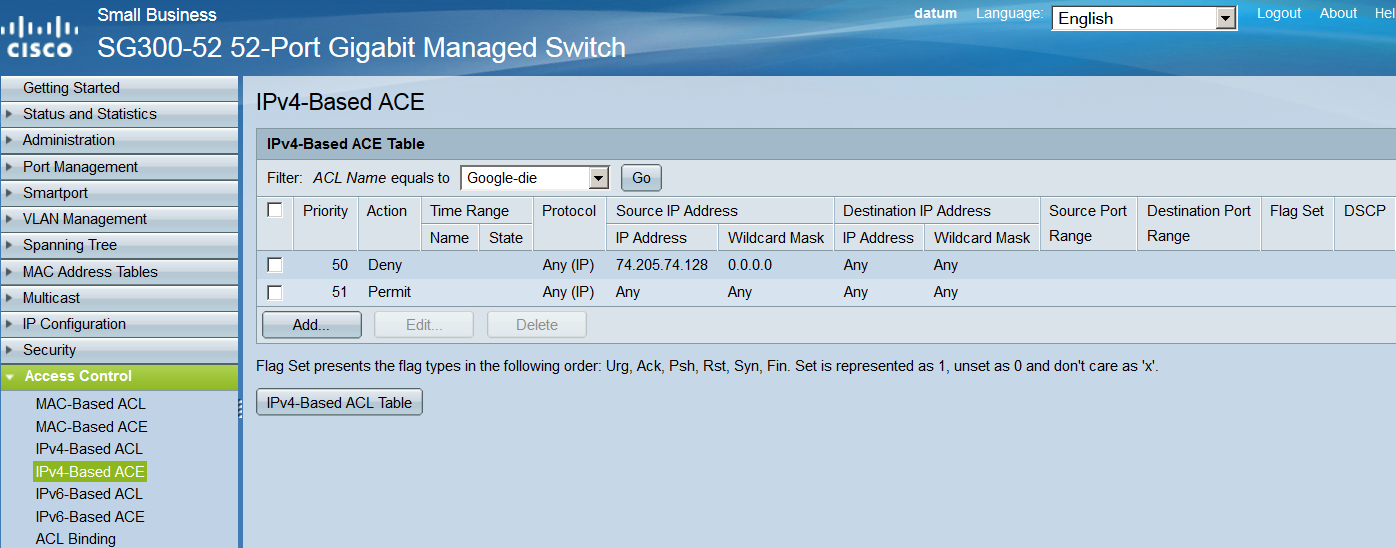
Thanks for Help Tom.
I tried it but really sorry to say its not working. I am applying via web interface and failed to get the results . can you help me again.
Thanks in advance.
- Mark as New
- Bookmark
- Subscribe
- Mute
- Subscribe to RSS Feed
- Permalink
- Report Inappropriate Content
02-05-2014 07:33 AM
Reverse your source and destination. Then go down to port binding and apply the acl it to the port that connects to your pc and then try to ping from your pc. Youn can't use the ping tool on the switch.
- Mark as New
- Bookmark
- Subscribe
- Mute
- Subscribe to RSS Feed
- Permalink
- Report Inappropriate Content
02-05-2014 11:25 AM
Thanks Tom and Viningele for your help I got the correct answer. Thank you very much.
I thing more is it possible to block more than 1 IP's as some sites have more IPs like google etc..
- Mark as New
- Bookmark
- Subscribe
- Mute
- Subscribe to RSS Feed
- Permalink
- Report Inappropriate Content
02-05-2014 03:34 PM
Hi Raheel, yes, so long as you know those addresses or if they're in the same subnet, you can block a whole subnet.
-Tom
Please mark answered for helpful posts
- Mark as New
- Bookmark
- Subscribe
- Mute
- Subscribe to RSS Feed
- Permalink
- Report Inappropriate Content
02-07-2014 06:48 AM
Tom
Thanks for help again!
Can you give me one example of it like if I want to block google.com what will be the entry as google has more than 1 IP. this is my last question in this regard
- Mark as New
- Bookmark
- Subscribe
- Mute
- Subscribe to RSS Feed
- Permalink
- Report Inappropriate Content
02-07-2014 06:59 AM
Hi Raheel, one thing you can try to do is use nslookup from your computer, here is a sample from my computer
Microsoft Windows [Version 6.1.7601]
Copyright (c) 2009 Microsoft Corporation. All rights reserve
C:\Users\Tom>nslookup
Default Server: google-public-dns-a.google.com
Address: 8.8.8.8
> nslookup google.com
Server: google.com
Addresses: 2607:f8b0:4002:c06::8a
74.125.21.113
74.125.21.100
74.125.21.138
74.125.21.101
74.125.21.139
74.125.21.102
*** google.com can't find nslookup: No response from server
From this output you can make your list - I will provide an example for each address and for this whole ip subnet.
Here is an example to block each individual address
ip access-list extended "die google"
deny ip any 74.125.21.139 0.0.0.0
deny ip any 74.125.21.113 0.0.0.0
deny ip any 74.125.21.100 0.0.0.0
deny ip any 74.125.21.138 0.0.0.0
deny ip any 74.125.21.101 0.0.0.0
deny ip any 74.125.21.102 0.0.0.0
permit ip any any
You may also block a whole subnet - This will block all 254 usable address in the 74.125.21.x address space
ip access-list extended "die google"
deny ip any 74.125.21.1 0.0.0.255
permit ip any any
-Tom
Please mark answered for helpful posts
- Mark as New
- Bookmark
- Subscribe
- Mute
- Subscribe to RSS Feed
- Permalink
- Report Inappropriate Content
02-07-2014 07:54 AM
Mind blowing.........
Awesome!
You are really a great guy Tom.
Thank you very much.
My all issues related to ACL resolved now.
Thanks Guru.
Find answers to your questions by entering keywords or phrases in the Search bar above. New here? Use these resources to familiarize yourself with the community:
Switch products supported in this community
Cisco Business Product Family
- CBS110
- CBS220
- CBS250
- CBS350
Cisco Switching Product Family
- 110
- 200
- 220
- 250
- 300
- 350
- 350X
- 550X