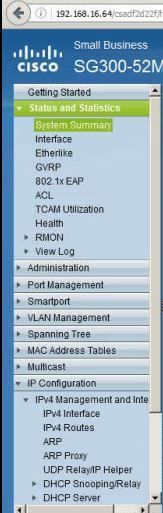- Cisco Community
- Technology and Support
- Small Business Support Community
- Switches - Small Business
- SG300 switch doesn't have IPv4 Interface configuration
- Subscribe to RSS Feed
- Mark Topic as New
- Mark Topic as Read
- Float this Topic for Current User
- Bookmark
- Subscribe
- Mute
- Printer Friendly Page
- Mark as New
- Bookmark
- Subscribe
- Mute
- Subscribe to RSS Feed
- Permalink
- Report Inappropriate Content
07-25-2018 09:33 PM
We purchased two SG300 switches. They the same firmware version. One of they has IPv4 Interface configuration.
But other one doesn't have IPv4 Interface. Why?
How can we configure IPv4 Interface if it doesn't show IPv4 Interface?
Solved! Go to Solution.
- Labels:
-
Small Business Switches
Accepted Solutions
- Mark as New
- Bookmark
- Subscribe
- Mute
- Subscribe to RSS Feed
- Permalink
- Report Inappropriate Content
07-26-2018 02:28 PM
Hello Blin,
I hope you are doing well.
The switch needs to be in layer 3 as Seb Rupik has recommended you.
From the GUI you can do it following the steps below:
Administration > system settings > system mode from l2 to l3
Note: keep in mind that once you change the operational modem the configuration will be erased so you will need to configure everything from scratch
If you have more questions please let us know.
Thank you for contacting cisco support community
Regards,
- Mark as New
- Bookmark
- Subscribe
- Mute
- Subscribe to RSS Feed
- Permalink
- Report Inappropriate Content
07-26-2018 12:03 AM
Hi there,
I'm not overly familiar with the SG webGUI, but you could try putting it in Layer3 mode. On the CLI issue the following command:
! set system mode router !
Reboot the swtich and see if it appears. If it doesn't please tell us what version of firmware it is running.
cheers,
Seb.
- Mark as New
- Bookmark
- Subscribe
- Mute
- Subscribe to RSS Feed
- Permalink
- Report Inappropriate Content
07-26-2018 02:28 PM
Hello Blin,
I hope you are doing well.
The switch needs to be in layer 3 as Seb Rupik has recommended you.
From the GUI you can do it following the steps below:
Administration > system settings > system mode from l2 to l3
Note: keep in mind that once you change the operational modem the configuration will be erased so you will need to configure everything from scratch
If you have more questions please let us know.
Thank you for contacting cisco support community
Regards,
- Mark as New
- Bookmark
- Subscribe
- Mute
- Subscribe to RSS Feed
- Permalink
- Report Inappropriate Content
07-26-2018 02:37 PM
Thank you. That is the problem.
Discover and save your favorite ideas. Come back to expert answers, step-by-step guides, recent topics, and more.
New here? Get started with these tips. How to use Community New member guide