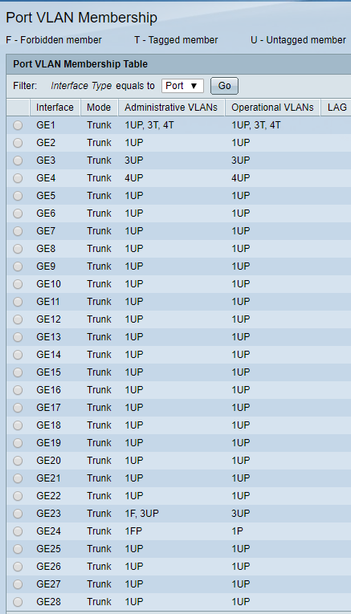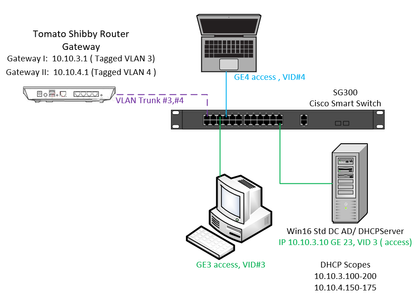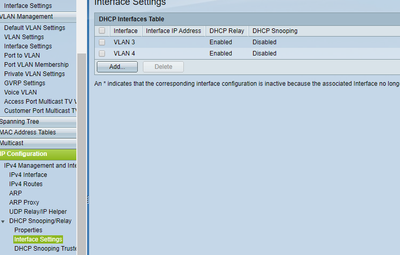- Cisco Community
- Technology and Support
- Small Business Support Community
- Switches - Small Business
- Re: SG300 Windows DHCP Server and VLANS
- Subscribe to RSS Feed
- Mark Topic as New
- Mark Topic as Read
- Float this Topic for Current User
- Bookmark
- Subscribe
- Mute
- Printer Friendly Page
SG300 Windows DHCP Server and VLANS
- Mark as New
- Bookmark
- Subscribe
- Mute
- Subscribe to RSS Feed
- Permalink
- Report Inappropriate Content
11-08-2019 05:01 AM - edited 11-08-2019 05:46 AM
I have the following
Asus RTN16 Router ( WIth Tomato Shibby Firmware)
TWO VLANS (Plus Default )deployed on router , #3. #4
TWO Gateway Interfaces for each VLAN ( 10.10.3.1 & 10.10.4.1)
SG300 Smart Switch ( In Layer 3 Mode )
VLAN Trunk tagged Default , VLAN #3, VLAN #4
Access Ports for VLAN #3 and VLAN #4 , some default
VLAN config is shown :
Diagram is below
I can get full network access from the server logged in locally ( internet access and can ping the different VLAN gateways )
However the Client PCS on the access ports VID3 and VID4 are not getting any IP address from the server .
I have enabled DHCP relay , and added the DHCP server address to the switch , as shown below
IS there something I am missing here?
- Labels:
-
Small Business Switches
- Mark as New
- Bookmark
- Subscribe
- Mute
- Subscribe to RSS Feed
- Permalink
- Report Inappropriate Content
11-11-2019 06:37 AM
I have had more challenges since doing this :
The DHCP servers both stopped working on the server and from the router
I tried plugging the server and a client into a dumb ethernet switch and it does not give any IP address
The router stopped giving IP addresses for the workgroup ( 10.10.0.X/25) on VLAN 1
I have since deleted all additional VLANS and gone back to a workgroup . I really cant understand what I am doing wrong here . Any help appreciated
- Mark as New
- Bookmark
- Subscribe
- Mute
- Subscribe to RSS Feed
- Permalink
- Report Inappropriate Content
11-12-2019 09:49 PM
- Mark as New
- Bookmark
- Subscribe
- Mute
- Subscribe to RSS Feed
- Permalink
- Report Inappropriate Content
11-13-2019 01:54 AM - edited 11-13-2019 03:39 AM
Hi
Thanks for replying ,there is more than likely something wrong
Config is below :
v1.4.5.02 / R800_NIK_1_4_194_194 CLI v1.0 set system mode router file SSD indicator encrypted @ ssd-control-start ssd config ssd file passphrase control unrestricted no ssd file integrity control ssd-control-end cb0a3fdb1f3a1af4e4430033719968c0 ! vlan database vlan 3-4 exit voice vlan oui-table add 0001e3 Siemens_AG_phone________ voice vlan oui-table add 00036b Cisco_phone_____________ voice vlan oui-table add 00096e Avaya___________________ voice vlan oui-table add 000fe2 H3C_Aolynk______________ voice vlan oui-table add 0060b9 Philips_and_NEC_AG_phone voice vlan oui-table add 00d01e Pingtel_phone___________ voice vlan oui-table add 00e075 Polycom/Veritel_phone___ voice vlan oui-table add 00e0bb 3Com_phone______________ ip dhcp relay address 10.10.3.10 ip dhcp relay enable ip dhcp information option bonjour interface range vlan 1 hostname switch70b783 no passwords complexity enable username cisco password encrypted d033e22ae348aeb5660fc2140aec35850c4da997 privilege 15 ! interface vlan 3 name 3 ip dhcp relay enable no snmp trap link-status ! interface vlan 4 name 4 ip dhcp relay enable no snmp trap link-status ! interface gigabitethernet1 switchport trunk allowed vlan add 3-4 ! interface gigabitethernet3 switchport mode access switchport access vlan 3 ! interface gigabitethernet4 ip dhcp snooping trust ip dhcp relay enable switchport mode access switchport access vlan 4 ! interface gigabitethernet23 ip dhcp snooping trust ip dhcp relay enable switchport mode general switchport general allowed vlan add 3 untagged switchport general pvid 3 switchport forbidden default-vlan ! interface gigabitethernet24 switchport forbidden default-vlan ! exit ip dhcp snooping ip dhcp snooping information option allowed-untrusted ip dhcp snooping vlan 3 ip dhcp snooping vlan 4
- Mark as New
- Bookmark
- Subscribe
- Mute
- Subscribe to RSS Feed
- Permalink
- Report Inappropriate Content
11-13-2019 02:32 AM
also result from commannds:
sh ip route
and
sh vlan
- Mark as New
- Bookmark
- Subscribe
- Mute
- Subscribe to RSS Feed
- Permalink
- Report Inappropriate Content
11-13-2019 03:43 AM
Hi ,
Thanks for looking into this
sh ip route
Maximum Parallel Paths: 1 (1 after reset)
IP Forwarding: enabled
Codes: > - best, C - connected, S - static
D 0.0.0.0/0 [1/2] via 10.10.0.1, 01:52:12, vlan 1
C 10.10.0.0/24 is directly connected, vlan 1
switch70b783#sh vlan
Created by: D-Default, S-Static, G-GVRP, R-Radius Assigned VLAN, V-Voice VLAN
Vlan Name Tagged Ports UnTagged Ports Created by
---- ----------------- ------------------ ------------------ ----------------
1 1 gi1-2,gi5-22, V
gi25-28,Po1-8
3 3 gi1 gi3,gi23 S
4 4 gi1 gi4 S
switch70b783#
- Mark as New
- Bookmark
- Subscribe
- Mute
- Subscribe to RSS Feed
- Permalink
- Report Inappropriate Content
11-13-2019 04:23 AM - edited 11-13-2019 04:28 AM
I think GE23 in wrong mode:
interface gigabitethernet23 ip dhcp snooping trust ip dhcp relay enable switchport trunk native vlan 3 switchport forbidden default-vlan
need change to:
interface gigabitethernet23 switchport trunk native vlan 3
switchport trunk allowed vlan add 4
description "To_Win2016_Srv"
Ports Ge3 and Ge4 change to:
interface gigabitethernet3 switchport mode access switchport access vlan 3
and
interface gigabitethernet4 switchport mode access switchport access vlan 4
And see no routes:
D 0.0.0.0/0 [1/2] via 10.10.0.1, 01:52:12, vlan 1 C 10.10.0.0/24 is directly connected, vlan 1
first is send all internet traffic via 10.10.0.1
second is vlan1 subnet
How to switch will transfer packets?
P.S.
Why you think switch in L3 mode? I see its L2 router
- Mark as New
- Bookmark
- Subscribe
- Mute
- Subscribe to RSS Feed
- Permalink
- Report Inappropriate Content
11-13-2019 05:25 AM - edited 11-13-2019 05:40 AM
Please see my responses in blue
@AlKor wrote:I think GE23 in wrong mode:
interface gigabitethernet23 ip dhcp snooping trust ip dhcp relay enable switchport trunk native vlan 3 switchport forbidden default-vlanneed change to:
interface gigabitethernet23 switchport trunk native vlan 3
switchport trunk allowed vlan add 4
description "To_Win2016_Srv"
So I changed the interface#23 from general to 'Trunk' and added VLAN 4 tagged , I will repost the config . Note I was told this was not needed in other forums (only one VLAN needed) .
@AlKor wrote:Ports Ge3 and Ge4 change to:
interface gigabitethernet3 switchport mode access switchport access vlan 3
and
interface gigabitethernet4 switchport mode access switchport access vlan 4
I had already done this and have edited the running configuration in the earlier post
@AlKor wrote:
And see no routes:
D 0.0.0.0/0 [1/2] via 10.10.0.1, 01:52:12, vlan 1 C 10.10.0.0/24 is directly connected, vlan 1first is send all internet traffic via 10.10.0.1
second is vlan1 subnet
How to switch will transfer packets?
Sorry I do not understand the above statements . Could you elaborate further ? Note: I am not familiar with CLI , if you can , please explain settings in the GUI first .
@AlKor wrote:P.S.
Why you think switch in L3 mode? I see its L2 router
Because the interface says so ( as below) , I was told a L3 switch was needed to route between subnets/VLANS
For the record , latest config below :
config-file-header switch70b783 v1.4.5.02 / R800_NIK_1_4_194_194 CLI v1.0 set system mode router file SSD indicator encrypted @ ssd-control-start ssd config ssd file passphrase control unrestricted no ssd file integrity control ssd-control-end cb0a3fdb1f3a1af4e4430033719968c0 ! vlan database vlan 3-4 exit voice vlan oui-table add 0001e3 Siemens_AG_phone________ voice vlan oui-table add 00036b Cisco_phone_____________ voice vlan oui-table add 00096e Avaya___________________ voice vlan oui-table add 000fe2 H3C_Aolynk______________ voice vlan oui-table add 0060b9 Philips_and_NEC_AG_phone voice vlan oui-table add 00d01e Pingtel_phone___________ voice vlan oui-table add 00e075 Polycom/Veritel_phone___ voice vlan oui-table add 00e0bb 3Com_phone______________ ip dhcp relay address 10.10.3.10 ip dhcp relay enable ip dhcp information option bonjour interface range vlan 1 hostname switch70b783 no passwords complexity enable username cisco password encrypted d033e22ae348aeb5660fc2140aec35850c4da997 privilege 15 ! interface vlan 3 name "Win2016 Srv" ip dhcp relay enable no snmp trap link-status ! interface vlan 4 name 4 ip dhcp relay enable no snmp trap link-status ! interface gigabitethernet1 switchport trunk allowed vlan add 3-4 ! interface gigabitethernet3 switchport mode access switchport access vlan 3 ! interface gigabitethernet4 ip dhcp snooping trust ip dhcp relay enable switchport mode access switchport access vlan 4 ! interface gigabitethernet23 ip dhcp snooping trust ip dhcp relay enable switchport trunk allowed vlan add 4 switchport trunk native vlan 3 switchport default-vlan tagged switchport forbidden default-vlan ! interface gigabitethernet24 switchport forbidden default-vlan ! exit ip dhcp snooping ip dhcp snooping information option allowed-untrusted ip dhcp snooping vlan 3 ip dhcp snooping vlan 4
- Mark as New
- Bookmark
- Subscribe
- Mute
- Subscribe to RSS Feed
- Permalink
- Report Inappropriate Content
11-13-2019 05:52 AM
I might add that since yesterday , I have been able to get IP from the server when connecting to access port 3 ( VLAN 3 ) Though connecting to access port 4 VLAN (VLAN 4) Does not get me an IP from the server . However if I manually specify an IP on Access Port 4/ VLAN 4 , I am able to contact the server and have internet . I also want to add , I am able to contact the upstream router and have internet on both VLAN 3 and VLAN 4 ( VLAN 4 only works with static IP )
- Mark as New
- Bookmark
- Subscribe
- Mute
- Subscribe to RSS Feed
- Permalink
- Report Inappropriate Content
11-13-2019 09:06 PM
Now work ?
- Mark as New
- Bookmark
- Subscribe
- Mute
- Subscribe to RSS Feed
- Permalink
- Report Inappropriate Content
11-14-2019 01:23 AM - edited 11-14-2019 01:26 AM
@AlKor wrote:
Its becouse GE23 was not a member of VLAN4
Now work ?
Hi
Making G23 a trunk made no difference , I was able get network flow on on either access ports before , when statically assigning IP's for their relevant subnets .
However it seems the problem is getting the DHCP relay working . Attached are Wireshark traces for each access ports
- Mark as New
- Bookmark
- Subscribe
- Mute
- Subscribe to RSS Feed
- Permalink
- Report Inappropriate Content
11-17-2019 05:39 PM - edited 11-17-2019 05:40 PM
To me it really does not make sense to use a L3 switch and an all in one router. The L3 switch cannot route the wireless since it is built-in to the router. A wired router like the Cisco RV340 router and use the ASUS as a wireless AP makes more sense. Then the L3 switch can route the VLANs. Hopefully the ASUS router running as a wireless AP can support multiple VLANs for all this to work.
- Mark as New
- Bookmark
- Subscribe
- Mute
- Subscribe to RSS Feed
- Permalink
- Report Inappropriate Content
11-19-2019 03:01 AM
@leecoxhouse1 wrote:To me it really does not make sense to use a L3 switch and an all in one router.
The L3 switch cannot route the wireless since it is built-in to the router.
Your post is not making sense, no wireless was mentioned in post
I was told the L3 router switch was needed for VLAN relay but , I understand that the router can do this also
- Mark as New
- Bookmark
- Subscribe
- Mute
- Subscribe to RSS Feed
- Permalink
- Report Inappropriate Content
11-25-2019 07:13 AM - edited 11-28-2019 03:18 AM
Update ; I have now got the inter VLAN and relay working ( with one caveat *) . The main issue was that I was mixing and matching the VLAN interfaces on the routing hardware . The VLANS are now exist on just the switch - This is important because , the VLAN Relay will only work when on the device where the VLANS are created .
The SG300 switch does not care about additional IP addresses of the Router, so having one IP for the tomato is sufficient . It just needs to know its upstream gateway route . I removed the additional IP interfaces from the tomato , added interfaces to the switch , and removed the Trunk between the router and the Cisco SG300 switch.
So now the Router has one IP address ( 10.10.0.1) and routes packets to the sg300 switch IP ( 10.10.0.5)
Add route 10.10.4.0 (VLAN 4) next hop 10.10.0.5 ( switch )
Add route 10.10.3.0 (VLAN 3) next hop 10.10.0.5 (switch )

I understand now , I should let the Switch do the InterVlan routing , which does work automatically . I am now able to IP addresses from the Win2016 server on both VLAN Scopes ( VLAN 3 and VLAN 4 )
I also added the Changed the Gateway address of each DHCP pool , to each interface of the SG300
- Just one issue now :
* I am now unable to get internet on the VLANS
- Mark as New
- Bookmark
- Subscribe
- Mute
- Subscribe to RSS Feed
- Permalink
- Report Inappropriate Content
11-29-2019 02:11 AM
OK
So I have the DHCP relay working on one switch but , now not sure where to connect a second switch on this topology . Should I connect the second switch to the router , or should I connect it to the first switch
Please see updated diagram
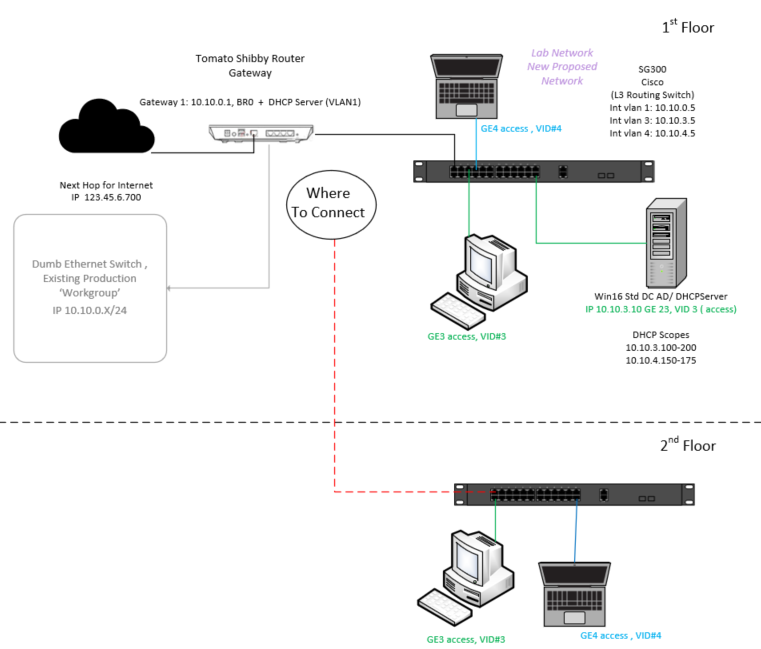
Find answers to your questions by entering keywords or phrases in the Search bar above. New here? Use these resources to familiarize yourself with the community:
Switch products supported in this community
Cisco Business Product Family
- CBS110
- CBS220
- CBS250
- CBS350
Cisco Switching Product Family
- 110
- 200
- 220
- 250
- 300
- 350
- 350X
- 550X