- Cisco Community
- Technology and Support
- Small Business Support Community
- Switches - Small Business
- SG350-28P Voice Vlan and non-native vlan not working
- Subscribe to RSS Feed
- Mark Topic as New
- Mark Topic as Read
- Float this Topic for Current User
- Bookmark
- Subscribe
- Mute
- Printer Friendly Page
SG350-28P Voice Vlan and non-native vlan not working
- Mark as New
- Bookmark
- Subscribe
- Mute
- Subscribe to RSS Feed
- Permalink
- Report Inappropriate Content
04-10-2017 06:07 PM
Hello, I feel stuck trying to configure our SG350-28P. My SG350-28P is connected to our
However, I cannot seem to figure out how to configure my switch so that I can connect a Cisco Phone (8945) and have a desktop plugged into the phone. The data
On all of my other switches (Cisco 2960 or Cisco 3560), I would just issue the following:
But with the 350 those commands do not work. I've tried messing with the "Smart Port" feature but I'm not sure it is working as I understand it should.
Here's my current switch config:
vlan database
vlan 2,100
exit
voice vlan id 100
no ip routinginterface vlan 1
ip address 10.50.126.198 255.255.255.0
no ip address dhcp
!
interface vlan 2
name warehouse-data
!
interface vlan 100
name Voiceinterface GigabitEthernet1
storm-control broadcast level 10
storm-control multicast level 10
port security max 10
port security mode max-addresses
port security discard trap 60
spanning-tree portfast
spanning-tree bpduguard enable
switchport mode trunk
macro description ip_phone_desktop
!next command is internal.
!macro auto smartport dynamic_type ip_phone_desktopinterface GigabitEthernet25
spanning-tree link-type point-to-point
switchport mode trunk
macro description "switch "
!next command is internal.
macro auto smartport dynamic_type switch
exit
macro auto built-in parameters printer $native_vlan 2
macro auto built-in parameters desktop $max_hosts 10 $native_vlan 2
macro auto built-in parameters host $max_hosts 10 $native_vlan 1
macro auto built-in parameters ip_phone_desktop $max_hosts 10 $native_vlan 2
ip default-gateway 10.50.126.1
- Labels:
-
Small Business Switches
- Mark as New
- Bookmark
- Subscribe
- Mute
- Subscribe to RSS Feed
- Permalink
- Report Inappropriate Content
04-12-2017 07:24 AM
Matthew, I am a Cisco Engineer from the Small Business department.
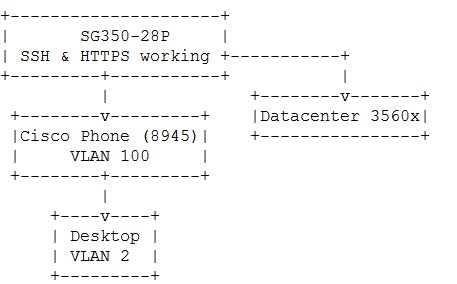
I am afraid that your issue could be related to the Auto Smartport configuration. If you are planning to manually setup the ports configuration, the Auto Smartport must be disabled.
* Let's suppose that you are using port 3 to connect the Cisco Phone -> Desktop.
1- Interface Settings > The interface VLAN Mode needs to be setup as trunk (because you are going to joining more than 1 VLAN)
2- port VLAN Membership > The Administrative VLANs should be 2UP, 100T.
3- If your Datacenter 3560x is your DHCP server it needs to be joining also these VLANs.
Do not hesitate to let me know if you have more questions.
Why should I rate content?
You'll be ensuring that people who generously share their expertise are properly acknowledged. As posts are rated, the value of those ratings are accumulated as "points" and summarized on the Member Profile page and on each member's Preferences page.
- Mark as New
- Bookmark
- Subscribe
- Mute
- Subscribe to RSS Feed
- Permalink
- Report Inappropriate Content
04-12-2017 07:39 AM
Do I need to disable the Auto Smartport config on the port or the entire switch?
- Mark as New
- Bookmark
- Subscribe
- Mute
- Subscribe to RSS Feed
- Permalink
- Report Inappropriate Content
04-12-2017 09:25 AM
You can try disabling only the port for testing porpuses. Then if you need to disable it from the entire switch you can do it.
Notice that if you disable/enable the Auto Smartport feature for the entire switch, the configuration on the ports is deleted.
- Mark as New
- Bookmark
- Subscribe
- Mute
- Subscribe to RSS Feed
- Permalink
- Report Inappropriate Content
04-12-2017 10:25 AM
How do I get vlan2 to show as UP? Right now it only shows as U.
- Mark as New
- Bookmark
- Subscribe
- Mute
- Subscribe to RSS Feed
- Permalink
- Report Inappropriate Content
04-12-2017 11:02 AM
Try enabling this from the Port to VLAN instead of Port VLAN Membership Table.
- Mark as New
- Bookmark
- Subscribe
- Mute
- Subscribe to RSS Feed
- Permalink
- Report Inappropriate Content
04-12-2017 01:55 PM
ok, in my screen there the checkbox is greyed out on that port and already checked. I cannot un-check it or re-check it.
- Mark as New
- Bookmark
- Subscribe
- Mute
- Subscribe to RSS Feed
- Permalink
- Report Inappropriate Content
01-10-2019 04:20 AM
Hello Ingrid ,
I have same problem only with SG350 . As i am using SG200 and SG300 in many locations and they worked fine , but i have bought new SG250 and some SG350 (because SG200 & SG300 End of Life) . I have placed SG250 on one of my location but the problem is both VLAN not works at the same time . I have the same topology which you had mention .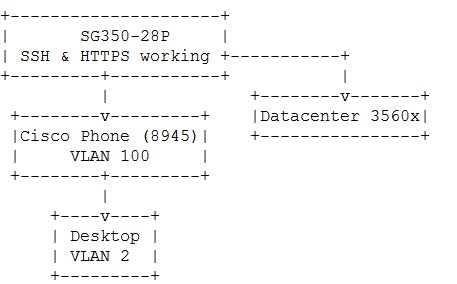
In SG300 the both VLAN works fine i am attaching a picture with this message but SG250 is not . I have did the same configuration i did it SG300 but in Sh Running Config it shows little bit weird . I request you please check my config and reply with a solution because we are going to order 36 SG350 for different locations.
- Mark as New
- Bookmark
- Subscribe
- Mute
- Subscribe to RSS Feed
- Permalink
- Report Inappropriate Content
01-11-2019 09:54 AM
Hello All,
Happy New 2019 Year!
First download the CLI guide:
You have 2 options:
smartport (starting on page 1066)
or
You need to make all the ports with phones and desktop in switchport mode trunk, change native VLAN and add voice VLAN to the trunk (page 1266):
switchxxxxxx(config)# interface gi11 switchxxxxxx(config-if)# switchport mode trunk switchxxxxxx(config-if)# switchport trunk native vlan 2 switchxxxxxx(config-if)# switchport trunk allowed vlan add 100
Hope it helps
Cheers,
Mike
- Mark as New
- Bookmark
- Subscribe
- Mute
- Subscribe to RSS Feed
- Permalink
- Report Inappropriate Content
02-07-2019 01:26 AM
Hello Mike ,
Thank you for your message but you still did not understand my problem neither you saw my attached picture . As i told you the Configuration you gave me i already used in ***SG-300*** and it works fine but in the NEW SG-350 it is not working . Please again check the attached picture and if cisco has any solution please let me know . As i have to install these Small Business switch next week .
one another problem i am facing in SG-350 that the command switchport trunk allowed vlan add X,X,X is not working . In attachment you can also find the image with SG-350. i wrote the command and hit enter but in show running i still can not able to see it . Waiting for reply .....
Regards
Mehdi
Find answers to your questions by entering keywords or phrases in the Search bar above. New here? Use these resources to familiarize yourself with the community:
Switch products supported in this community
Cisco Business Product Family
- CBS110
- CBS220
- CBS250
- CBS350
Cisco Switching Product Family
- 110
- 200
- 220
- 250
- 300
- 350
- 350X
- 550X