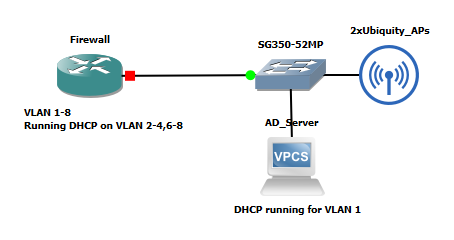- Cisco Community
- Technology and Support
- Small Business Support Community
- Switches - Small Business
- SG350 DHCP being blocked intermittently
- Subscribe to RSS Feed
- Mark Topic as New
- Mark Topic as Read
- Float this Topic for Current User
- Bookmark
- Subscribe
- Mute
- Printer Friendly Page
SG350 DHCP being blocked intermittently
- Mark as New
- Bookmark
- Subscribe
- Mute
- Subscribe to RSS Feed
- Permalink
- Report Inappropriate Content
05-22-2020 09:59 AM
Our office recently updated our switch from a 28 port SG300 to a 48 port SG-350-52MP. We immediately started having intermittent problems with DHCP after the swap.
This issue affects all VLANs, wired and wireless. Some devices are completely unable to get an address, some get one after a very long delay (up to an hour) and some devices connect immediately. We are yet to determine a pattern. Windows, OSX, Android and IOS all have the same issue
We can ping all connected devices from their perspective network. The switch, firewall, and AD server are running game latest firmware.
Network Setup:
1 Firewall, 1 Switch, 2 AP’s, and 1 AD server.
The network has 8 VLANs
VLAN 1 is the main Office network /24. The DHCP is being handled by the AD server
VLAN 50 is Guest Wi-Fi. DHCP is being handled by the Firewall
VLANs 2-4,6-8 are Sub-Tenants. DHCP being handled by the Firewall. (I know this is not the best way to setup the network for security reasons. The subtenants were not part of the original design)
vlan database
vlan 2-4,6-8,50
interface GigabitEthernet46
description "Conference WAP"
switchport mode trunk
!
interface GigabitEthernet47
description "Back Office WAP"
switchport mode trunk
!
interface GigabitEthernet49
description Server
switchport mode trunk
!
interface GigabitEthernet50
description Firewall
switchport mode trunk
- Labels:
-
Small Business Switches
- Mark as New
- Bookmark
- Subscribe
- Mute
- Subscribe to RSS Feed
- Permalink
- Report Inappropriate Content
05-22-2020 11:01 AM
I have observered some issue on some version. Deleting DHCP scope and recreating was resolved, try one of the subnet and let us know.
what is the firmware version on this device.
- Mark as New
- Bookmark
- Subscribe
- Mute
- Subscribe to RSS Feed
- Permalink
- Report Inappropriate Content
05-22-2020 02:05 PM
firmware version that switch was shipped with: 2.4.5.71
Current firmware version: 2.5.0.92
Prior to writing this post I deleted all of the DHCP scopes and the networks from the firewall and recreated them. No Change
The original configuration had the LAN DHCP server running off the firewall with the other VLANs. I moved the DHCP to the AD server earlier this week, there was no change.
As a test I borrowed and older SG300 and connected to our firewall with the two ubiquiti AP's. Everything connected perfectly.
- Mark as New
- Bookmark
- Subscribe
- Mute
- Subscribe to RSS Feed
- Permalink
- Report Inappropriate Content
05-22-2020 02:16 PM
Good test and undestand you have done all required here, we need to wait for some SMB Tac to address or raise TAC CAse with SMB product.
Discover and save your favorite ideas. Come back to expert answers, step-by-step guides, recent topics, and more.
New here? Get started with these tips. How to use Community New member guide