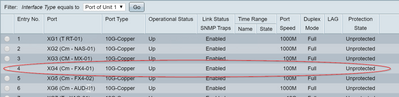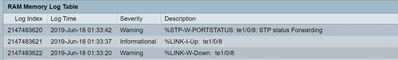- Cisco Community
- Technology and Support
- Small Business Support Community
- Switches - Small Business
- SG350XG-24T Not detecting port going down !
- Subscribe to RSS Feed
- Mark Topic as New
- Mark Topic as Read
- Float this Topic for Current User
- Bookmark
- Subscribe
- Mute
- Printer Friendly Page
SG350XG-24T Not detecting port going down !
- Mark as New
- Bookmark
- Subscribe
- Mute
- Subscribe to RSS Feed
- Permalink
- Report Inappropriate Content
10-02-2019 12:38 PM
Hello !
I'm having currently a major issue with Cisco SG350XG-24T switches.
Using firmware 2.5.0.83
It all started with some devices that were not showing up on our network after a reboot.
We started to manually change the port administrative status to Down and then Up in order to resurrect the connection.
With further investigation, we noticed this was happening more specifically to devices with 100Mb network interface.
It is like if the switch was not detecting that the link is going down at all.
Instead of rebooting the device, we just went with unplugging et re-plugging the device. Here is a log :
This shows that the port going down isnt detected at all by the switch. Only flushing the port administrative status solves this.
While the port is unplugged, here is what shows cisco UI : The port is still considered as up.
We tested with different devices using 100Mb and it looks like its reproducible.
When we unplug a computer's 10Gb interface, the switch behaves as it should :
An the port is shown down correctly in the Port list...
EEE is desactivated.
Do you have any clue ?
- Labels:
-
Small Business Switches
- Mark as New
- Bookmark
- Subscribe
- Mute
- Subscribe to RSS Feed
- Permalink
- Report Inappropriate Content
10-03-2019 10:44 AM
But some devices still fails the same way. any clue ?
Discover and save your favorite ideas. Come back to expert answers, step-by-step guides, recent topics, and more.
New here? Get started with these tips. How to use Community New member guide