- Cisco Community
- Technology and Support
- Small Business Support Community
- Switches - Small Business
- SNTP server - IP Address (SG200-08)
- Subscribe to RSS Feed
- Mark Topic as New
- Mark Topic as Read
- Float this Topic for Current User
- Bookmark
- Subscribe
- Mute
- Printer Friendly Page
SNTP server - IP Address (SG200-08)
- Mark as New
- Bookmark
- Subscribe
- Mute
- Subscribe to RSS Feed
- Permalink
- Report Inappropriate Content
03-18-2013 05:23 PM
SG200-08: Why I cant set up SNTP server with IP address? When I use domain name of this server, it works.
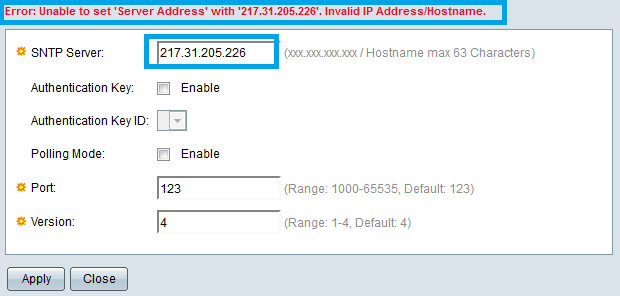
- Labels:
-
Small Business Switches
- Mark as New
- Bookmark
- Subscribe
- Mute
- Subscribe to RSS Feed
- Permalink
- Report Inappropriate Content
03-19-2013 04:30 AM
Hi Abudef, the host name looks like it is ntp.nic.cz is that correct? To reaffirm, it works with this host name? Can you make a screenshot showing that? Do you have an active internet connection the switch is connecting to? Can you try any other NTP server? Are you on the latest software release for the switch?
-Tom
Please mark answered for helpful posts
- Mark as New
- Bookmark
- Subscribe
- Mute
- Subscribe to RSS Feed
- Permalink
- Report Inappropriate Content
03-19-2013 01:37 PM
Hi Tom,
unfortunately, there is a bug in two latest firmwares which I have tested (1.0.5.1, 1.0.6.2).
To reaffirm, it works with this host name? - Yes, hostname ntp.nic.cz is resolved to an ip address.
Can you make a screenshot showing that? - No, see below.
Do you have an active internet connection the switch is connecting to? - Yes.
Can you try any other NTP server? - Yes. Only private range certain IP addresses are accepted (I have tested class C 192.168.x.x successfully)
I returned the device back to store. I have horrible experience with RVXXX Small Business routers and their firmware - it does not make any sense to wait several month for (maybe) corrected firmware
- Mark as New
- Bookmark
- Subscribe
- Mute
- Subscribe to RSS Feed
- Permalink
- Report Inappropriate Content
03-19-2013 06:39 PM
Hi Abudef, I am able to use the server IP address and host name on the big brothers of the SG200-8, a SF300-10 and a SF200-26.
However, these devices are different (and use a different firmware). Sadly I cannot test with a SG200-8 as I don't have one. I will see if I can get some attention to investigate if there's a problem.
-Tom
Please mark answered for helpful posts
- Mark as New
- Bookmark
- Subscribe
- Mute
- Subscribe to RSS Feed
- Permalink
- Report Inappropriate Content
03-23-2013 12:00 AM
I have just checked this on two SG200-08 switches running firmware 1.0.5.1.
I can confirm that there appears to be a problem entering some, but not all, IP addresses, and it doesn't work for 217.31.205.226, with the same error message as described above.
Find answers to your questions by entering keywords or phrases in the Search bar above. New here? Use these resources to familiarize yourself with the community:
Switch products supported in this community
Cisco Business Product Family
- CBS110
- CBS220
- CBS250
- CBS350
Cisco Switching Product Family
- 110
- 200
- 220
- 250
- 300
- 350
- 350X
- 550X