- Cisco Community
- Technology and Support
- Small Business Support Community
- Switches - Small Business
- SRW Series QoS configuration for VoIP
- Subscribe to RSS Feed
- Mark Topic as New
- Mark Topic as Read
- Float this Topic for Current User
- Bookmark
- Subscribe
- Mute
- Printer Friendly Page
- Mark as New
- Bookmark
- Subscribe
- Mute
- Subscribe to RSS Feed
- Permalink
- Report Inappropriate Content
01-11-2011 05:46 AM
Hello Cisco experts,
I have SRW224G4 switch in an office connected to the internet through port1, Asterisk server through port 9, Internal computers through ports 16-24.
Currently, voice is cutting in the inbound direction when computer users are using Internet. I am trying to make some QoS configuration in which remote IAX2 phone, which uses UDP port 4569, will not be affected by Internet usage made by internal computers.
I have logged in to the switch management webpage, I found a section for (QoS), but I need some help in specifying which parameter should I configure.
Internet connection speed is 1mbps DL / 512kbps UL. I can configure Asterisk to mark packest with some TOS if required.
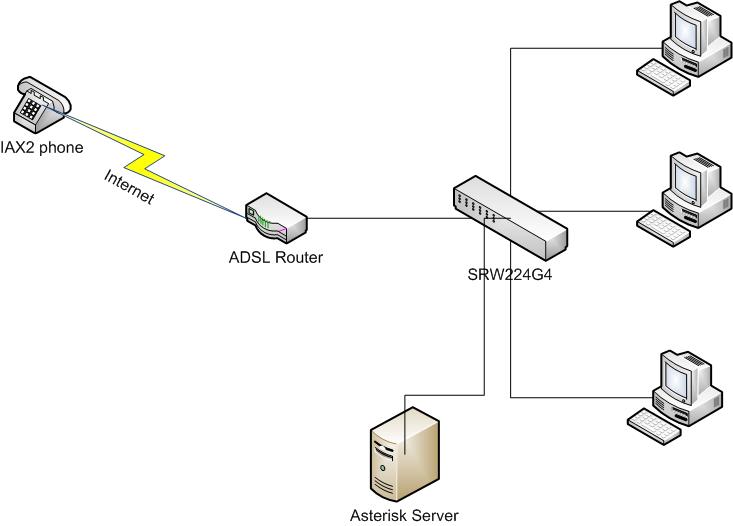
Solved! Go to Solution.
- Labels:
-
Small Business Switches
Accepted Solutions
- Mark as New
- Bookmark
- Subscribe
- Mute
- Subscribe to RSS Feed
- Permalink
- Report Inappropriate Content
01-12-2011 03:08 AM
One way to do it would be to configure Asterisk to assign a DSCP value of 46 to voice packets.
Then on the SRW224G4, use:
CoS Settings tab / QoS mode: Basic
Basic tab / Trust mode: DSCP
That would give priority to voice packets inside your network.
Possible problems:
- your ISP will most likely clear DSCP markings on packets going out of the network
- rare case: your ISP might charge you more for packets marked with DSCP 46 (not likely on an ADSL connection)
- bottleneck will be the ADSL router, so if possible, you should implement QoS based on DSCP on that device
- if some PC based software uses DSCP markings, it'll get priority also
Hope this helps!
Cheers,
Tamas
- Mark as New
- Bookmark
- Subscribe
- Mute
- Subscribe to RSS Feed
- Permalink
- Report Inappropriate Content
01-12-2011 03:08 AM
One way to do it would be to configure Asterisk to assign a DSCP value of 46 to voice packets.
Then on the SRW224G4, use:
CoS Settings tab / QoS mode: Basic
Basic tab / Trust mode: DSCP
That would give priority to voice packets inside your network.
Possible problems:
- your ISP will most likely clear DSCP markings on packets going out of the network
- rare case: your ISP might charge you more for packets marked with DSCP 46 (not likely on an ADSL connection)
- bottleneck will be the ADSL router, so if possible, you should implement QoS based on DSCP on that device
- if some PC based software uses DSCP markings, it'll get priority also
Hope this helps!
Cheers,
Tamas
Discover and save your favorite ideas. Come back to expert answers, step-by-step guides, recent topics, and more.
New here? Get started with these tips. How to use Community New member guide