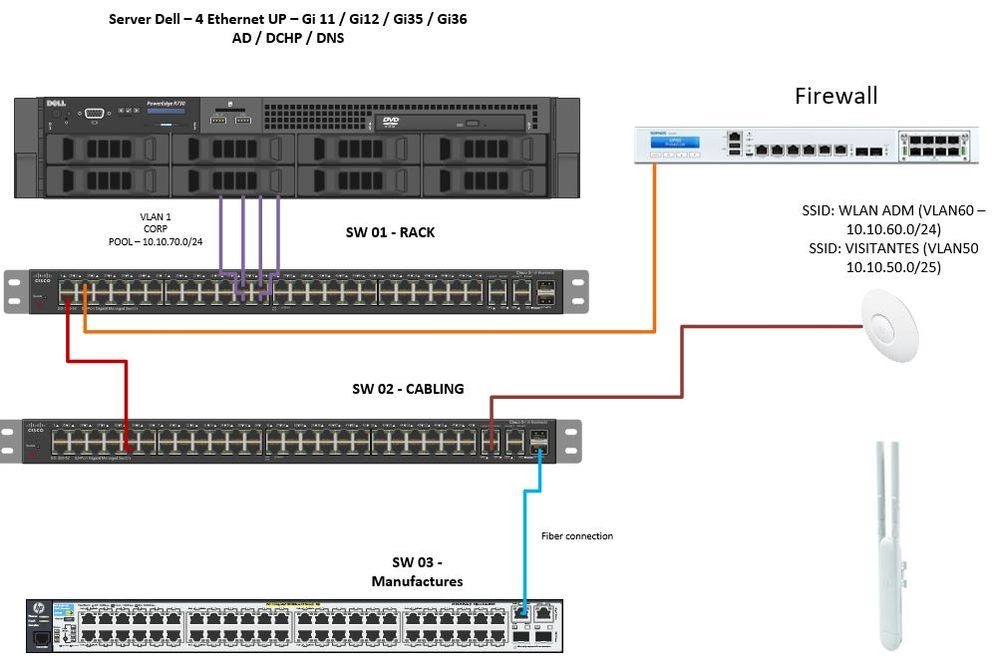- Cisco Community
- Technology and Support
- Small Business Support Community
- Switches - Small Business
- Re: SW SG300-52 don't Work
- Subscribe to RSS Feed
- Mark Topic as New
- Mark Topic as Read
- Float this Topic for Current User
- Bookmark
- Subscribe
- Mute
- Printer Friendly Page
SW SG300-52 don't Work
- Mark as New
- Bookmark
- Subscribe
- Mute
- Subscribe to RSS Feed
- Permalink
- Report Inappropriate Content
12-19-2018 11:51 AM
Hi,
People, I need help about on switches sg300. I setup VLAN on equipment, and I want use this VLAN on WLAN.
When I conect on WLAN with VLAN ID, don't get ip. my dhcp server is Windows Server 2012 R2.
I have two sg300 in Layer 3, in one sw has settings dhpc relay, apointement to dhcp server. And second switch have only setup VLAN withou dhpc relay.
In GigaEthernet port a Vlan 1 is untag and the Vlan 50 is tag. and port is trunk.
- Labels:
-
Small Business Switches
- Mark as New
- Bookmark
- Subscribe
- Mute
- Subscribe to RSS Feed
- Permalink
- Report Inappropriate Content
12-19-2018 09:22 PM
Good luck
KB
- Mark as New
- Bookmark
- Subscribe
- Mute
- Subscribe to RSS Feed
- Permalink
- Report Inappropriate Content
12-20-2018 02:55 AM
Sure, see the image below.
- Mark as New
- Bookmark
- Subscribe
- Mute
- Subscribe to RSS Feed
- Permalink
- Report Inappropriate Content
12-20-2018 08:38 PM
Hi,
1 - Sw 2 > AP link - switch port should be trunk
2 - Sw 2 - Sw 1 uplink - switch port should be trunk
3 - inside AP, set the correct DHCP server for WLAN
4 - Sw1 should be able to contact the DHCP server may be with inter VLAN routing and other VLANs should be able to access DHCP server (may be with correct VLAN or default VLAN)
5 - Sw1 configure dhcp replay pointed to DHCP server as below (customize as you want)
ip dhcp relay address <DHCP server IP address xxxx xxxx>
ip dhcp relay enable
interface vlan 50
ip address xxxx xxxx
ip dhcp relay enable
!
interface vlan 60
ip address xxxx xxxx
ip dhcp relay enable
!
regards,
Good luck
KB
Find answers to your questions by entering keywords or phrases in the Search bar above. New here? Use these resources to familiarize yourself with the community:
Switch products supported in this community
Cisco Business Product Family
- CBS110
- CBS220
- CBS250
- CBS350
Cisco Switching Product Family
- 110
- 200
- 220
- 250
- 300
- 350
- 350X
- 550X