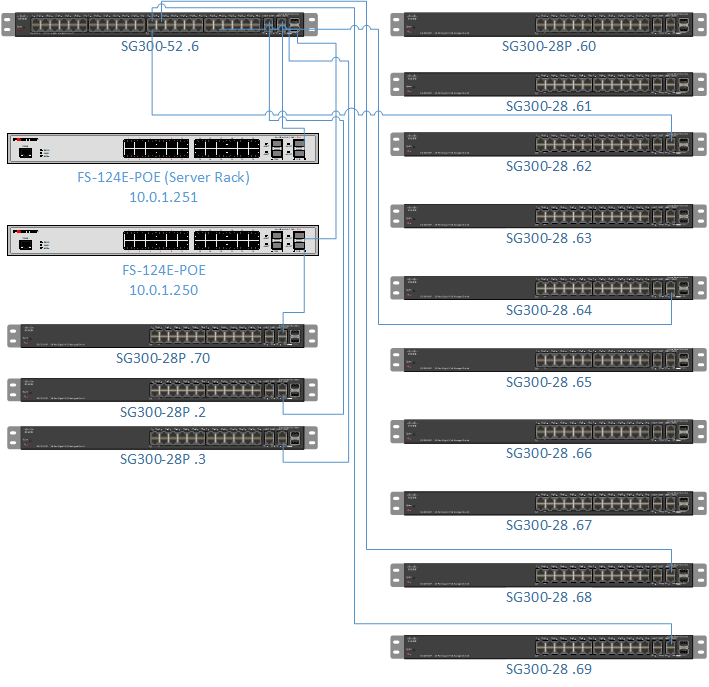- Cisco Community
- Technology and Support
- Small Business Support Community
- Switches - Small Business
- Unable to ping IP from one VLAN to another
- Subscribe to RSS Feed
- Mark Topic as New
- Mark Topic as Read
- Float this Topic for Current User
- Bookmark
- Subscribe
- Mute
- Printer Friendly Page
Unable to ping IP from one VLAN to another
- Mark as New
- Bookmark
- Subscribe
- Mute
- Subscribe to RSS Feed
- Permalink
- Report Inappropriate Content
05-30-2019 03:16 PM
I have several SG300-28 and 52 switches. I have three new switches that I'm adding to the network. Each switch has several VLANS which are the same on all switches. When I have a computer on a port that has vlan 151 as 151UP I'm unable to ping the new switches that are on VLAN 1.
My IP schema is that for VLAN 151 I use 10.0.151.0 and for VLAN 1 I use 10.0.1.0. If I simply change the VLAN port membership to VLAN 1UP I can ping any 10.0.1.x IP. However, when I switch the port to be on VLAN 151UP, I'm not able to ping the three new switches. I can ping other switches on VLAN1 but not these new switches. I've upgraded the firmware on all the switches to v1.4.10.6.
The VLAN membership is that on port 1 I have VLAN 1UP, VLAN 151T and that's then connected to port one on the next switch which has the same VLAN membership.
I even moved one of the switches that does ping to the same port on the switch as the working switch and it still didn't work. The switch that does work works on the port that the non working switch was on.
When I go to the web diagnostics on the switch that my computer is connected to and try to ping the problem switch, it works fine. I just can't ping from the port that my computer is connected to.
Any suggestions?
- Labels:
-
Small Business Switches
- Mark as New
- Bookmark
- Subscribe
- Mute
- Subscribe to RSS Feed
- Permalink
- Report Inappropriate Content
05-30-2019 04:45 PM
Make sure the ports between the switches are trunk and have the same vlan created. For there to be communication between the different vlan is necessary that there is a protocol like eigrp, ospf even static so that there is communication between them.
It would be easier for you to share your topology to guide me.
- Mark as New
- Bookmark
- Subscribe
- Mute
- Subscribe to RSS Feed
- Permalink
- Report Inappropriate Content
05-31-2019 12:41 PM
Is this what you are looking for? The ports are set to Trunk. They also have the VLANs on the ports that the switches are connected to as members for all the VLANS. VLAN 1 is UP, and all the rest are T.
Discover and save your favorite ideas. Come back to expert answers, step-by-step guides, recent topics, and more.
New here? Get started with these tips. How to use Community New member guide