- Cisco Community
- Technology and Support
- Small Business Support Community
- Switches - Small Business
- VLAN client can't Access Web with Web Browser - ping, telnet, tracert, nslookup works
- Subscribe to RSS Feed
- Mark Topic as New
- Mark Topic as Read
- Float this Topic for Current User
- Bookmark
- Subscribe
- Mute
- Printer Friendly Page
VLAN client can't Access Web with Web Browser - ping, telnet, tracert, nslookup works
- Mark as New
- Bookmark
- Subscribe
- Mute
- Subscribe to RSS Feed
- Permalink
- Report Inappropriate Content
07-10-2018 09:44 PM - edited 03-21-2019 11:26 AM
Hi there,
i have some problem with my network, let's say.. my topology is like this :
Router - Cisco C2960-X (Vlan 1 & 100) - VM Host
> Internet Connected to Vlan1 - and from Vlan1 to Router (port1) : WAN
> VM Host Connected to Vlan100 - and from Vlan100 to Router (port4) : LAN gateway
>>the switch is new, and i only configured security access and VLAN.
i've configured everything in the Router (NAT, firewall, etc) and everything works fine.. until i tried browsing some web with Windows Client. I only using Linux (console/terminal only) as VM host before~
using network Testing tools, the results are like this :
Ping - works, Nslookup - works, Tracert - works, Telnet - works, webBrowser(IE, Firefox,Ms.Edge) - fails (says dns error something)
tried all above to twitter, facebook, cisco, etc. (screenshot attached)
if i access the web with links(linux command webbrowser), the page(text) loaded. But can't browse using Linux with Desktop env. too.. (debian with firefox browser).
i've asked the Router Support about this too, but it seems like the problem is not from the Router Config.
if i use public IP in host and connect it to VLAN1, i can browse with the web browser...
So only from the VLAN100 i can't browse.
has anyone ever experienced something like this?
- Labels:
-
Small Business Switches
- Mark as New
- Bookmark
- Subscribe
- Mute
- Subscribe to RSS Feed
- Permalink
- Report Inappropriate Content
07-11-2018 02:01 AM
Hello Dear Customer,
My name is Rozana and i am an engineer from the SMB team.
1. Please note that the catalyst series are an Enterprise class, so you should post in their section.
2.If the switch does the intervlan routing, and its default GW is the Router, then the Router should have a static router for the second VLAN / Subnet, so the traffic will be directed back to the switch once it returns.
Please mark this post as helpful if this resolves your issue.
If your topology is different, please share more information, so we can try to assist further.
Regards
- Mark as New
- Bookmark
- Subscribe
- Mute
- Subscribe to RSS Feed
- Permalink
- Report Inappropriate Content
07-11-2018 02:59 AM - edited 07-11-2018 03:01 AM
hi there,
Thanks for the reply..
1. Sorry for posting in wrong section, my first post and still not sure where to post this. Noted! should i post this again in correct section or let it here for now?
2. AFAIK, intervlan routing is when the traffic from multiple VLAN goes through Trunk port/link right? no the switch isn't doing intervlan routing, every vlan has it's own link to the Router.. the topology is like this :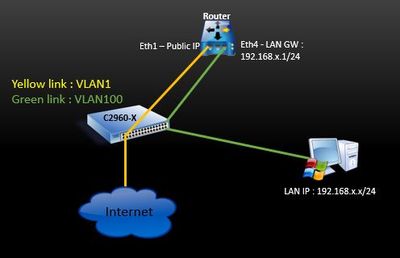
is there any way that the switch is filtering/blocking something?
- Mark as New
- Bookmark
- Subscribe
- Mute
- Subscribe to RSS Feed
- Permalink
- Report Inappropriate Content
07-11-2018 04:01 AM
Hi,
Yes, so If the Router is VLAN aware, then this shouldn't be an issue.
If you can ping a Website, but can not open it in a browser, then it could be a DNS issue.
Have you tried to put 8.8.8.8 as a DNS on your end user?
The switch shouldn't be blocking any traffic unless there is an access list for it.
If with the Google DNS, the Websites still don't work, then it is best to move this thread to the Enterprise section, as there might be something specific that we are missing.
https://supportforums.cisco.com/t5/lan-switching-and-routing/bd-p/6016-discussions-lan-switching-routing
Regards.
- Mark as New
- Bookmark
- Subscribe
- Mute
- Subscribe to RSS Feed
- Permalink
- Report Inappropriate Content
07-11-2018 07:36 PM
hi,
yes, i tried using google DNS, openDNS, etc on my end user and the website still don't work..
it's confusing, maybe it's DNS issue.. but how's nslookup work if it's DNS issue? >.<
sure i'll try to move this to Enterprise section, thanks for the link and the support btw~
Discover and save your favorite ideas. Come back to expert answers, step-by-step guides, recent topics, and more.
New here? Get started with these tips. How to use Community New member guide