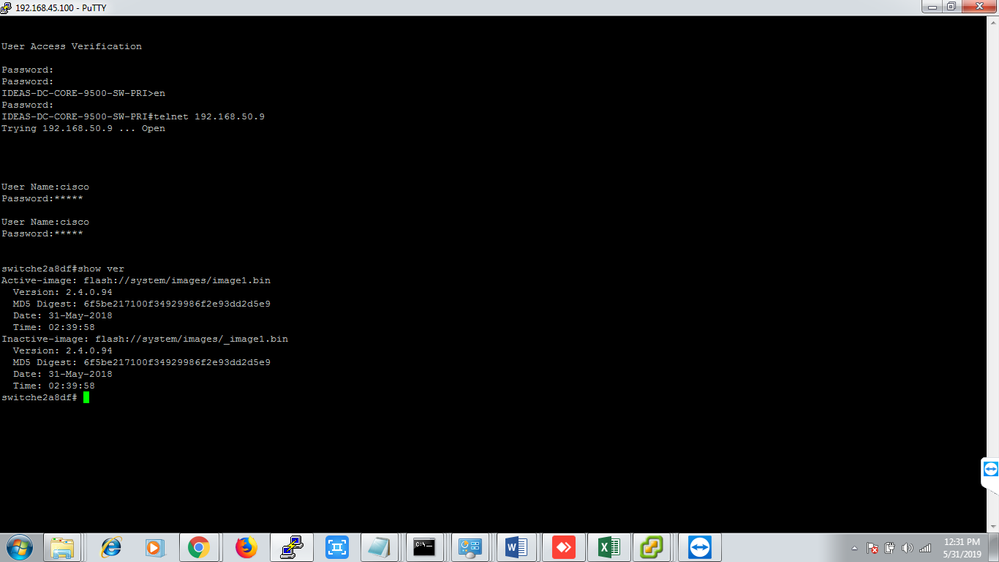- Cisco Community
- Technology and Support
- Small Business Support Community
- Switches - Small Business
- Voice Vlan and data vlan have issues on same port
- Subscribe to RSS Feed
- Mark Topic as New
- Mark Topic as Read
- Float this Topic for Current User
- Bookmark
- Subscribe
- Mute
- Printer Friendly Page
Voice Vlan and data vlan have issues on same port
- Mark as New
- Bookmark
- Subscribe
- Mute
- Subscribe to RSS Feed
- Permalink
- Report Inappropriate Content
06-01-2019 02:56 PM
Configuration file is also attached with query
I am having problem when configuring Voice and data Vlan on a single port.
What I am doing that when we configure the below commands it works fine.
VLAN for Voice is 20
VLAN for Data is 24
SVIs are configured only on core switches
ACC-SW-1(config)#interface gig1/0/24
ACC-SW-1(config-if)#switchport access vlan 20
ACC-SW-1(config-if)#switchport trunk native vlan 24
ACC-SW-1(config-if)#switchport trunk allowed vlan all
ACC-SW-1(config-if)#switchport mode trunk
ACC-SW-1(config-if)#exit
ACC-SW-1(config)#exit
ACC-SW-1#write
It works fine for the whole day, but when next day switch restarts only voice VLAN works and then the same port shows the configuration like the below:
interface gig1/0/24
storm-control broadcast level 10
storm-control multicast level 10
port security max 10
port security mode max-addresses
port security discard trap 60
spanning-tree portfast
spanning-tree bpduguard enable
switchport mode trunk
switchport access vlan 20
switchport trunk allowed vlan remove 2-19,21-4094
macro description ip_phone_desktop
!next command is internal.
macro auto smartport dynamic_type ip_phone_desktop
Kindly provide the solution that how it will be configured and why this “remove” phrase appear in the switch-port trunk allowed command???
Secondly can we put the VLAN 1 in the Tagged VLAN on the switch???
- Labels:
-
Small Business Switches
- Mark as New
- Bookmark
- Subscribe
- Mute
- Subscribe to RSS Feed
- Permalink
- Report Inappropriate Content
06-01-2019 04:20 PM - edited 06-01-2019 04:21 PM
Hi my friend,
Verify that you are in 0xF registration mode using the command: show version
- Mark as New
- Bookmark
- Subscribe
- Mute
- Subscribe to RSS Feed
- Permalink
- Report Inappropriate Content
06-01-2019 04:31 PM
@asd30110329 You can also try verifying if you are in the mode: 0x2102
ACC-SW-1>enable
ACC-SW-1#configure terminal
ACC-SW-1(config)#config-register 0x2102
ACC-SW-1(config)#do reload
| 0x2102 |
|
| 0x2142 |
|
- Mark as New
- Bookmark
- Subscribe
- Mute
- Subscribe to RSS Feed
- Permalink
- Report Inappropriate Content
06-01-2019 07:08 PM
I do not see register value in the show version command
- Mark as New
- Bookmark
- Subscribe
- Mute
- Subscribe to RSS Feed
- Permalink
- Report Inappropriate Content
06-01-2019 08:33 PM
ACC-SW-1>enable
ACC-SW-1 # configure terminal
ACC-SW-1 (config) #?
- Mark as New
- Bookmark
- Subscribe
- Mute
- Subscribe to RSS Feed
- Permalink
- Report Inappropriate Content
06-02-2019 01:40 AM
Personally i do not believe that you connecting right switch from your Core Switch, check the IP address
you suppose to connect to below switch and change as suggested
ACC-SW-1
- Mark as New
- Bookmark
- Subscribe
- Mute
- Subscribe to RSS Feed
- Permalink
- Report Inappropriate Content
06-03-2019 06:28 PM
No it does not matter because there are multiple switches where this problem is arising. I just showed one of them.
Secondly the reason of showing that screen was that was no information about register value in the show version command of this type of switch.
One thing I must share with you that only configuration become changes on those ports where IP-Phone and desktop are connected on a single port whenever switch restarts, otherwise other configuration like data port and CCTV port configuration are saved and does not become changes. So it means there is nothing issue with register value and it is fine.
- Mark as New
- Bookmark
- Subscribe
- Mute
- Subscribe to RSS Feed
- Permalink
- Report Inappropriate Content
06-01-2019 04:45 PM
Adding to other post - i assume you have different config-register set
config t
!
config-register 0x2102
!
end
wr the config - restart and test.
Discover and save your favorite ideas. Come back to expert answers, step-by-step guides, recent topics, and more.
New here? Get started with these tips. How to use Community New member guide