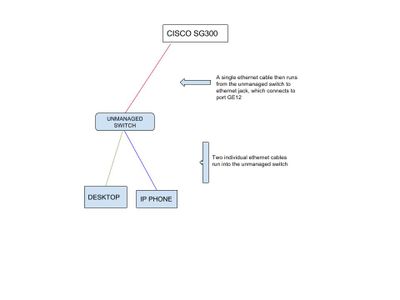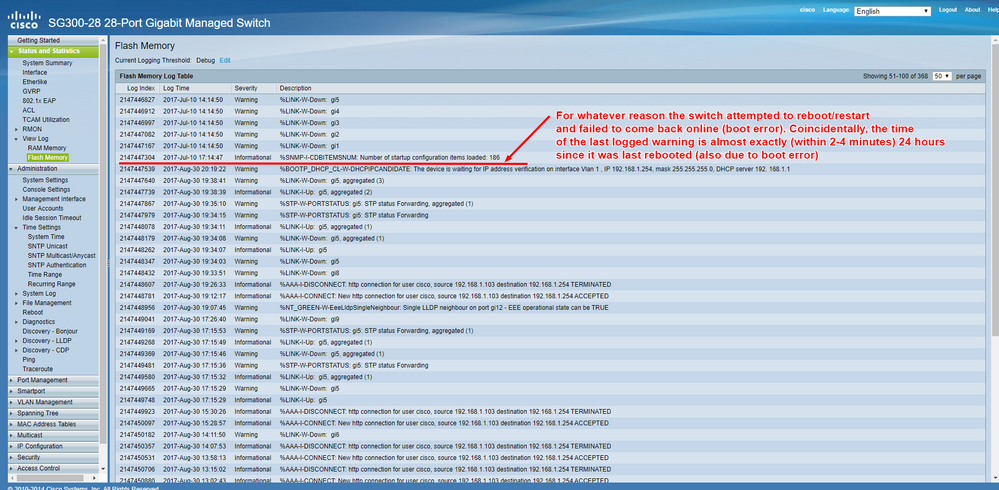- Cisco Community
- Technology and Support
- Small Business Support Community
- Switches - Small Business
- Warning: Multiple LLDP neighbours on port X - EEE operational state is FALSE
- Subscribe to RSS Feed
- Mark Topic as New
- Mark Topic as Read
- Float this Topic for Current User
- Bookmark
- Subscribe
- Mute
- Printer Friendly Page
Warning: Multiple LLDP neighbours on port X - EEE operational state is FALSE
- Mark as New
- Bookmark
- Subscribe
- Mute
- Subscribe to RSS Feed
- Permalink
- Report Inappropriate Content
08-30-2017 04:31 PM - edited 03-21-2019 11:15 AM
We have the CISCO SG300 28 port switch. I have noticed some log warning that appear like this:
2147451055 2017-Aug-30 11:35:01 Warning %NT_GREEN-W-EeeLldpMultiNeighbours: Multiple LLDP neighbours on port gi12 - EEE operational state is FALSE 2147451230 2017-Aug-30 11:35:01 Warning %NT_GREEN-W-EeeLldpSingleNeighbour: Single LLDP neighbour on port gi12 - EEE operational state can be TRUE 2147451405 2017-Aug-30 11:29:35 Warning %NT_GREEN-W-EeeLldpMultiNeighbours: Multiple LLDP neighbours on port gi12 - EEE operational state is FALSE
My initial research yielded that this is likely caused by a user/port/LAN that has multiple devices on it. That is true in my case. Port GE12 is connected to one of our offices that has limited ethernet jacks, so we run separate ethernet cables from the desktop and IP phone into an unmanaged switch, and from there they become one, connecting to a single ethernet jack. (to help explain this I have included a diagram below)
Assuming that this setup is what is causing the error I am wondering how I can resolve it. Is there a specific setting that I can configuration that will be more optimized for the way port GE12 is setup?
- Labels:
-
Small Business Switches
- Mark as New
- Bookmark
- Subscribe
- Mute
- Subscribe to RSS Feed
- Permalink
- Report Inappropriate Content
08-30-2017 05:46 PM
- Mark as New
- Bookmark
- Subscribe
- Mute
- Subscribe to RSS Feed
- Permalink
- Report Inappropriate Content
08-30-2017 05:56 PM
Any reference I have seen to trunk ports (maybe in the VLAN settings?) has all ports, including GE12, set to trunk. Does the tagged/untagged setting make any difference? I am fairly certain they are all untagged as well.
If it isn't obvious already, my knowledge of CISCO switches, or any managed switch, is almost non-existant. So I apologize in advance if I say something that doesn't make any sense :)
- Mark as New
- Bookmark
- Subscribe
- Mute
- Subscribe to RSS Feed
- Permalink
- Report Inappropriate Content
08-30-2017 06:10 PM
- Mark as New
- Bookmark
- Subscribe
- Mute
- Subscribe to RSS Feed
- Permalink
- Report Inappropriate Content
08-30-2017 06:15 PM
Got it. I will have to look over the settings again. Was I correct earlier the ability to set trunked is in the VLAN settings?
- Mark as New
- Bookmark
- Subscribe
- Mute
- Subscribe to RSS Feed
- Permalink
- Report Inappropriate Content
08-30-2017 06:18 PM
- Mark as New
- Bookmark
- Subscribe
- Mute
- Subscribe to RSS Feed
- Permalink
- Report Inappropriate Content
08-30-2017 06:21 PM
Understood. I appreciate the suggestion. I will look into it when I get back into the office tomorrow.
- Mark as New
- Bookmark
- Subscribe
- Mute
- Subscribe to RSS Feed
- Permalink
- Report Inappropriate Content
08-30-2017 08:29 PM
I decided to come back into the office tonight to investigate your suggestion, and all ports are indeed trunked. Sadly, on arrival the switch was in boot error again. This is actually the real issue I am trying to resolve, the warning message in this topic was just a lead I was chasing down, which I hoped was the cause.
Just for the hell of it I have copied in the log file from tonight. It doesn't really show much in the way of a major event that might have caused it to restart or lose connection. I'm hoping someone has a suggestion or two that I can investigate further.
- Mark as New
- Bookmark
- Subscribe
- Mute
- Subscribe to RSS Feed
- Permalink
- Report Inappropriate Content
02-05-2021 09:20 PM
Hi Brandontpa,
Did you find any solution for below error because i have same error in SG300 switch..
2147483488 2021-Jan-29 11:13:27 Warning %NT_GREEN-W-EeeLldpSingleNeighbour: Single LLDP neighbour on port gi24 - EEE operational state can be TRUE
2147483489 2021-Jan-29 08:54:39 Warning %NT_GREEN-W-EeeLldpMultiNeighbours: Multiple LLDP neighbours on port gi24 - EEE operational state is FALSE
2147483490 2021-Jan-28 18:26:15 Warning %NT_GREEN-W-EeeLldpSingleNeighbour: Single LLDP neighbour on port gi24 - EEE operational state can be TRUE
2147483491 2021-Jan-28 13:51:19 Warning %NT_GREEN-W-EeeLldpMultiNeighbours: Multiple LLDP neighbours on port gi24 - EEE operational state is FALSE
2147483492 2021-Jan-28 12:52:10 Warning %NT_GREEN-W-EeeLldpSingleNeighbour: Single LLDP neighbour on port gi24 - EEE operational state can be TRUE
2147483493 2021-Jan-28 12:50:39 Warning %NT_GREEN-W-EeeLldpMultiNeighbours: Multiple LLDP neighbours on port gi24 - EEE operational state is FALSE
- Mark as New
- Bookmark
- Subscribe
- Mute
- Subscribe to RSS Feed
- Permalink
- Report Inappropriate Content
11-20-2021 02:01 AM
the same issue i am facing in SG250 SW. Please guide me how to fix it. Thanks,
18-Jun-2019 11:34:10 %NT_GREEN-W-EeeLldpSingleNeighbour: Single LLDP neighbour on port gi16 - EEE operational state can be TRUE
18-Jun-2019 11:34:10 %NT_GREEN-W-EeeLldpMultiNeighbours: Multiple LLDP neighbours on port gi16 - EEE operational state is FALSE
- Mark as New
- Bookmark
- Subscribe
- Mute
- Subscribe to RSS Feed
- Permalink
- Report Inappropriate Content
05-13-2022 03:18 AM
Someone has solved the problem? I have a CBS250 and have the same problem . Sometimes the status changes a few time within minutes. Port setting have been set to thrunk and i use firmware 3.1.1.7.
- Mark as New
- Bookmark
- Subscribe
- Mute
- Subscribe to RSS Feed
- Permalink
- Report Inappropriate Content
12-13-2021 06:31 AM
Was there any root solution or cause to this issue, I myself experienced it this weekend.
- Mark as New
- Bookmark
- Subscribe
- Mute
- Subscribe to RSS Feed
- Permalink
- Report Inappropriate Content
05-13-2022 05:01 AM
Hello,
As the message says, there are multiple LLDP neighbors. Assuming the phone needs LLDP, deactivate LLDP on the PC. Go to ethernet adapter properties and you'll find a LLDP protocol controler. Just deactivate it.
- Mark as New
- Bookmark
- Subscribe
- Mute
- Subscribe to RSS Feed
- Permalink
- Report Inappropriate Content
05-20-2022 01:19 AM
The strange thing is: i disabled every "green setting" In the port/green ethernet/properties. on the CBS250. Only the led option is active. And for all ports green ethernet/portsettings i disabled both the LLDP operational en admin. And i can see this is disable in the overview.
Why do i still get this LLDP up/down warning?
- Mark as New
- Bookmark
- Subscribe
- Mute
- Subscribe to RSS Feed
- Permalink
- Report Inappropriate Content
05-22-2022 11:52 PM
If LLDP isn't active, it's not possible to have LLDP neighbors so the message of "Multiple LLDP neighbors" can't happen.
Make sure LLDP is inactive.
config
no lldp
exit
wr
Find answers to your questions by entering keywords or phrases in the Search bar above. New here? Use these resources to familiarize yourself with the community:
Switch products supported in this community
Cisco Business Product Family
- CBS110
- CBS220
- CBS250
- CBS350
Cisco Switching Product Family
- 110
- 200
- 220
- 250
- 300
- 350
- 350X
- 550X