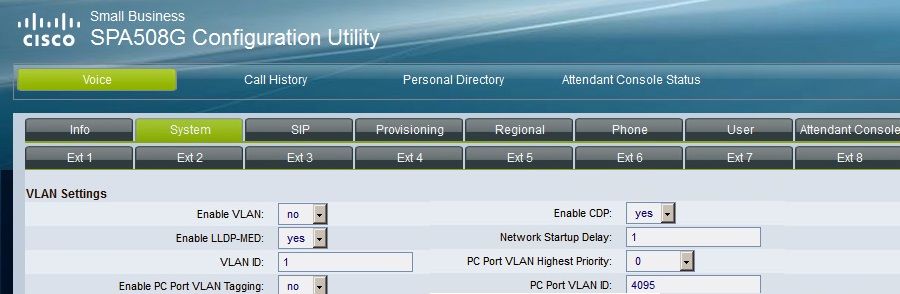- Cisco Community
- Technology and Support
- Small Business Support Community
- Voice and Conferencing - Small Business
- SPA502G asking dhcp over data vlan
- Subscribe to RSS Feed
- Mark Topic as New
- Mark Topic as Read
- Float this Topic for Current User
- Bookmark
- Subscribe
- Mute
- Printer Friendly Page
SPA502G asking dhcp over data vlan
- Mark as New
- Bookmark
- Subscribe
- Mute
- Subscribe to RSS Feed
- Permalink
- Report Inappropriate Content
02-15-2020 10:39 AM
Hello,
I am trying to make SPA502G phone to autoconfigure voice vlan over LLDP-MED from Zyxel switch. The SPA502G phone constantly asks for ip address using DHCP over data vlan and ignoring voice vlan. Phone then periodically reboots. When I set VLAN manually using phone menu, it works normally.
When connecting SPA525G2 phone to the same switch port, it works normally including LLDP-MED voice vlan configuration.
Is it some incompatibility between SPA502G and Zyxel switch or a bug in SPA502G?
Thanks
Marek
- Mark as New
- Bookmark
- Subscribe
- Mute
- Subscribe to RSS Feed
- Permalink
- Report Inappropriate Content
02-16-2020 01:33 PM
Dump LLDP-MED packet content.
- Mark as New
- Bookmark
- Subscribe
- Mute
- Subscribe to RSS Feed
- Permalink
- Report Inappropriate Content
02-17-2020 11:43 AM
- Mark as New
- Bookmark
- Subscribe
- Mute
- Subscribe to RSS Feed
- Permalink
- Report Inappropriate Content
02-29-2020 12:55 PM
So sorry for late reply. We use neither CDP nor LLDP in our SIP network, so the the major reconfiguration of my test lab has been required. I compared the relevant tag of LLDP-MED packet you provided with the one fired by Cisco SWITCH.
Your's, not working:
Telecommunications Industry Association TR-41 Committee - Network Policy
1111 111. .... .... = TLV Type: Organization Specific (127)
.... ...0 0000 1000 = TLV Length: 8
Organization Unique Code: 00:12:bb (Telecommunications In
Media Subtype: Network Policy (0x02)
Application Type: Voice (1)
0... .... .... .... .... .... = Policy: Defined
.1.. .... .... .... .... .... = Tagged: Yes
...0 1111 1011 011. .... .... = VLAN Id: 2011
.... .... .... ...1 01.. .... = L2 Priority: 5
.... .... .... .... ..10 1110 = DSCP Priority: 46
Cisco, verified to work (SPA504G 7.6.2f firmware):
Telecommunications Industry Association TR-41 Committee - Network Policy
1111 111. .... .... = TLV Type: Organization Specific (127)
.... ...0 0000 1000 = TLV Length: 8
Organization Unique Code: 00:12:bb (Telecommunications In
Media Subtype: Network Policy (0x02)
Application Type: Voice (1)
0... .... .... .... .... .... = Policy: Defined
.1.. .... .... .... .... .... = Tagged: Yes
...0 0010 0101 100. .... .... = VLAN Id: 300
.... .... .... ...1 01.. .... = L2 Priority: 5
.... .... .... .... ..10 1110 = DSCP Priority: 46
I see no major difference. Unfortunately, I have no clear advice. Just few hints:
1. Legacy Cisco VLAN numbers are in range 1-1024. May be phone is not ready for VLAN ID 2011.
2. Phone is not configured properly to use LLDP-MED. I has used the following configuration in my test (note it's just "it worked for me" configuration, I didn't tried to make it "correct")
3. Other tags fired by GS1900-8HP in LLDP-MED packets may confuse phone.
So ...
Check phone configuration, try vlan id in range 2-1000, disable unnecesarry LLDP-MED tags on GS1900, call Cisco support ...
... sorry, I have no better advice.
Still not solved ? Consider workaround - static configuration of phone. Note I said "static configuration" not "manual configuration". You can still use zero-touch provisioning here, so even factory-default phone can be deployed with no manual pre-configuration.
- Mark as New
- Bookmark
- Subscribe
- Mute
- Subscribe to RSS Feed
- Permalink
- Report Inappropriate Content
03-03-2020 11:56 AM
I tried to change vlan to 201. It did not help. I always test with phone reset to factory defaults. Any tweaks with phone configuration are undesirable. If one should touch phone configuration so the fastest method is to set vlan usage and vlan number manually and you are done. But I would like to achieve full automatic configuration. Cisco support is not an option - no support contract here.
Is it really working for you? It is working for me with Cisco SPA-525G2 phone, but not for SPA-502G.
- Mark as New
- Bookmark
- Subscribe
- Mute
- Subscribe to RSS Feed
- Permalink
- Report Inappropriate Content
03-03-2020 03:08 PM
I tried it with SPA508G - but all SPA50xG phones are same hardware and firmware, so we can consider them equal. Connected to Cisco switch 2960. It works. May be SPA50xG firmware choke on ZyXEL flavor of LLDP-MED packet. I have no ZyXEL switch to test. Note the SPA50xG and SPA525G2 are different beasts despite they look similar. It have dissimilar firmware, thus different results related to foreign LLDP-MED processing are plausible.
Just for your info, we are not using CDP/LLDP in production because we don't connect PC behind phone. We have bad experience passing PC traffic thru phone. SPA50xG contain no true switch, data are switched by main processor. So real throughput is not good and PC traffic can cause phone overload which may cause call issues.
As we have no PC behind phone, we need no data/voice bundle on a single switch port. Our switch ports are either access data or access voice with no vlan tagging used at all - thus no vlan configuration on phone is required.
I would like to achieve full automatic configuration.
Still possible. Configuration just needs to be divided into two steps.
Step 1: virgin phone is connected to data vlan; DHCP will assign a IP from "data vlan" range to it, option 150 (or so) contains reference to configuration. This configuration contains only VLAN-related configuration options - static constant configuration, one for all phones. Phone loads it and reboots (because of vlan change).
Step 2. phone with VLAN configured in previous steps boots to voice vlan; DHCP will assign a IP from "voice vlan" range to it, option 150 (or so) contains reference to configuration. This configuration contains full per-phone configuration including VLAN option (same as in step 1). Phone loads it and reboots. It's fully operational then.
- Mark as New
- Bookmark
- Subscribe
- Mute
- Subscribe to RSS Feed
- Permalink
- Report Inappropriate Content
03-17-2020 12:09 AM
Hello,
we also usually use separate data and separate voice ports. But we want to be port behind phone to be available for guest/lab networks. We tried your suggestions:
1. When LLDP-MED policy enabled (we definitelly want, because we would like to have universal configuration for access ports, not special tweaking fro SPA502G), the SPA502G tries to find configuration file it the tftp root directory not continuing to /Cisco/SPA502G directory and immediatelly reboots. And the process is cycling like that forever.
2. When disabling LLDP-MED policy on the port, phone looks for configuration file in the root directory and never continues to /Cisco/SPA502G directory.
3. When I copy the configuration file from /Cisco/SPA502G directory to the root directory, it tries the download but stops there. When looking into the server logs there was tftpd: read(ack): Connection refused logged. I tried the tftp download from the PC in the same VLAN without any problem. Probably the phone not accepting tftp packets from different subnet.
You claim that when you connect the phone to the Cisco switch with disabled cdp and enabled lldp-med only it correctly configures voice vlan for you? So should I look for incompatibility in Zyxel switch then? Or probably replace all the phones with different ones...
Thanks
Marek
- Mark as New
- Bookmark
- Subscribe
- Mute
- Subscribe to RSS Feed
- Permalink
- Report Inappropriate Content
10-11-2021 10:41 AM
Hello,
I somehow got it to work but not preferred way. I read in some bugreport of another phone brand who wanted to stop cisco sending voice-signaling lldp, so I tried to add this also. This did not help. Then I found another discussion about zyxel switches and adding voice vlan using OUI method. So I decided to try it again and voila, it worked. I am pretty sure I tried it before and it did not work. Maybe a combination of voice signaling and voice vlan? I not now very happy of OUI method, but still better than manual vlan configuration. In case somebody runs into the same problems.
Thank you for your effort.
Marek
Discover and save your favorite ideas. Come back to expert answers, step-by-step guides, recent topics, and more.
New here? Get started with these tips. How to use Community New member guide