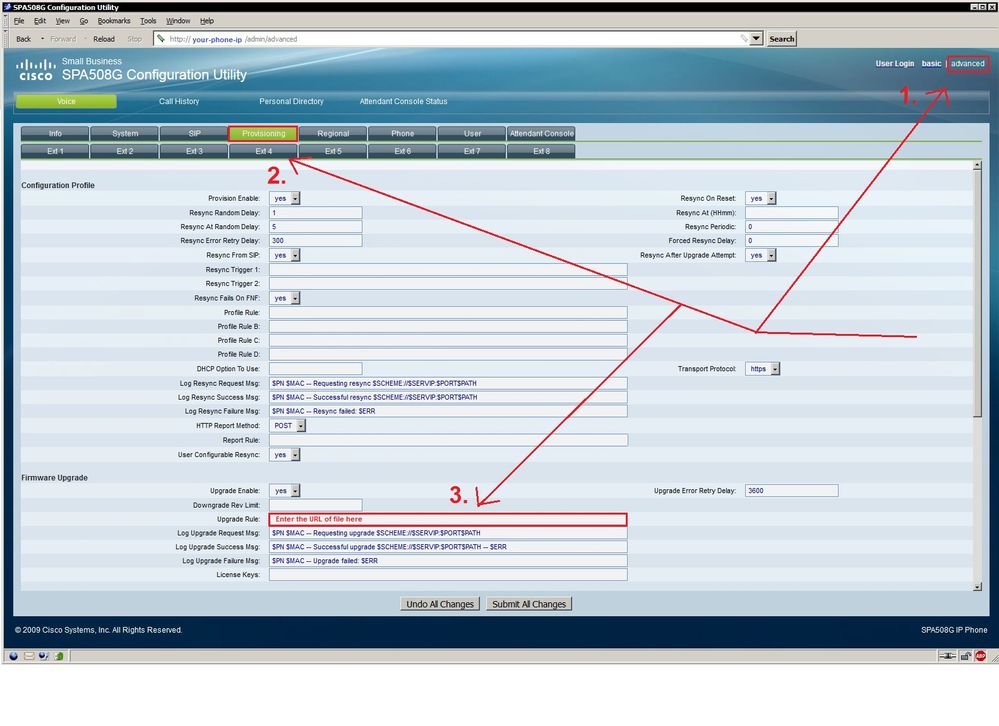- Cisco Community
- Technology and Support
- Small Business Support Community
- Voice and Conferencing - Small Business
- Problem: Firmware update for Cisco SPA508G with a Windows 10 PC+TFTP-Server
- Subscribe to RSS Feed
- Mark Topic as New
- Mark Topic as Read
- Float this Topic for Current User
- Bookmark
- Subscribe
- Mute
- Printer Friendly Page
Problem: Firmware update for Cisco SPA508G with a Windows 10 PC+TFTP-Server
- Mark as New
- Bookmark
- Subscribe
- Mute
- Subscribe to RSS Feed
- Permalink
- Report Inappropriate Content
11-15-2020 09:45 AM
Hello,
I kindly ask for a little help with a firmware update.
We have several Cisco SPA508G IP Phones. All phones are up to date with the penultimate update. These should receive the last firmware update.
The file is spa50x-30x-7-6-2g.bin (date: 10.2020)
In the past, these were EXE files that could be executed under Windows. Now only a BIN-file is given only.
How do I start the update process with this bin-File?
A TFTP server is installed (Solarwinds). The server is active.
In Windows 10, the Windows features Telnet and TFTP client are activated.
The IP numbers of the Phone / Phones are known.
The current spa50x-30x-7-6-2g.bin file is in the corresponding TFTP server folder (C: / TFTP-Root).
Questions:
Which command line commands do you have to enter in this case?
And in which console on my PC do I have to enter these commands?
How do I start the console? CMD isn't that? When I enter TFTP, no console appears.
I fail at that. What is the command on Windows?
What is the command that has to be entered (Synatx).
That's probably just a laugh for a professional, but not for me.
Thank you very much.
Florian
- Mark as New
- Bookmark
- Subscribe
- Mute
- Subscribe to RSS Feed
- Permalink
- Report Inappropriate Content
11-15-2020 12:02 PM - edited 11-15-2020 12:02 PM
How do I start the update process with this bin-File?
Place it on a HTTP, FTP or TFTP server. Configure the URL of the file into Upgrade Rule.
Which command line commands do you have to enter in this case? And in which console on my PC do I have to enter these commands? How do I start the console? CMD isn't that? When I enter TFTP, no console appears. I fail at that. What is the command on Windows? What is the command that has to be entered (Synatx). That's probably just a laugh for a professional, but not for me.
True, but professionals focused on particular topic needs to be asked. You missed.
This is Cisco forum. I'm not familiar with Solarwind's TFTP which has no relationship to Cisco. Follow documentation of the TFTP server in question and/or ask for help in a Solarwind's support forum.
- Firmware file needs to be placed on any TFTP, FTP or HTTP server - use any server of your choice. Configure the URL of the file into Upgrade Rule. It's your turn.
- Phone will fetch the file and apply. It's CIsco's turn.
We can help you with [2]. Ask your network administrator/local network guru for help with [1].
- Mark as New
- Bookmark
- Subscribe
- Mute
- Subscribe to RSS Feed
- Permalink
- Report Inappropriate Content
11-15-2020 12:29 PM
the URL of the file into Upgrade Rule." Can you give me an example
please? where can I find this upgarde rule? I have a problem
understanding....
- Mark as New
- Bookmark
- Subscribe
- Mute
- Subscribe to RSS Feed
- Permalink
- Report Inappropriate Content
11-15-2020 12:56 PM
- Mark as New
- Bookmark
- Subscribe
- Mute
- Subscribe to RSS Feed
- Permalink
- Report Inappropriate Content
11-17-2020 02:01 AM
Find answers to your questions by entering keywords or phrases in the Search bar above. New here? Use these resources to familiarize yourself with the community: