- Cisco Community
- Technology and Support
- Small Business Support Community
- Wireless - Small Business
- AP521G Standalone as Bridge?
- Subscribe to RSS Feed
- Mark Topic as New
- Mark Topic as Read
- Float this Topic for Current User
- Bookmark
- Subscribe
- Mute
- Printer Friendly Page
AP521G Standalone as Bridge?
- Mark as New
- Bookmark
- Subscribe
- Mute
- Subscribe to RSS Feed
- Permalink
- Report Inappropriate Content
10-09-2010 02:44 PM
Hi,
I have an extra 521G standalone access point. My network jack is on the other side of the wall...so I am curious to see if I could use this access point as a bridge of some sorts to join my wireless network (on a UC520W-8U-4FXO-K9) and use the Ethernet jack on the AP as a bridge of some sorts so that I can connect my IP phone and laptop behind it. I've set up standalone AP's like this as base stations before, but I've never tried bridging and haven't had much luck just playing around with it.
Thanks!
George
- Labels:
-
Small Business Wireless
- Mark as New
- Bookmark
- Subscribe
- Mute
- Subscribe to RSS Feed
- Permalink
- Report Inappropriate Content
10-09-2010 08:30 PM
Even though It bridges from a wireless interface to the ethernet interface. I can't see how it's going to work. The wireless side doesn't seem to have a option to put it just in bridge mode.
If you like CCA now, like i do, it's going to try to manage the AP521 .
The wireless GUI doesn't show that the unit can be in bridge mode, see screen shot from my AP521 and AP1142.
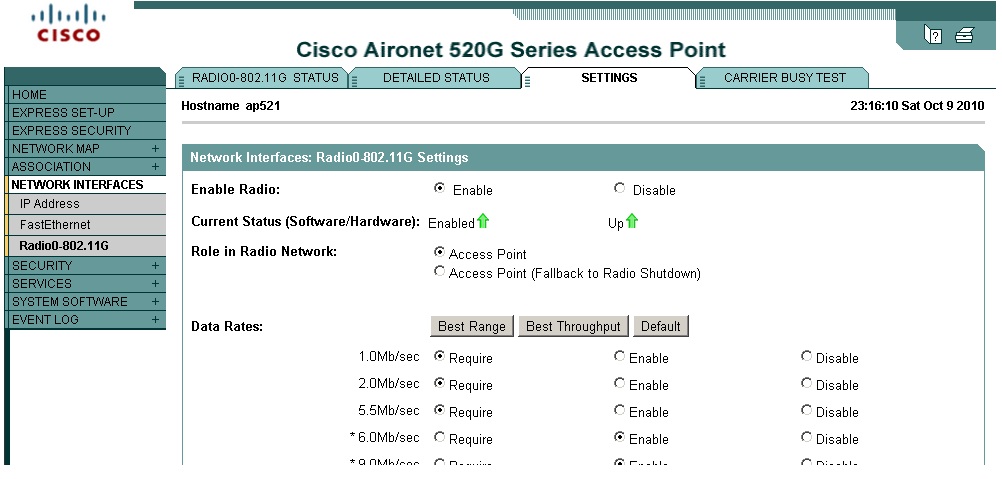
AP1142 software is more adaptable and the unit can be put into bridge mode.

Anyway when you bridge you usually have to bridge to another AP in bridge mode, or use specific hardware for bridging like a AIR-BR1410A-x-K9 or WAP200 in bridge mode.. looks like my Cisco AP1142 can do it, but the AP521 looks like it's software limits it to AP mode only.
Even though I have a AP1142, i still can't get rid of my old AP521.. It integrates nicely with my UC520 and CCA. And the device just works and works and works. Never had a issue with the old girl. Save it as a spare.
regards Dave
- Mark as New
- Bookmark
- Subscribe
- Mute
- Subscribe to RSS Feed
- Permalink
- Report Inappropriate Content
10-09-2010 08:41 PM
Hi Dave,
Thanks for the response. That's what I was afraid of...I was using a guide from the 1130AG I believe and I noticed that option missing as well. I definitely will...while it may not perform this function, the other functions it performs it definitely performs well!
Thanks anyways,
George
Discover and save your favorite ideas. Come back to expert answers, step-by-step guides, recent topics, and more.
New here? Get started with these tips. How to use Community New member guide