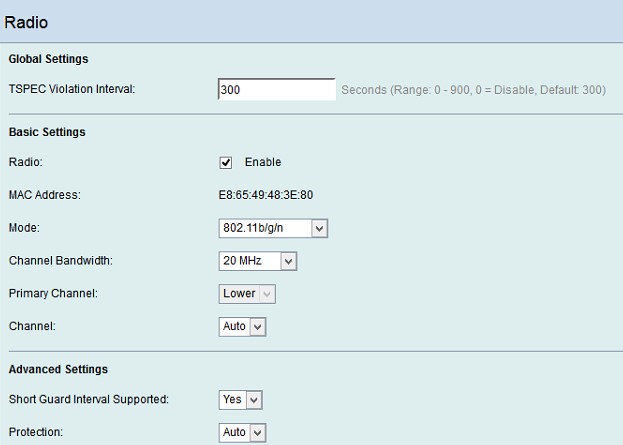- Cisco Community
- Technology and Support
- Small Business Support Community
- Wireless - Small Business
- I am also getting this issue,
- Subscribe to RSS Feed
- Mark Topic as New
- Mark Topic as Read
- Float this Topic for Current User
- Bookmark
- Subscribe
- Mute
- Printer Friendly Page
WAP321 random disconnecting clients
- Mark as New
- Bookmark
- Subscribe
- Mute
- Subscribe to RSS Feed
- Permalink
- Report Inappropriate Content
10-13-2013 04:52 AM
Hi all,
I'm having problems with my WAP321 that is randomly disconnecting clients. It's not disconnecting all clients, but just a couple of clients. It's random which clients get disconnected and it can be different clients that will be disconnected when it happens a couple times, but they do get disconnected at the same time.
My setup:
Cisco ASA5505
|
Cisco WAP321
|
Cisco 7925 phone - iPhone - Macbook - three IP cam's (different brands) - and some more clients
Last time it occurred I just for sure changed DHCP server from Cisco ASA5505 to two windows servers, now it happened again, my 7925 started beeping (enabled SSID monitoring on it so it alerts when it isn't connected to my Callmanager) and my iPhone couldn't connect to the SSID. My Macbook was still just connected. Retrieved a diagnostics report and checked the logging, rebooted the WAP321 and everything started connecting again.
Noticed screens are scaled so hope it's readable...
The MAC address is my iphone. I turned off the 7925 because the beeping was annoying so no logging from the 7925 trying to connect.
Logging is saying:
assoc request from [mac] BSSID [bssid] SSID LEVELS
STA [mac] deauthed from BSSID [bssid] reason 3: STA is leaving IBSS or ESS
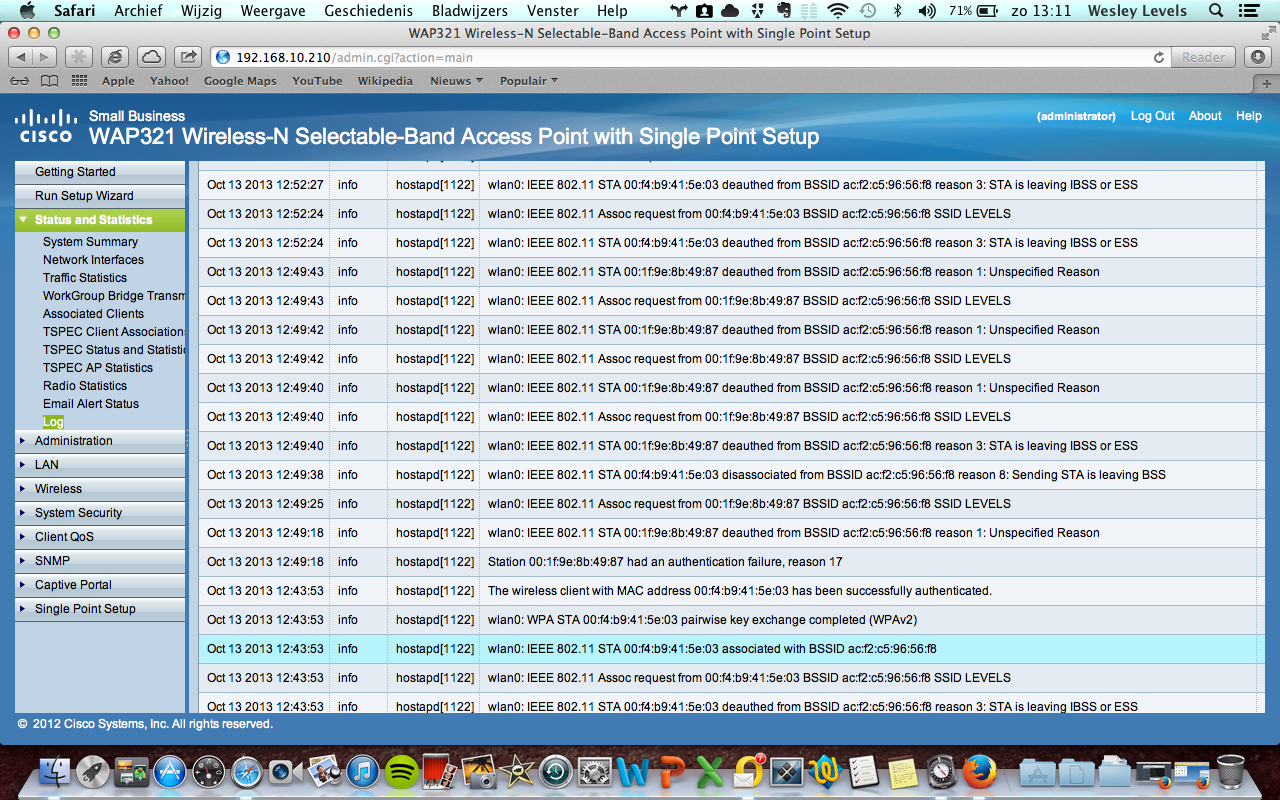
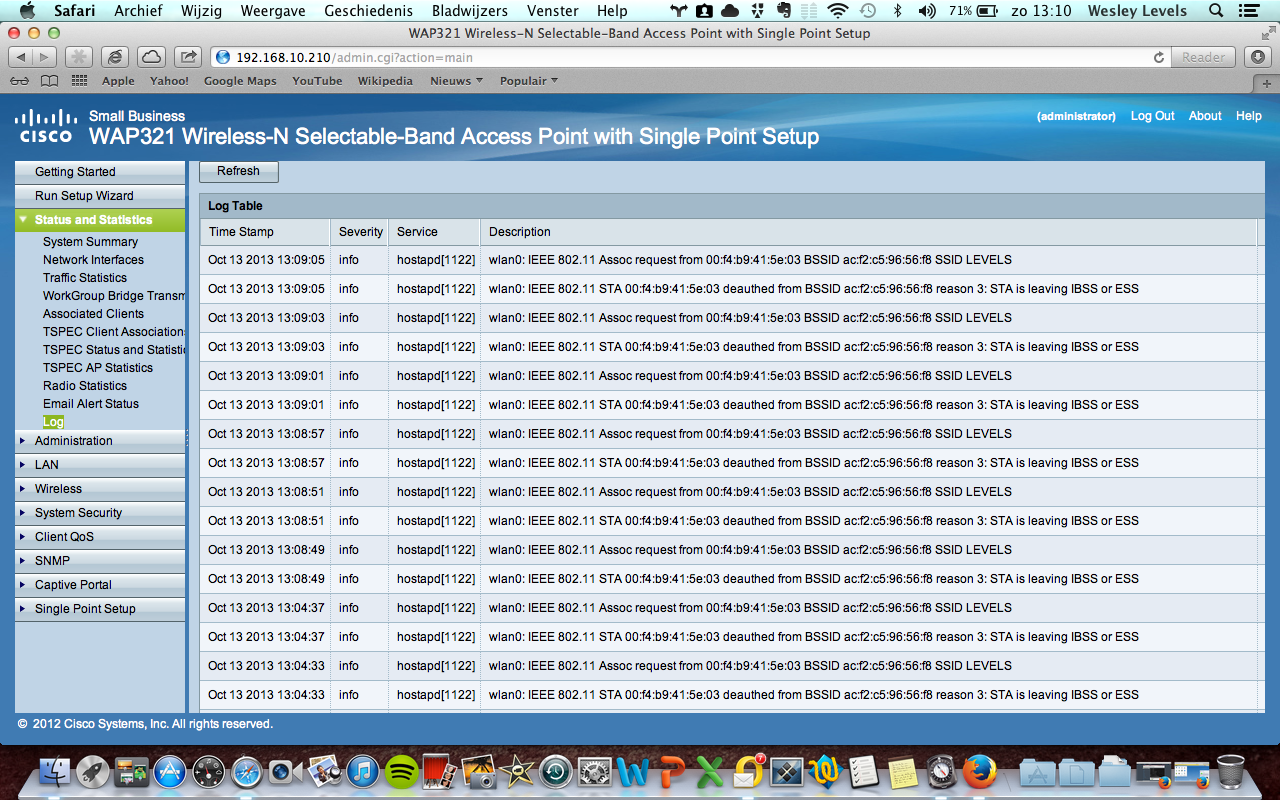
There is nothing wrong with the coverage, the WAP321 is about ten feet from the iPhone and Cisco 7925 phone
Can anybody help me how to best troubleshoot this issue. I'm not familiar with the troubleshoot/debug options available for the WAP321
- Labels:
-
Small Business Wireless
- Mark as New
- Bookmark
- Subscribe
- Mute
- Subscribe to RSS Feed
- Permalink
- Report Inappropriate Content
10-15-2013 03:29 PM
Dear Wesley,
Thank you for reaching the Small Business Support Community.
There is an opened caveat on the latest firmware release, version 1.0.4.2; CSCue24521:
-Symptom: Some clients may lose wireless connection when authenticating via Captive portal.
-Workaround: Reconnect wireless devices.
If this is not the case I'd like to know if you have tried using a different IEEE 802.11 standard, same as a different authentication type. If you are not running the latest firmware release I then suggest you to, and something else I've seen from experience that fixes similar issues is to reset to factory conditions and reconfigure manually.
I hope you find this information helpful and please do not hesitate to reach me back of there is any further assistance I may help you with.
Kind regards,
Jeffrey Rodriguez S. .:|:.:|:.
Cisco Customer Support Engineer
*Please rate the Post so other will know when an answer has been found.
- Mark as New
- Bookmark
- Subscribe
- Mute
- Subscribe to RSS Feed
- Permalink
- Report Inappropriate Content
10-20-2013 01:46 PM
Hi Jeffrey Rodriguez, Capitive Portal is not in use. I changed the radio from b/g/n to b/g and changed encryption from WPA WPA2 to only WPA2. Will monitor if I still have problems. I'm using the latest firmware. If the problem persists I will do a factory reset. Thanks!
- Mark as New
- Bookmark
- Subscribe
- Mute
- Subscribe to RSS Feed
- Permalink
- Report Inappropriate Content
02-02-2014 11:57 AM
Hello, Problem isn't resolved. I did a factory default, the problem seemed to be occuring not as much as before. Cisco support told me it was an issue with the Cisco ASA I used as router, however they couldn't tell me what was the problem because the ASA wasn't a small business product and they only solved problems for small business products.
At the moment there is a Juniper in stead of a Cisco ASA, however the issue still isn't resolved. I'm considering to replace the WAP321 with a standalone AP from work (I think we have a Cisco 1142N lying around somewhere) to test it, or just replace it with an Apple Airport....
Have to admit that I placed the AP problem on hold at the moment, will try to analyse if I still have the problem.
- Mark as New
- Bookmark
- Subscribe
- Mute
- Subscribe to RSS Feed
- Permalink
- Report Inappropriate Content
09-01-2014 03:46 AM
I am also getting this issue, was previously on firmware 1.0.2.3 when the issue started then I upgraded to 1.0.4.4. Clients still randomly disconnect. The radio's were set to auto but I've also tried manually using 1,6 and 11 and the issues are the same. I frequently see "reason 3: STA is leaving IBSS or ESS"
Is there any way to resolve this?
- Mark as New
- Bookmark
- Subscribe
- Mute
- Subscribe to RSS Feed
- Permalink
- Report Inappropriate Content
09-11-2014 07:26 AM
My name Eric Moyers. I am an Engineer in the Small Business Support Center.
I am sorry to hear that you are experiencing this issue. If you devices are in Cluster Mode or Single Point Setup, I would ask that you disable that as a test. Also, please go to the Wireless-Bandwidth Utilization tab and disable Bandwidth Utilization and as a last modification please go to the Wireless-Radio tab and under Legacy Rate Sets supported and basic disable rates 1, 2, and 5.5.
If this does not improve your issue, please call our support center and open a case so that one of our engineers can work directly with you.
Eric Moyers
.:|:.:|:. CISCO | Eric Moyers | Cisco Technical Support |
Wireless and Surveillance Subject Matter Expert
Please rate helpful Posts and Let others know when your Question has been answered.
- Mark as New
- Bookmark
- Subscribe
- Mute
- Subscribe to RSS Feed
- Permalink
- Report Inappropriate Content
12-12-2014 09:03 PM
Hi,
I am using 3 WAP321 in our company. We still facing random disconnecting issue although I already changed some settings as below:
- Bandwidth Utilization : Disabled
- Radio > Channel : Fixed to 6
- Radio > Legacy Rate : Disabled 1, 2, 5.5
- Upgrade Firmware to v1.0.5.3
- LAN > Networks > Only use WPA2
I tried to check log files in WAP321 after I got disconnected, but I can't find my mac address in it.
We are getting frustrated with this buggy product. Please advise what we can do to solve this issue?
- Mark as New
- Bookmark
- Subscribe
- Mute
- Subscribe to RSS Feed
- Permalink
- Report Inappropriate Content
12-15-2016 12:43 AM
- Mark as New
- Bookmark
- Subscribe
- Mute
- Subscribe to RSS Feed
- Permalink
- Report Inappropriate Content
01-27-2014 06:39 AM
Hello, Was this ever resolved? As of writing I am running into similar issues with 2 Macbook Pro's from different years. All other clients seem to not be experiancing this issue. I am running 1.0.4.4 firmware without Captive Portal
- Mark as New
- Bookmark
- Subscribe
- Mute
- Subscribe to RSS Feed
- Permalink
- Report Inappropriate Content
01-27-2014 02:54 PM
I have the same problem; i have WAP561, and moving large files (more than 500MB), the conections are disconnected... I don't know what parameters we have to change or...
Thanks
- Mark as New
- Bookmark
- Subscribe
- Mute
- Subscribe to RSS Feed
- Permalink
- Report Inappropriate Content
02-02-2014 04:16 PM
I was able to workaround the issue. Turns out the default setting for the WAP321's radios is for it to pick the best availalbe channel. I am in an office is building where all the channels are congested so it was going back and fourth to try and find the best. On the Macbooks in the office they didn't handle this well.
So I set the radio to only one channel in my case Channel 6 and now it works prefectly. Maybe this will work for you.
Best,
- Mark as New
- Bookmark
- Subscribe
- Mute
- Subscribe to RSS Feed
- Permalink
- Report Inappropriate Content
02-04-2014 10:33 AM
Thank you Mr. Fernandez for posting that response.
That is a setting people will tend to forget to look at. Auto Channel is great in a sparse environment so that channel changes are few and far between. However in a crowded environment when set to Auto the WAP or Wireless Router will change channels frequently and if it is too often it can keep any wireless client from ever connecting. What happens is that when the radio gets ready to change channels it disassociates the connected clients and then changes channels.
Also one thing that you can do to minimize this drop is to have the clients setup to automatically connect to that SSID when in range.
Thanks
Eric Moyers .:|:.:|:.
Cisco Small Business US STAC Advanced Support Engineer
Wireless Subject Matter Expert
CCNA, CCNA-Wireless
866-606-1866
Mon - Fri 09:30 - 18:30 (UTC - 05:00)
*Please rate the Post so other will know when an answer has been found.
Find answers to your questions by entering keywords or phrases in the Search bar above. New here? Use these resources to familiarize yourself with the community: