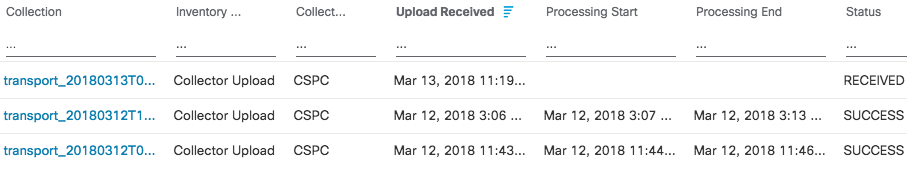- Cisco Community
- Technology and Support
- Services
- Smart Services
- Smart Net Total Care
- SNTC Support
- Re: SNTC - nothing shows up in the inventory on the portal
- Subscribe to RSS Feed
- Mark Topic as New
- Mark Topic as Read
- Float this Topic for Current User
- Bookmark
- Subscribe
- Mute
- Printer Friendly Page
- Mark as New
- Bookmark
- Subscribe
- Mute
- Subscribe to RSS Feed
- Permalink
- Report Inappropriate Content
03-13-2018 09:38 AM - edited 03-12-2019 07:42 AM
I have deployed Common Services Platform Collector and successfully retrieved my devices information, created upload profile and uploaded the inventory 3 times via the collector. Portal shows three uploads succeeding, but I still show no devices in the inventory. Any ideas?
Solved! Go to Solution.
- Labels:
-
Other Smart Net Total Care
Accepted Solutions
- Mark as New
- Bookmark
- Subscribe
- Mute
- Subscribe to RSS Feed
- Permalink
- Report Inappropriate Content
03-13-2018 11:52 AM
In this version of CSPC, there is no need to have a separate upload profile.
Please try the following:
- Unschedule the upload profile if scheduled
- If scheduling is needed, schedule the collection profile, as you can see the "upload to remote server" is enabled by default - this takes care of the upload.
- If data is needed immediately, use the "collect" button to run a collection profile.
- Mark as New
- Bookmark
- Subscribe
- Mute
- Subscribe to RSS Feed
- Permalink
- Report Inappropriate Content
03-13-2018 09:42 AM
- Mark as New
- Bookmark
- Subscribe
- Mute
- Subscribe to RSS Feed
- Permalink
- Report Inappropriate Content
03-13-2018 10:01 AM
CSP0009033779
- Mark as New
- Bookmark
- Subscribe
- Mute
- Subscribe to RSS Feed
- Permalink
- Report Inappropriate Content
03-13-2018 10:05 AM
Please paste screenshots of your configuration for collection and upload profiles for review.
- Mark as New
- Bookmark
- Subscribe
- Mute
- Subscribe to RSS Feed
- Permalink
- Report Inappropriate Content
03-13-2018 10:08 AM
If you are just uploading without running a collection profile, please run a collection profile as this will ensure the full inventory data is picked up and pushed to Cisco.
- Mark as New
- Bookmark
- Subscribe
- Mute
- Subscribe to RSS Feed
- Permalink
- Report Inappropriate Content
03-13-2018 11:40 AM
Thanks for your response. This is a new deployment, so everything is default. After I deployed this I ran the discovery and made sure to create the upload profile and run the upload. I am attaching the screenshots for both profiles.
- Mark as New
- Bookmark
- Subscribe
- Mute
- Subscribe to RSS Feed
- Permalink
- Report Inappropriate Content
03-13-2018 11:40 AM
- Mark as New
- Bookmark
- Subscribe
- Mute
- Subscribe to RSS Feed
- Permalink
- Report Inappropriate Content
03-13-2018 11:52 AM
In this version of CSPC, there is no need to have a separate upload profile.
Please try the following:
- Unschedule the upload profile if scheduled
- If scheduling is needed, schedule the collection profile, as you can see the "upload to remote server" is enabled by default - this takes care of the upload.
- If data is needed immediately, use the "collect" button to run a collection profile.
- Mark as New
- Bookmark
- Subscribe
- Mute
- Subscribe to RSS Feed
- Permalink
- Report Inappropriate Content
03-13-2018 12:48 PM - edited 03-13-2018 12:49 PM
So I re-ran the process as you recommended and ended up with the same result. I started looking at the portal and it seems that under Inventory Insight it shows that exactly 332 devices are placed in the "Not Collected" category with the reason code of "Not Reachable". It was reachable on CSPC, but not on the portal.
- Mark as New
- Bookmark
- Subscribe
- Mute
- Subscribe to RSS Feed
- Permalink
- Report Inappropriate Content
03-13-2018 12:56 PM
Allow some time for the pending uploads to process, however I can confirm that the file does appear to now contain proper inventory data.
Once the last received upload has processed, your reports should populate.
- Mark as New
- Bookmark
- Subscribe
- Mute
- Subscribe to RSS Feed
- Permalink
- Report Inappropriate Content
03-13-2018 12:59 PM
- Mark as New
- Bookmark
- Subscribe
- Mute
- Subscribe to RSS Feed
- Permalink
- Report Inappropriate Content
03-14-2018 01:48 PM
Find answers to your questions by entering keywords or phrases in the Search bar above. New here? Use these resources to familiarize yourself with the community: