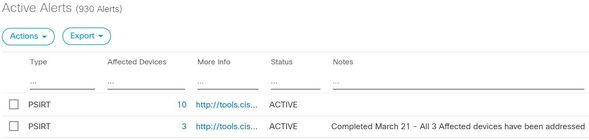- Cisco Community
- Technology and Support
- Services
- Smart Services
- Smart Net Total Care
- SNTC Support
- Re: Alternative to Change the Status of Alerts (SNTC)
- Subscribe to RSS Feed
- Mark Topic as New
- Mark Topic as Read
- Float this Topic for Current User
- Bookmark
- Subscribe
- Mute
- Printer Friendly Page
- Mark as New
- Bookmark
- Subscribe
- Mute
- Subscribe to RSS Feed
- Permalink
- Report Inappropriate Content
03-19-2019 08:57 AM
Good morning, In this case I need to change the status of active alerts to any other, so that at the end of the solution of any alert, I can change the status to know that it is already solved. But at the moment of changing them from Active to Ignored, it shows me that the state can be changed but that future NEW devices that present the same problem, would also be ignored. (Attached the message that throws)
This does not favor me since the purpose is to change the state only when the problem is solved.
Any possible help we would be grateful.
Regards
Solved! Go to Solution.
Accepted Solutions
- Mark as New
- Bookmark
- Subscribe
- Mute
- Subscribe to RSS Feed
- Permalink
- Report Inappropriate Content
03-19-2019 11:42 AM
Hi There,
In that case you may want to to respond to the alert device by device basis.
If you go to Active Alerts, click on the Affected Devices for particular alert, then click on Actions and you can select either individual device or all devices and change the alert status.
Hope this helps.
Regards,
Suchita
- Mark as New
- Bookmark
- Subscribe
- Mute
- Subscribe to RSS Feed
- Permalink
- Report Inappropriate Content
03-19-2019 11:42 AM
Hi There,
In that case you may want to to respond to the alert device by device basis.
If you go to Active Alerts, click on the Affected Devices for particular alert, then click on Actions and you can select either individual device or all devices and change the alert status.
Hope this helps.
Regards,
Suchita
- Mark as New
- Bookmark
- Subscribe
- Mute
- Subscribe to RSS Feed
- Permalink
- Report Inappropriate Content
03-21-2019 11:15 AM
Hello,
Once the status of the alert in the affected devices has changed, I need to change the status of the alert so that the alert as such does not seem to me to be active ....
I do not understand why you give me this message: "Selecting" ignore "will cause this alert to be ignored across the entire EC."
This would also affect any NEW devices added to the inventory in the future. Please confirm your acceptance. "
I only seek to change the status for this timely warning, not to be ignored for future equipment that is inserted into the inventory.
- Mark as New
- Bookmark
- Subscribe
- Mute
- Subscribe to RSS Feed
- Permalink
- Report Inappropriate Content
03-20-2019 07:20 AM
Thanks Suchita, It's solved.
Could you help me with the next request? I have not had an answer and I still have problems...
Thank you!!
- Mark as New
- Bookmark
- Subscribe
- Mute
- Subscribe to RSS Feed
- Permalink
- Report Inappropriate Content
03-21-2019 11:11 AM
Suchita,
Now I would like to change the status of the Complete alert because after the solution is made on each device, I would like it to no longer appear on "Active Alerts", the change can be made but the problem is that I get a warning that If I ignore that complete alert, future teams that are discovered with the same alert will also be ignored and the idea is to ignore only the group of equipment that I have only solved. Is there any way to do this?
(I attach the images)
Thank you very much for always having your solution.
- Mark as New
- Bookmark
- Subscribe
- Mute
- Subscribe to RSS Feed
- Permalink
- Report Inappropriate Content
03-21-2019 11:15 AM
- Mark as New
- Bookmark
- Subscribe
- Mute
- Subscribe to RSS Feed
- Permalink
- Report Inappropriate Content
03-21-2019 12:38 PM
Hi! You bring up an interesting use case though I don't believe there is a way to achieve what you describe with current reports.
You may want to look at option of adding Notes to track the updates you have made at device level. I know this is not exactly what you are looking for, these notes however will be available under Active Alerts as well as All Alerts, and will help you track the actions that you have taken.
Regards
Find answers to your questions by entering keywords or phrases in the Search bar above. New here? Use these resources to familiarize yourself with the community: