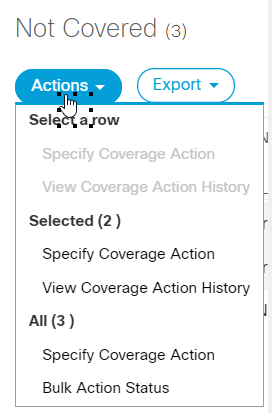- Cisco Community
- Technology and Support
- Services
- Smart Services
- Smart Net Total Care
- SNTC Support
- Re: Any way to add notes on a device in portal?
- Subscribe to RSS Feed
- Mark Topic as New
- Mark Topic as Read
- Float this Topic for Current User
- Bookmark
- Subscribe
- Mute
- Printer Friendly Page
- Mark as New
- Bookmark
- Subscribe
- Mute
- Subscribe to RSS Feed
- Permalink
- Report Inappropriate Content
02-04-2020 08:25 AM
In helping with renewals, we keep running into issues where a customer doesn't renew something for one reason or another and we wondered if there was any notes field we could utilize in the portal if only for our own usage. Basically so we don't have to keep bringing up uncovered devices if we have a note that they purposely let something expire.
Solved! Go to Solution.
Accepted Solutions
- Mark as New
- Bookmark
- Subscribe
- Mute
- Subscribe to RSS Feed
- Permalink
- Report Inappropriate Content
02-04-2020 10:38 AM
HI,
This can be done by clicking Action tab -> click on Specify Coverage Action. Popup window will have options to pick from or you can add your own comment. You can select multiple devices to add comment as well. I hope this help.
Thanks,
Supriya
- Mark as New
- Bookmark
- Subscribe
- Mute
- Subscribe to RSS Feed
- Permalink
- Report Inappropriate Content
02-04-2020 10:38 AM
HI,
This can be done by clicking Action tab -> click on Specify Coverage Action. Popup window will have options to pick from or you can add your own comment. You can select multiple devices to add comment as well. I hope this help.
Thanks,
Supriya
- Mark as New
- Bookmark
- Subscribe
- Mute
- Subscribe to RSS Feed
- Permalink
- Report Inappropriate Content
02-04-2020 10:52 AM
Thank you, that is exactly what I was looking for!
Discover and save your favorite ideas. Come back to expert answers, step-by-step guides, recent topics, and more.
New here? Get started with these tips. How to use Community New member guide