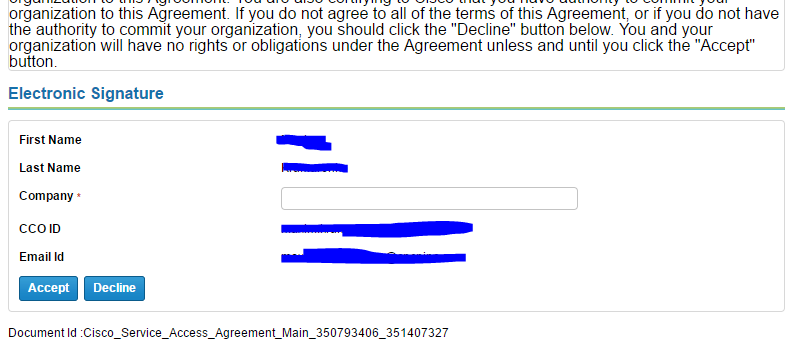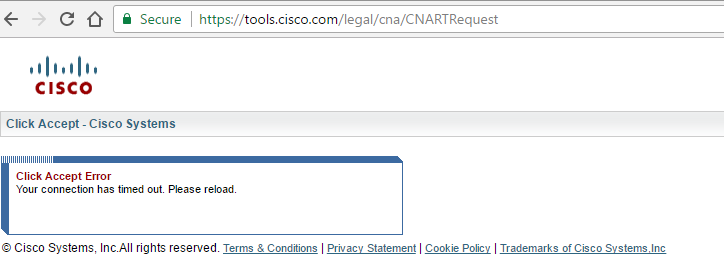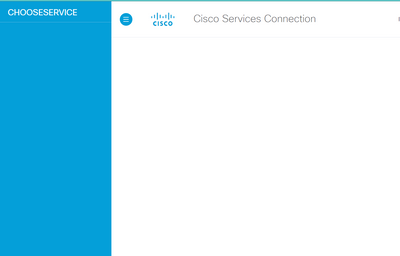- Cisco Community
- Technology and Support
- Services
- Smart Services
- Smart Net Total Care
- SNTC Support
- Re: Cannot grant access to the Smart Net Total Care portal
- Subscribe to RSS Feed
- Mark Topic as New
- Mark Topic as Read
- Float this Topic for Current User
- Bookmark
- Subscribe
- Mute
- Printer Friendly Page
- Mark as New
- Bookmark
- Subscribe
- Mute
- Subscribe to RSS Feed
- Permalink
- Report Inappropriate Content
12-04-2017 01:18 AM - edited 03-12-2019 07:35 AM
Hello Dear,
I got new message with subject "A new request for access to Smart Net Total Care portal".
And I need to grant access to the Smart Net Total Care portal because I am Delegated Administrator .
I try to access as saied in the email:
You can grant/deny access to this user by logging in to the Cisco Service Access Management tool.
Problem:
Cisco Service Access Management tool say me that I need accept
Okay.
I read to review and accept Review Legal Agreement.
Then press Step 1 - Next, Step -2: Enter Company name and press Accept:
Woops!
Please, help me.
Solved! Go to Solution.
- Labels:
-
Other Smart Net Total Care
Accepted Solutions
- Mark as New
- Bookmark
- Subscribe
- Mute
- Subscribe to RSS Feed
- Permalink
- Report Inappropriate Content
12-04-2017 03:50 AM
- Mark as New
- Bookmark
- Subscribe
- Mute
- Subscribe to RSS Feed
- Permalink
- Report Inappropriate Content
12-04-2017 03:08 AM
Hi User,
Thanks for reaching out to Cisco.
Please enter mandatory field company name in Cisco Service Access Management tool and click on Accept button and let us know if you find any issues.
Please share your CCO id to check further.
Thanks
Nagaraju
- Mark as New
- Bookmark
- Subscribe
- Mute
- Subscribe to RSS Feed
- Permalink
- Report Inappropriate Content
12-04-2017 03:13 AM
> Please enter mandatory field company name in Cisco Service Access Management tool and click on Accept button and let us know if you find any issues.
Of course, I made it. But error the same.
I sent you my ID in private.
- Mark as New
- Bookmark
- Subscribe
- Mute
- Subscribe to RSS Feed
- Permalink
- Report Inappropriate Content
12-04-2017 03:50 AM
Hi ,
We are working on this and keep you posted.
Thanks
Nagaraju
- Mark as New
- Bookmark
- Subscribe
- Mute
- Subscribe to RSS Feed
- Permalink
- Report Inappropriate Content
12-05-2017 11:04 PM
Hi Mc.Sim,
Could you please check now by clearing the browser cache and cookies.
Please let us know if still persist the issue.
Thanks
Nagaraju
- Mark as New
- Bookmark
- Subscribe
- Mute
- Subscribe to RSS Feed
- Permalink
- Report Inappropriate Content
12-06-2017 12:49 AM
Hello,
Thanks for you help.
It works.
- Mark as New
- Bookmark
- Subscribe
- Mute
- Subscribe to RSS Feed
- Permalink
- Report Inappropriate Content
12-06-2017 03:28 AM
Hi,
Thanks for your confirmation.
Thanks
Nagaraju
- Mark as New
- Bookmark
- Subscribe
- Mute
- Subscribe to RSS Feed
- Permalink
- Report Inappropriate Content
01-25-2018 05:41 AM - edited 01-25-2018 05:46 AM
Hello,
I have the same issue.
- Mark as New
- Bookmark
- Subscribe
- Mute
- Subscribe to RSS Feed
- Permalink
- Report Inappropriate Content
09-12-2023 04:46 AM
Hello ,
I followed the procedure to grant a user full access to our company's SNTC portal. After waiting for the recommended 24 hours, I attempted to access the portal using the CCO ID to which I granted access. However, I encountered a blank page, as depicted below.
Could you please investigate this issue?
CCO ID in question: Will send via private message if needed
Thank you.
- Mark as New
- Bookmark
- Subscribe
- Mute
- Subscribe to RSS Feed
- Permalink
- Report Inappropriate Content
09-12-2023 05:16 AM
Hi Jeff,
We have acknowledged the post. Please try to access the portal using different browsers or incognito mode and also clear the cache and cookies.
If the issue persists, kindly share the below details to my Private Message (PM) to assist you further.
Company name:
CCO ID:
Contract number:
Serial number:
Thanks and Regards,
Madhusha R
Discover and save your favorite ideas. Come back to expert answers, step-by-step guides, recent topics, and more.
New here? Get started with these tips. How to use Community New member guide