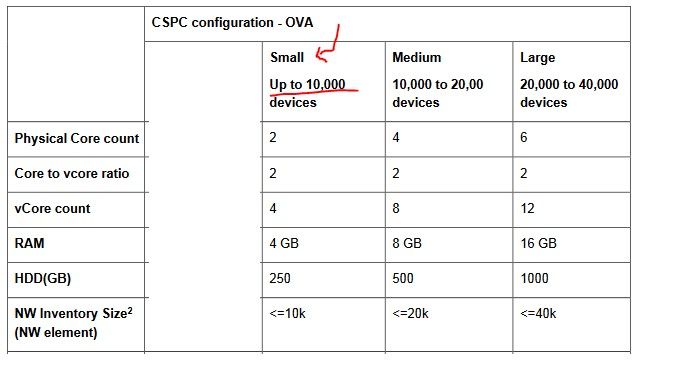- Cisco Community
- Technology and Support
- Services
- Smart Services
- Smart Net Total Care
- SNTC Support
- Re: CISCO Collector 2.8.1 - Vmware - audit: backlog limit exceeded
- Subscribe to RSS Feed
- Mark Topic as New
- Mark Topic as Read
- Float this Topic for Current User
- Bookmark
- Subscribe
- Mute
- Printer Friendly Page
- Mark as New
- Bookmark
- Subscribe
- Mute
- Subscribe to RSS Feed
- Permalink
- Report Inappropriate Content
01-06-2020 11:45 AM
Hi,
Collector on customer has normal boot process interrupted by auditd daemon that shows the following messages:
audit: backlog limit exceeded
audit: backlog limit exceeded
audit: backlog limit exceeded
After that, we have a prompt to enter in single mode user, Give root password for maintenance or CTRL + D to continue, but if we give CTRL + D to continue we have the boot interrupted again showing the same audit messages, as explained earlier.
As result collector is offline now.
Thanks in advance.
Luciano.
Solved! Go to Solution.
Accepted Solutions
- Mark as New
- Bookmark
- Subscribe
- Mute
- Subscribe to RSS Feed
- Permalink
- Report Inappropriate Content
01-09-2020 07:59 AM
Ola Luciano Please mark this post as answered/resolved.
- Mark as New
- Bookmark
- Subscribe
- Mute
- Subscribe to RSS Feed
- Permalink
- Report Inappropriate Content
01-06-2020 12:40 PM
I seems to be a Kernel Panic where likely he has deployed the wrong specs for CSPC SNTC, please request the present specs on the VM.. additionally it seems that the panic is caused by a catch 22. there is is no enough resources causes the collector to create logs, kern.log and messages log gets the harddrive to 100% usage. Please send the specs in which he has deployed this collector. for verification.
- Mark as New
- Bookmark
- Subscribe
- Mute
- Subscribe to RSS Feed
- Permalink
- Report Inappropriate Content
01-07-2020 06:04 AM
The specs is:
VMWare ESXI 6.0
CPU: 2 Core
RAM: 2 GB
HD: 40 GB
Customer has no more than 200 hosts.
Thanks in advance.
Luciano
- Mark as New
- Bookmark
- Subscribe
- Mute
- Subscribe to RSS Feed
- Permalink
- Report Inappropriate Content
01-07-2020 06:47 AM - edited 01-07-2020 06:49 AM
As predicted that is what happened as far as resources and 100% hard drive usage. Those specs (tiny) are not supported for the SNTC service. so It had the behaviour I mentioned. That specs is only to be used as a single iteration Transaction engagement typically for another service (BCS)
For SNTC It must be at least the small version. there is not enough storage or memory or cpu for the SNTC service. He will need to redeploy.
To deploy the collector on the Vmware Esxi host, configure the network and set the CLI passwords as per attached document.
- Downloading CSPC 2.8.1.4 and Installing the OVA(VMWare)
- On installation of the ova it has the full appliance OS, application, and all necessary third party on the ova. So all you need is install the ova and follow the instructions.
In deploying it will ask the size of the network that will provide the requirements and automatically configure the ova to that requirement, based on my experience the best suited for your network will be to choose at least the Small (10K devices) deployment for good performance . If possible select a higher option for better performance
- Review the Cisco CSPC 2.8 CLI guide attached . This guide goes over the required set up of the collector on CLI for the configuration of the required CLI linux users (collectorlogin, root )
- Mark as New
- Bookmark
- Subscribe
- Mute
- Subscribe to RSS Feed
- Permalink
- Report Inappropriate Content
01-07-2020 09:35 AM
Just for reference, the specs are according to version 2.8.1 guide:
https://community.cisco.com/t5/forums/replypage/board-id/4891-discussions-smart-net-total-care/message-id/12901
That says the settings we provisioned are ok for a ultra small installation, but my guess is the SNTC was updated automatically to a high version that could have a higher hardware requirements as you pointed.
I will reschedule the reinstalation with customer.
Thanks in advance.
Luciano
- Mark as New
- Bookmark
- Subscribe
- Mute
- Subscribe to RSS Feed
- Permalink
- Report Inappropriate Content
01-07-2020 10:18 AM - edited 01-09-2020 08:00 AM
thank you what is the link of the Guide you mentioned? For me to verify. To be more clear if this is the GUIDE you mention
The collector itself is multi-service and used across the organization. Some services may be able to use that light spec so it is a valid for the collector. But it is the service that determined the requirement for the specs. To be fair with you that light collector is an exception and therefore confusing for reviewing the document and an enhancement request has been made to modify its nomenclature for only valid for transaction single iterations service only.
- Mark as New
- Bookmark
- Subscribe
- Mute
- Subscribe to RSS Feed
- Permalink
- Report Inappropriate Content
01-09-2020 07:59 AM
Ola Luciano Please mark this post as answered/resolved.
Find answers to your questions by entering keywords or phrases in the Search bar above. New here? Use these resources to familiarize yourself with the community: