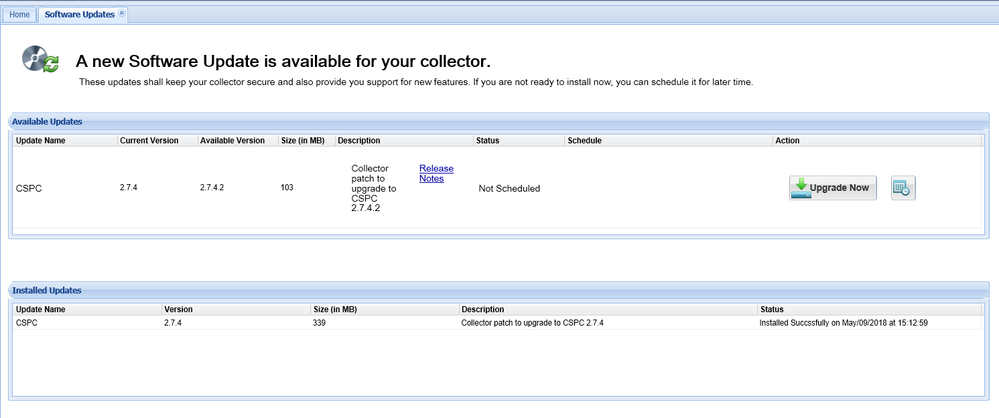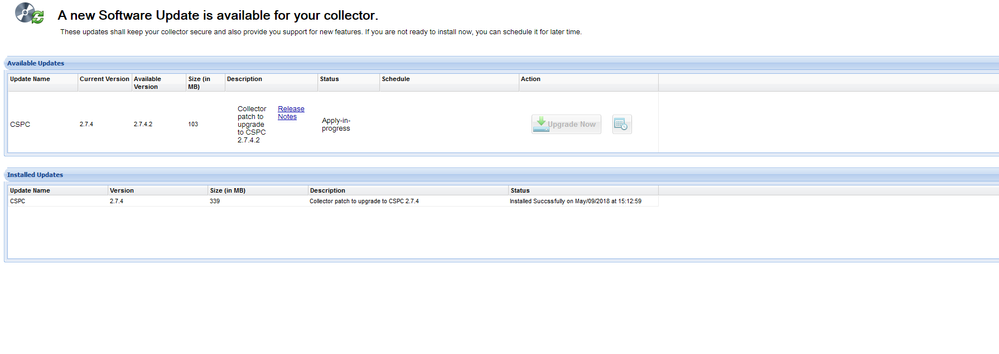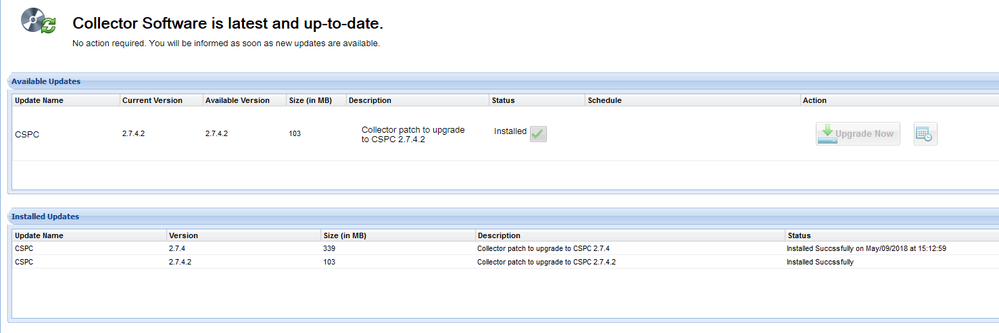- Cisco Community
- Technology and Support
- Services
- Smart Services
- Smart Net Total Care
- SNTC Support
- Re: CSPC 2.7.4 Gui Upgrade to 2.7.4.2
- Subscribe to RSS Feed
- Mark Topic as New
- Mark Topic as Read
- Float this Topic for Current User
- Bookmark
- Subscribe
- Mute
- Printer Friendly Page
- Mark as New
- Bookmark
- Subscribe
- Mute
- Subscribe to RSS Feed
- Permalink
- Report Inappropriate Content
06-19-2018 05:37 AM - edited 03-12-2019 07:50 AM
Dear Support Community,
I'm trying to upgrade my collector via the GUI.
The Software Update tab is telling me that there is an available update. See screenshot below.
When I do click on 'Upgrade now', nothings happens.
The Upgrade manual says that I have to accept some kind of " K9 EULA".
There is no EULA or agreement displayed to me by the system.
I checked via the command shell, no success either.
I did rebooted the appliance, nothings change.
Any clue why the update is not working ?
Thanks in advance,
M.
Solved! Go to Solution.
- Labels:
-
Other Smart Net Total Care
Accepted Solutions
- Mark as New
- Bookmark
- Subscribe
- Mute
- Subscribe to RSS Feed
- Permalink
- Report Inappropriate Content
06-25-2018 09:38 AM
Hi there MJ.
I think that the PDF is messing up the formatting.
The command is meant to be a single line command.
/bin/sh /opt/LCM/bin/sqliteToDerbyScripts_shell.sh "connect 'jdbc:derby://localhost:1527/opt/LCM/info/updates; create=true;user=app;password=password';" "update updates set PACKAGE_STATUS = 'Apply-failed' where PACKAGE_STATUS = 'Apply-in-progress';"
Try to run this as a single command and report back.
- Mark as New
- Bookmark
- Subscribe
- Mute
- Subscribe to RSS Feed
- Permalink
- Report Inappropriate Content
06-19-2018 10:41 AM
Hi User,
Could you please try upgrade via adminshell? Please do let me know if you need any information on that.
Thanks,
Supriya
- Mark as New
- Bookmark
- Subscribe
- Mute
- Subscribe to RSS Feed
- Permalink
- Report Inappropriate Content
06-20-2018 10:46 AM
I have the exact same issue. Here are the results from the adminshell:
admin# upgrade
Version Description
-------------------------------------------------------
sp-30.0.4-2-0-lnx64 Collector patch to upgrade to CSPC 2.7.4.2
Download and apply of a package can take a while.
It is recommended to schedule the upgrade.
Do you want to continue [y|n] ?y
Please enter the version to upgrade :sp-30.0.4-2-0-lnx64
Do you want to continue with download and apply [y|n] ?y
Connection to Software Download Server will use User Id 'mjourney'.
In order to download software, please indicate that you have read and agree
to be bound by the Cisco End User License Agreement which can be viewed at
http://www.cisco.com/en/US/docs/general/warranty/English/EU1KEN_.html
Accept License Agreement (y|n)? y
Attempting to download the requested package.....sp-30.0.4-2-0-lnx64
execute % Error occured while executing command
admin#
My firewall logs show the appliance successfully connecting to 72.163.7.113/443 and transferring 6K bytes, then receiving a TCP FIN.
Please advise.
Thanks,
MJ
- Mark as New
- Bookmark
- Subscribe
- Mute
- Subscribe to RSS Feed
- Permalink
- Report Inappropriate Content
06-20-2018 11:49 AM
Thank you for your post. For fastest assistance, we ask that you start a new discussion. Our experts want to handle individual community member's post separately.
- Mark as New
- Bookmark
- Subscribe
- Mute
- Subscribe to RSS Feed
- Permalink
- Report Inappropriate Content
06-21-2018 03:12 AM - edited 06-21-2018 03:15 AM
Hello,
Here is the output of the command upgrade :
===========================================================================
Cisco Network Appliance Administration
===========================================================================
To see the list of all the commands press '?'
admin#
admin# upgrade
Version Description
-------------------------------------------------------
sp-30.0.4-2-0-lnx64 Collector patch to upgrade to CSPC 2.7.4.2
Download and apply of a package can take a while.
It is recommended to schedule the upgrade.
Do you want to continue [y|n] ?y
Please enter the version to upgrade :sp-30.0.4-2-0-lnx64
Do you want to continue with download and apply [y|n] ?y
Connection to Software Download Server will use User Id 'MYUSERID'.
In order to download software, please indicate that you have read and agree
to be bound by the Cisco End User License Agreement which can be viewed at
http://www.cisco.com/en/US/docs/general/warranty/English/EU1KEN_.html
Accept License Agreement (y|n)? y
Attempting to download the requested package.....sp-30.0.4-2-0-lnx64
We didn't recognize the username or password you entered. Please try again.
File could not be located on the server.
Please contact the release team.
admin#
Then I checked the upgrade manual, and followed the procedure using collectorlogin :
Last login: Tue Jun 19 14:15:56 2018 from x.x.x.x
#########################################################################
# This system is hardened and for the use of authorized users only. #
# Individuals using this computer system without authority, or in #
# excess of their authority, are subject to having all of their #
# activities on this system monitored and recorded by system #
# personnel. #
# #
# In the course of monitoring individuals improperly using this #
# system, or in the course of system maintenance, the activities #
# of authorized users may also be monitored. #
# #
# Anyone using this system expressly consents to such monitoring #
# and is advised that if such monitoring reveals possible #
# evidence of criminal activity, system personnel may provide the #
# evidence of such monitoring to law enforcement officials. #
#########################################################################
[collectorlogin@pr-cspc-s01 ~]$ su -
Password:
Warning: your password will expire in 47 days
[root@pr-cspc-s01 ~]# su admin
===========================================================================
Cisco Network Appliance Administration
===========================================================================
admin# download sp-30.0.4-2-0-lnx64 -> I guess this is the latest version ?
Authentication failed. Please re-enter your CCO login credentials.
CCO Id : MYUSERID
Password :
Attempting to download the requested package.....sp-30.0.4-2-0-lnx64
In order to download software, Please confirm that you have read
and agree to be bound by the terms which can be viewed at
https://software.cisco.com/download/eula.html
Accept License Agreement (y|n)? y
Download of package has been initated.
Since that time it's stuck on Download of package has been initiated...
Is it normal that the download is taking so long ?
If I check the download status thru a second ssh session, I got no information about the supposed ongoing download :
admin# show download *
---------------------------------------
admin# show download [version|-c|progress]
Eg:
admin# show download
admin# show download -c
admin# show download progress
admin# show download sp-1.11.1-2-0-lnx64
admin# show download jeos-1.11.1-2-0-lnx64
admin# show download progress sp-1.11.1-2-0-lnx64
where '-c' option displays the successfully downloaded packages
---------------------------------------
admin# show download progress
Download information is not available.
admin# show download -c
Package Name Package Status Completed at
-----------------------------------------------------------------------------------
sp-30.0.4-0-0-lnx64 Downloaded May/09/2018 14:30:02 -> this is the previous package who was successfully applied via GUI early May.
I did checked my firewall logs and I do see allowed traffic between the Collector and Cisco's download websites.
Nothing is dropped.
Looking forward to hearing from You.
Thanks in advance, M.
- Mark as New
- Bookmark
- Subscribe
- Mute
- Subscribe to RSS Feed
- Permalink
- Report Inappropriate Content
06-21-2018 08:09 AM
Since it appears that the last download attempt was initiated (but Adminshell cannot confirm) could you also provide the output of the below command as 'collectorlogin'?
ls -larths /opt/LCM/tmp
- Mark as New
- Bookmark
- Subscribe
- Mute
- Subscribe to RSS Feed
- Permalink
- Report Inappropriate Content
06-21-2018 08:47 AM
Download was finally completed, see the output of the show download -c command :
admin# show download -c
Package Name Package Status Completed at
-----------------------------------------------------------------------------------
sp-30.0.4-0-0-lnx64 Downloaded May/09/2018 14:30:02
sp-30.0.4-2-0-lnx64 Downloaded Jun/21/2018 13:15:48
admin# show apply
Version Number : sp-30.0.4-0-0-lnx64
Status : Applied
Start Time : May/09/2018 14:30:27
End Time : May/09/2018 15:12:59
Version Number : sp-30.0.4-2-0-lnx64
Status : Apply-in-progress
Start Time : Jun/21/2018 15:48:43
End Time : -
The apply process is running for two hours now.
- Mark as New
- Bookmark
- Subscribe
- Mute
- Subscribe to RSS Feed
- Permalink
- Report Inappropriate Content
06-21-2018 09:01 AM
You can also monitor the status via the below CLI command:
tail -f /opt/LCM/logs/apply
Specifically, there should be a line containing the phrase 'status db updation completed'
- Mark as New
- Bookmark
- Subscribe
- Mute
- Subscribe to RSS Feed
- Permalink
- Report Inappropriate Content
06-24-2018 11:26 PM
Dear Support,
Here is the output of tail -f /opt/LCM/logs/apply :
[collectorlogin@pr-cspc-s01 ~]$ tail -f /opt/LCM/logs/apply
[Thu Jun 21 15:57:49 CEST 2018] else block of status update
[Thu Jun 21 15:57:49 CEST 2018] update version--1.7.1--
[Thu Jun 21 15:57:49 CEST 2018] --Component--Hardened CentOS--Hardened CentOS |Component |JeOS |6.8 patch#0 |Hardened CentOS |1525870335--jeos-30.0.4-0-lnx64--
[Thu Jun 21 15:57:49 CEST 2018] else block of status update
[Thu Jun 21 15:57:49 CEST 2018] update version--6.8 patch#0--
[Thu Jun 21 15:57:50 CEST 2018] --JeOS--JeOS--JeOS |JeOS | |jeos-30.0.4-2-lnx64 |Appliance Base Package patch update |1525870335--jeos-30.0.4-0-lnx64--
[Thu Jun 21 15:57:50 CEST 2018] else block of status update
[Thu Jun 21 15:57:50 CEST 2018] update version--jeos-30.0.4-2-lnx64--
[Thu Jun 21 15:57:50 CEST 2018] status db updation completed
inside
On the GUI, the status is still stuck on "Apply-in-progress"
Output of show version :
admin# show version
Build-name : Collection Platform Software 2.7.4
Version : sp-30.0.4-0-0-lnx64
Ouput of show apply :
admin# show apply
Version Number : sp-30.0.4-0-0-lnx64
Status : Applied
Start Time : May/09/2018 14:30:27
End Time : May/09/2018 15:12:59
Version Number : sp-30.0.4-2-0-lnx64
Status : Apply-in-progress
Start Time : Jun/21/2018 15:48:43
End Time : -
It's running for 4 days now. Should I try to reboot the virtual appliance ?
- Mark as New
- Bookmark
- Subscribe
- Mute
- Subscribe to RSS Feed
- Permalink
- Report Inappropriate Content
06-25-2018 07:44 AM
Hello.
This appears to be the same issue we had in some previous versions.
Please try the workardound detailed in the "Known Issues" section in this document (bug CSCvi28525) :
- Mark as New
- Bookmark
- Subscribe
- Mute
- Subscribe to RSS Feed
- Permalink
- Report Inappropriate Content
06-25-2018 08:47 AM
This too is failing. I'm not knowledgeable enough with Linux/Bash to parse out what I'm doing wrong or what is wrong with the command(s).
I copied and pasted the "command" in the article verbatim. I did look for the "/opt/LCM/info/updates" directory and it *does* exist.
[root@scspsgamprod01 collectorlogin]# /bin/sh
sh-4.1# /opt/LCM/bin/sqliteToDerbyScripts_shell.sh
sh-4.1# "connect
> 'jdbc:derby://localhost:1527/opt/LCM/info/updates
> ; create=true;user=app;password=password';"
sh: connect
'jdbc:derby://localhost:1527/opt/LCM/info/updates
; create=true;user=app;password=password';: No such file or directory
sh-4.1# "update updates set PACKAGE_STATUS = 'Applyfailed'
> where PACKAGE_STATUS = 'Apply-inprogress';"
sh: update updates set PACKAGE_STATUS = 'Applyfailed'
where PACKAGE_STATUS = 'Apply-inprogress';: command not found
sh-4.1#
Thanks!
MJ
- Mark as New
- Bookmark
- Subscribe
- Mute
- Subscribe to RSS Feed
- Permalink
- Report Inappropriate Content
06-25-2018 09:38 AM
Hi there MJ.
I think that the PDF is messing up the formatting.
The command is meant to be a single line command.
/bin/sh /opt/LCM/bin/sqliteToDerbyScripts_shell.sh "connect 'jdbc:derby://localhost:1527/opt/LCM/info/updates; create=true;user=app;password=password';" "update updates set PACKAGE_STATUS = 'Apply-failed' where PACKAGE_STATUS = 'Apply-in-progress';"
Try to run this as a single command and report back.
- Mark as New
- Bookmark
- Subscribe
- Mute
- Subscribe to RSS Feed
- Permalink
- Report Inappropriate Content
06-25-2018 09:54 AM
- Mark as New
- Bookmark
- Subscribe
- Mute
- Subscribe to RSS Feed
- Permalink
- Report Inappropriate Content
06-25-2018 01:59 PM
Dear Support,
I have applied the fix and restarted the apply patch process.
I will keep you posted.
Regards,
- Mark as New
- Bookmark
- Subscribe
- Mute
- Subscribe to RSS Feed
- Permalink
- Report Inappropriate Content
06-25-2018 02:20 PM
The fix proposed above solved the issue
Version Number : sp-30.0.4-0-0-lnx64
Status : Applied
Start Time : May/09/2018 14:30:27
End Time : May/09/2018 15:12:59
Version Number : sp-30.0.4-2-0-lnx64
Status : Applied
Start Time : Jun/25/2018 22:56:35
End Time : -
Find answers to your questions by entering keywords or phrases in the Search bar above. New here? Use these resources to familiarize yourself with the community: