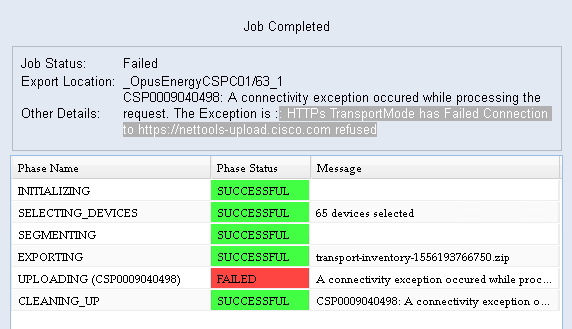- Cisco Community
- Technology and Support
- Services
- Smart Services
- Smart Net Total Care
- SNTC Support
- Re: CSPC ACL Updates
- Subscribe to RSS Feed
- Mark Topic as New
- Mark Topic as Read
- Float this Topic for Current User
- Bookmark
- Subscribe
- Mute
- Printer Friendly Page
CSPC ACL Updates
- Mark as New
- Bookmark
- Subscribe
- Mute
- Subscribe to RSS Feed
- Permalink
- Report Inappropriate Content
04-25-2019 06:18 AM
Hello All
Please, can someone provide me with the latest list of ACL's that need to be configured on the Firewall to allow full functionality of the CSPC appliance? We were recently provided with the below list as Cisco documentation and Cisco TAC.
However we are now also required to add nettools-upload.cisco.com? there is no mention of these updated ACL's on any Cisco documentation which is alarming.
Host Name | IP Address | Port | Function |
concsowebprd.cisco.com | 72.163.7.113 | 443 | Data upload from the collector to Cisco |
concsoweb2-prd.cisco.com | 72.163.7.125 | 443 | Web socket tunnel access from Cisco secure GUI |
dl.cisco.com | 72.163.7.60 | 80 & 443 | Utilised to perform upgrades and patches on the host, this can be configured automatically for minimising downtime. |
dl1.cisco.com | 72.163.7.60 | 80 & 443 | |
dl2.cisco.com | 173.37.146.12 | 80 & 443 | |
sso.cisco.com | 173.37.144.208 | 443 | |
cloudsso.cisco.com | 72.163.4.74 | 443 |
- Mark as New
- Bookmark
- Subscribe
- Mute
- Subscribe to RSS Feed
- Permalink
- Report Inappropriate Content
04-25-2019 06:59 AM
nettools-upload.cisco.com is not required for CSPC to SNTC connectivity. The list provided should be sufficient. Can you help us understand why you believe nettools-upload.cisco.com to be a requirement?
- Mark as New
- Bookmark
- Subscribe
- Mute
- Subscribe to RSS Feed
- Permalink
- Report Inappropriate Content
04-25-2019 07:02 AM
Hi Jofumki
Please see error below.
Kind regards
- Mark as New
- Bookmark
- Subscribe
- Mute
- Subscribe to RSS Feed
- Permalink
- Report Inappropriate Content
04-25-2019 07:38 AM
Thank you for the update, can you please confirm the current version running on your CSPC is 2.8.1.2 and if not, upgrade to this release level.
Once completed please attempt the upload again and update us with any changes.
Regards
- Mark as New
- Bookmark
- Subscribe
- Mute
- Subscribe to RSS Feed
- Permalink
- Report Inappropriate Content
04-25-2019 07:45 AM
Hi
The Collector is a fresh installation of 2.8.1.2. the upload was previously working
Kind regards
- Mark as New
- Bookmark
- Subscribe
- Mute
- Subscribe to RSS Feed
- Permalink
- Report Inappropriate Content
04-25-2019 08:58 AM
Thank you for the update, can you confirm if there is a proxy configured on the CSPC?
If no proxy exists in the network and none is configured on the CSPC, please login to the CLI as collectorlogin the su to root. From root execute the command service concsotgw restart and attempt a new upload.
- Mark as New
- Bookmark
- Subscribe
- Mute
- Subscribe to RSS Feed
- Permalink
- Report Inappropriate Content
04-26-2019 01:22 AM
The customer has a proxy configured on their network, the details are not configured on the CSPC appliance. We have more than 10 collectors with Proxy servers locally that don't have the config that works so not sure that this is the issue.
Kind regards
- Mark as New
- Bookmark
- Subscribe
- Mute
- Subscribe to RSS Feed
- Permalink
- Report Inappropriate Content
04-26-2019 06:57 AM
Has the customer executed the command I recommended and attempted a new upload?
If the upload still fails then please send the output from cat /opt/ConcsoTgw/tail-end-gateway-decoupled/conf/csof_config.xml
Thank you
- Mark as New
- Bookmark
- Subscribe
- Mute
- Subscribe to RSS Feed
- Permalink
- Report Inappropriate Content
04-29-2019 04:17 AM
Hi Jofrumki
Customer added nettools ACL and the upload worked.
Kind regards
- Mark as New
- Bookmark
- Subscribe
- Mute
- Subscribe to RSS Feed
- Permalink
- Report Inappropriate Content
04-29-2019 06:52 AM
Hello,
Thank you for the update, however we did notice that this CSPC is registered to a PSS customer and as a Partner Support Service partner you are entitled to open TAC cases with Cisco rather than using the SNTC community. Additionally, would it be possible to provide the output I requested previously? This behavior is unusual and we would like to document everything if possible.
Thank you
Discover and save your favorite ideas. Come back to expert answers, step-by-step guides, recent topics, and more.
New here? Get started with these tips. How to use Community New member guide