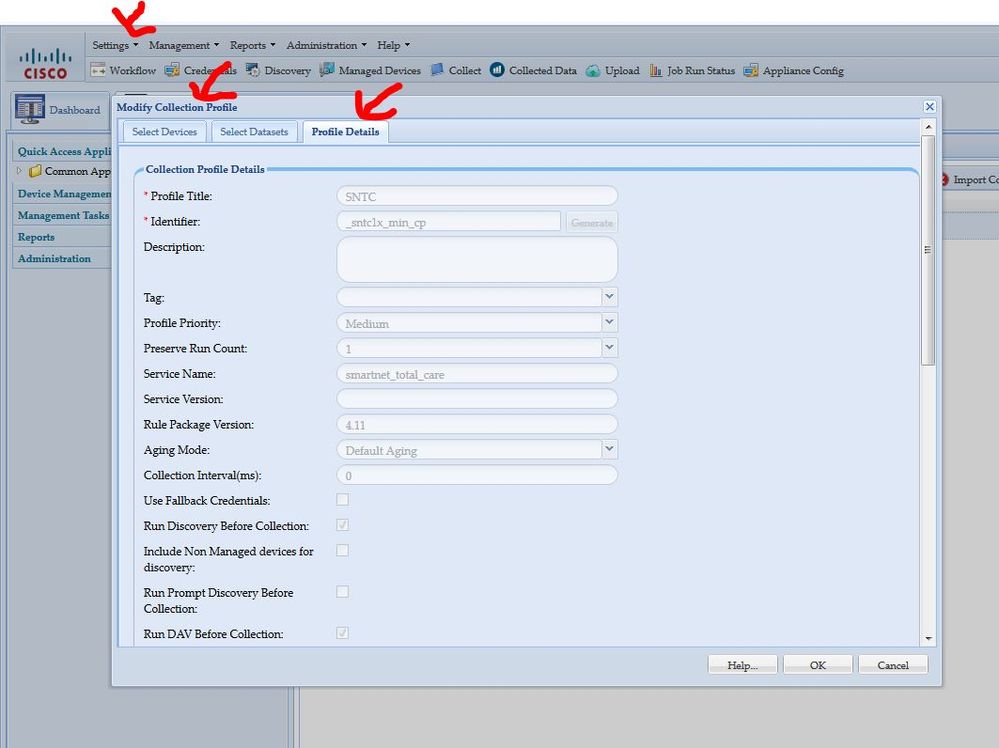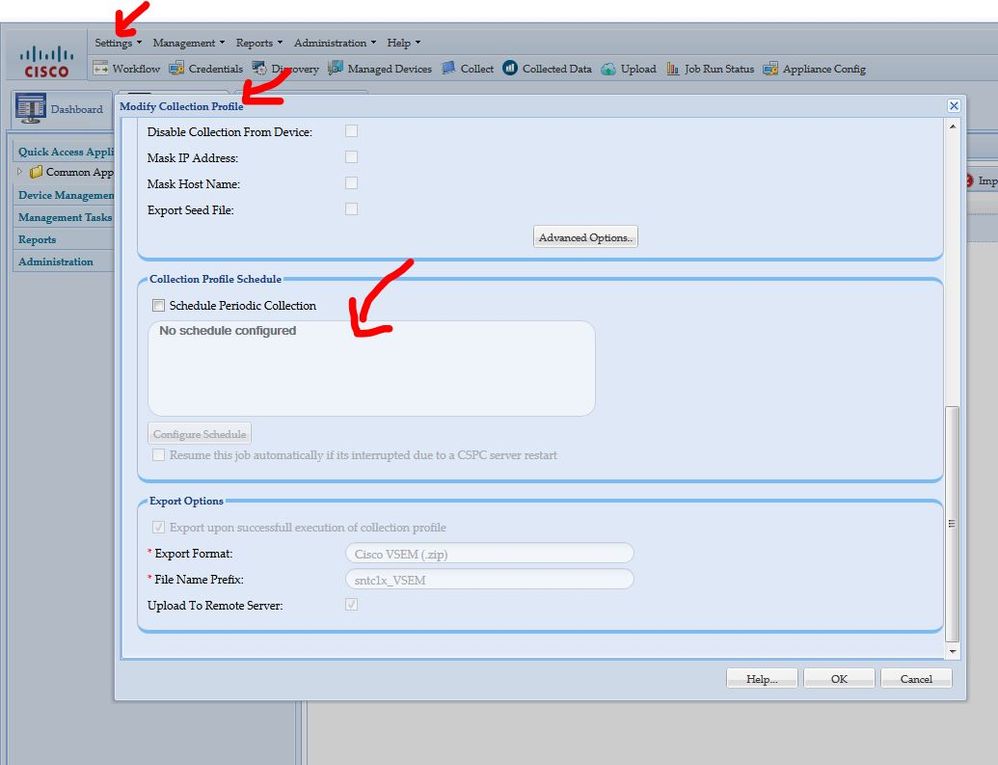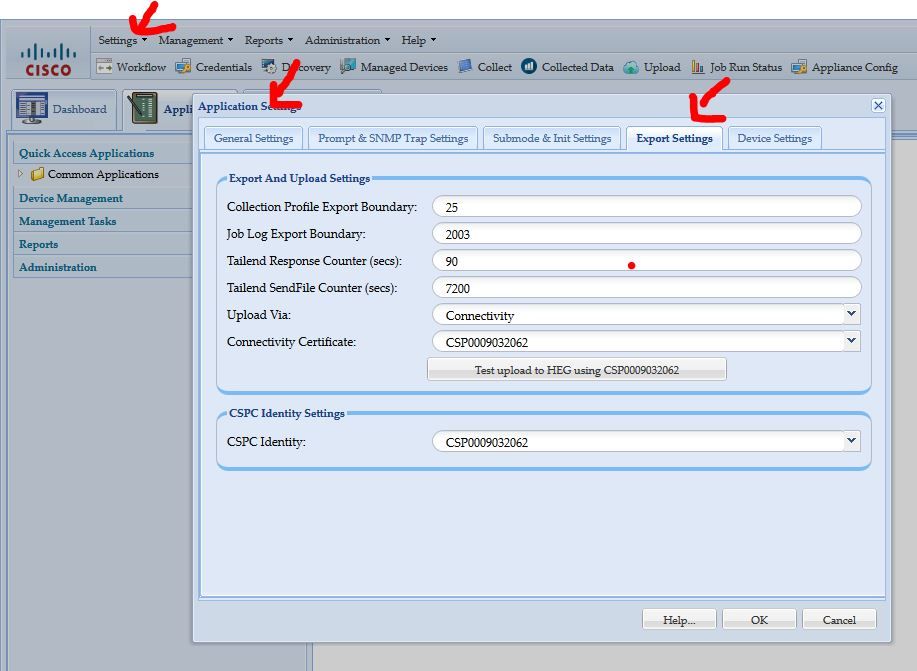- Cisco Community
- Technology and Support
- Services
- Smart Services
- Smart Net Total Care
- SNTC Support
- Re: CSPC collector upload fail - Server error internal
- Subscribe to RSS Feed
- Mark Topic as New
- Mark Topic as Read
- Float this Topic for Current User
- Bookmark
- Subscribe
- Mute
- Printer Friendly Page
- Mark as New
- Bookmark
- Subscribe
- Mute
- Subscribe to RSS Feed
- Permalink
- Report Inappropriate Content
11-13-2019 05:16 AM
Hello
I am experiencing the same internal error issue on the server.
This started after the upgrade from version 2.8.1.4 to version 2.8.1.6.
Would you help me?
Thanks
Solved! Go to Solution.
Accepted Solutions
- Mark as New
- Bookmark
- Subscribe
- Mute
- Subscribe to RSS Feed
- Permalink
- Report Inappropriate Content
12-10-2019 07:56 AM
- Mark as New
- Bookmark
- Subscribe
- Mute
- Subscribe to RSS Feed
- Permalink
- Report Inappropriate Content
11-13-2019 07:44 AM
Hello Internal server error is a generic error we will need to find the specific error message associated with your problem,
based on your screenshot I see you already have access to the CLI root account please send me in private the following output
assuming you do not use proxy:
# tail -100 /opt/ConcsoTgw/tail-end-gateway-decoupled/bin/CONN_TEG_LOGS/tail-end-gateway.log
# openssl s_client -showcerts -connect concsoweb-prd.cisco.com:443
# tail -100 /opt/ConcsoTgw/tail-end-gateway-decoupled/bin/nohup.out
# wget https://72.163.7.113/HeadEndWebAppServlet/ --no-check-certificate
- Mark as New
- Bookmark
- Subscribe
- Mute
- Subscribe to RSS Feed
- Permalink
- Report Inappropriate Content
11-13-2019 09:22 AM - edited 11-13-2019 09:39 AM
...
- Mark as New
- Bookmark
- Subscribe
- Mute
- Subscribe to RSS Feed
- Permalink
- Report Inappropriate Content
11-13-2019 09:37 AM - edited 11-13-2019 09:40 AM
Thank You , I have copied the details above, the request was to send this in private. you can delete those details now.
The Logs shows that the specific error message is = message: Send File failed,http status code:400
This means that a collection has not occurred prior to the attempted upload or all the devices were unreachable while trying to collect the data. So it created a transport file with empty data. Make sure you run a collection profile and that it is success. Ensure you have the recurrent schedule on the collection profile set. You do not need to schedule the upload profile, but make sure if you have one it has selected all inventory data to be uploaded
- Mark as New
- Bookmark
- Subscribe
- Mute
- Subscribe to RSS Feed
- Permalink
- Report Inappropriate Content
11-13-2019 09:59 AM
- Mark as New
- Bookmark
- Subscribe
- Mute
- Subscribe to RSS Feed
- Permalink
- Report Inappropriate Content
11-13-2019 10:13 AM
First Do not run upload profile just collection profile as it already does upload in the end. what is the order you run those?
- Mark as New
- Bookmark
- Subscribe
- Mute
- Subscribe to RSS Feed
- Permalink
- Report Inappropriate Content
11-13-2019 10:19 AM
- Mark as New
- Bookmark
- Subscribe
- Mute
- Subscribe to RSS Feed
- Permalink
- Report Inappropriate Content
11-13-2019 10:51 AM - edited 11-13-2019 10:51 AM
UPLOAD profile are connected to the default collection profile, Please send me privately a screen shot of the default Locked SNTC collection profile you may need to send two screenshot to capture the whole settings
also send me the following :
- Mark as New
- Bookmark
- Subscribe
- Mute
- Subscribe to RSS Feed
- Permalink
- Report Inappropriate Content
11-18-2019 08:19 AM
Hello
I forwarded the screenshots in Private and so far I got no answer.
Could you analyze?
Thanks
- Mark as New
- Bookmark
- Subscribe
- Mute
- Subscribe to RSS Feed
- Permalink
- Report Inappropriate Content
11-18-2019 08:50 AM
You may have missed my statement that ONLY one certificate per service is supported to upload on the SNTC portal, even though previous versions may by a bug error allow it. You will need to determine which one is the correct one and modify it on the Application settings certificate
- Mark as New
- Bookmark
- Subscribe
- Mute
- Subscribe to RSS Feed
- Permalink
- Report Inappropriate Content
12-10-2019 07:56 AM
Hello Please mark this post as RESOLVED
Discover and save your favorite ideas. Come back to expert answers, step-by-step guides, recent topics, and more.
New here? Get started with these tips. How to use Community New member guide