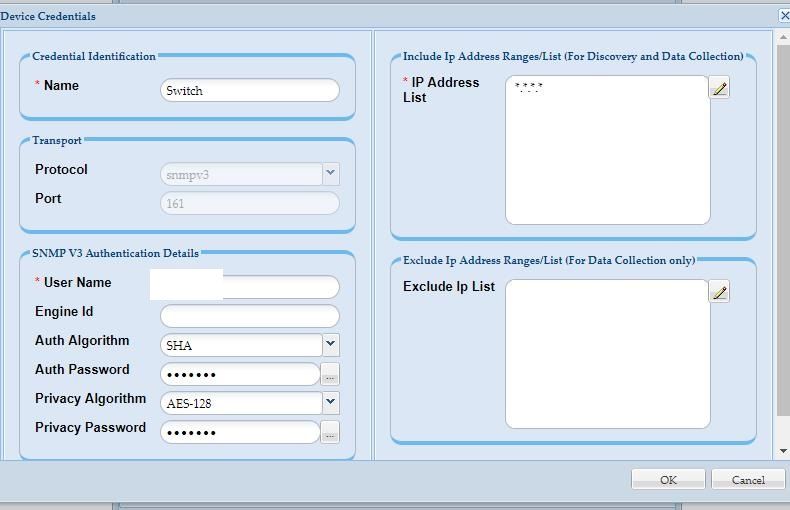- Cisco Community
- Technology and Support
- Services
- Smart Services
- Smart Net Total Care
- SNTC Support
- Re: CSPC SNMPv3 discovery issue - devices reporting "no auth" connection attempt.
- Subscribe to RSS Feed
- Mark Topic as New
- Mark Topic as Read
- Float this Topic for Current User
- Bookmark
- Subscribe
- Mute
- Printer Friendly Page
CSPC SNMPv3 discovery issue - devices reporting "no auth" connection attempt.
- Mark as New
- Bookmark
- Subscribe
- Mute
- Subscribe to RSS Feed
- Permalink
- Report Inappropriate Content
01-07-2019 03:25 AM
Hi
I have installed CSPC 2.8.1 for a customer and they are experiencing an isssue where the CSPC is configured to use 'Priv Auth' but the devices are reporting the connection attempt is being made using "No Auth"
The Auth algorithm is using SHA and the privacy password is using AES-128.
The devices have been discovered using IP address and the SNMP security level on the switch is set to "Priv".
Can anbody assist in what would cause a device to report an SNMP connection attempt being made using 'no auth' when the collector is set to use 'Priv Auth'?
I have asked the customer to confirm the switch IOS versions and am awaiting a response. Any help in the mean time would be appreciated.
- Mark as New
- Bookmark
- Subscribe
- Mute
- Subscribe to RSS Feed
- Permalink
- Report Inappropriate Content
01-09-2019 07:48 AM
Philip,
Can you please share logs or screenshots of the switches reporting the SNMP connection attempts as "No Auth"? Can you also please share screenshot of the SNMPv3 credential configuration in the collector.
Thanks,
Brandon
- Mark as New
- Bookmark
- Subscribe
- Mute
- Subscribe to RSS Feed
- Permalink
- Report Inappropriate Content
01-10-2019 12:50 AM
Hi Brandon. Please see the switch debug below:
Switch debug:
Dec 27 2018 15:03:46.097 gmt: SNMP: Packet received via UDP from X.X.X.X on TenGigabitEthernet1/1/3
Dec 27 2018 15:03:46.098 gmt:
Incoming SNMP packet
Dec 27 2018 15:03:46.098 gmt: v3 packet security model: v3 security level: noauth
Dec 27 2018 15:03:46.098 gmt: username:
Dec 27 2018 15:03:46.098 gmt: snmpEngineID: 80000009030000425A434F00
Dec 27 2018 15:03:46.098 gmt: snmpEngineBoots: 0 snmpEngineTime: 0
Dec 27 2018 15:03:46.098 gmt: SNMP: Report, reqid 0, errstat 0, erridx 0
usmStats.4.0 = 258
The switches experiencing issues are:
WS-3850-12S (IOS Version 03.06.06E)
2960X (IOS Version 15.2(2)E6)
Thanks
- Mark as New
- Bookmark
- Subscribe
- Mute
- Subscribe to RSS Feed
- Permalink
- Report Inappropriate Content
01-11-2019 07:11 AM
From the collector CLI can you attempt an snmpwalk to see if it is successful
snmpwalk -v3 -l authPriv -u <USERNAME> -a sha -A <AUTHPASSWORD> -x aes -X <PRIVPASSWORD> <IPADDRESS> system
Thank you,
- Mark as New
- Bookmark
- Subscribe
- Mute
- Subscribe to RSS Feed
- Permalink
- Report Inappropriate Content
01-21-2019 06:15 AM - edited 01-21-2019 06:17 AM
On Further investigation we believe it may be due to the use of special characters in the SNMPv3 password. Can anybody confirm if there are any issues with the use of special characters for SNMPv3?
- Mark as New
- Bookmark
- Subscribe
- Mute
- Subscribe to RSS Feed
- Permalink
- Report Inappropriate Content
01-22-2019 07:03 AM
Philip -- I have lab devices running v3 with special characters in the password and have no issue managing them with CSPC. If you are getting a failure doing the snmpwalk you can try escaping the characters.
- Mark as New
- Bookmark
- Subscribe
- Mute
- Subscribe to RSS Feed
- Permalink
- Report Inappropriate Content
01-28-2019 09:25 AM
When using a special character in the password we get the following message from snmpwalk.
"
No log handling enabled - turning on stderr logging
Error: passphrase chosen is below the length requirements of the USM (min=8).
snmpwalk: (The supplied password length is too short.)
Error generating a key (Ku) from the supplied authentication pass phrase."
It seem as though snmpwalk doesn’t recognise the special character
On a test device if we change the password so that it contains no special character the snmpwalk runs without any issues.
To save us from changing the snmp password is there anything that can be done?
- Mark as New
- Bookmark
- Subscribe
- Mute
- Subscribe to RSS Feed
- Permalink
- Report Inappropriate Content
01-28-2019 10:18 AM
Try escaping the " character with a backslash before it.
snmpwalk -v3 -l authPriv -u brawall -a sha -A test\"test1 -x aes -X test\"test1 <IP ADDRESS>
Thanks,
Brandon
- Mark as New
- Bookmark
- Subscribe
- Mute
- Subscribe to RSS Feed
- Permalink
- Report Inappropriate Content
02-05-2019 01:41 AM
HI Brandon.
We have tried that and get the following error:
No log handling enabled - turning on stderr logging
snmpwalk: Authentication failure (incorrect password, community or key)
it’s not happy about the \ in the password.
Is it possible to get a Webex with someone to look at the issue?
Thanks
Find answers to your questions by entering keywords or phrases in the Search bar above. New here? Use these resources to familiarize yourself with the community: