- Cisco Community
- Technology and Support
- Services
- Smart Services
- Smart Net Total Care
- SNTC Support
- Re: CSV import SNTC portal
- Subscribe to RSS Feed
- Mark Topic as New
- Mark Topic as Read
- Float this Topic for Current User
- Bookmark
- Subscribe
- Mute
- Printer Friendly Page
CSV import SNTC portal
- Mark as New
- Bookmark
- Subscribe
- Mute
- Subscribe to RSS Feed
- Permalink
- Report Inappropriate Content
09-24-2019 10:31 AM
Hello community,
after importing csv file with success, nothing happen on the SNTC portal.
Please see the screenshot below:
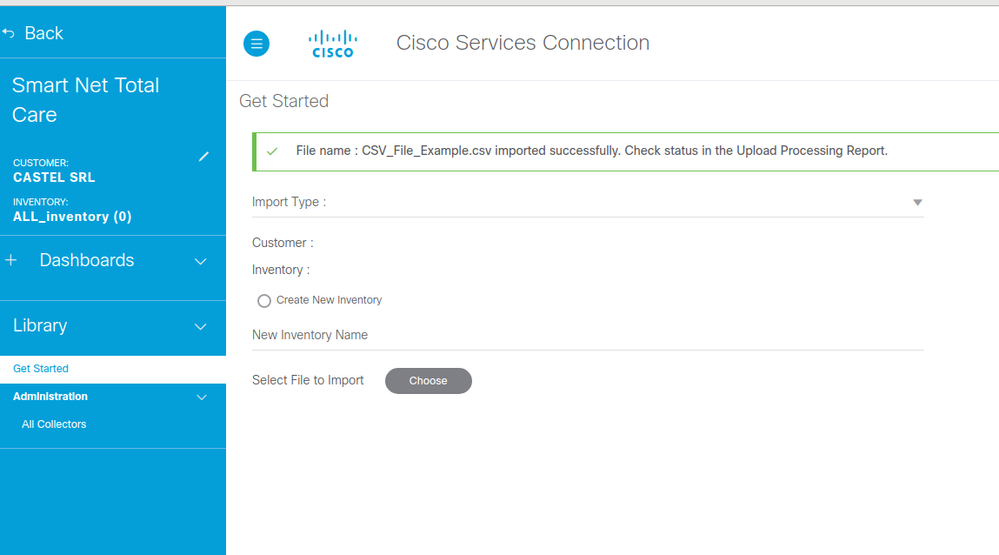
Click on collector no data are displayed.
Any suggestion?
Thanks
- Mark as New
- Bookmark
- Subscribe
- Mute
- Subscribe to RSS Feed
- Permalink
- Report Inappropriate Content
09-24-2019 11:28 AM
HI,
Let me try test csv upload in the lab and get back to you. Stay tune...
Thanks,
Supriya
- Mark as New
- Bookmark
- Subscribe
- Mute
- Subscribe to RSS Feed
- Permalink
- Report Inappropriate Content
09-24-2019 11:34 AM
Hi,
As well, please do not try any more upload since i noticed you have done plenty already. I will update you further
Thanks,
Supriya
- Mark as New
- Bookmark
- Subscribe
- Mute
- Subscribe to RSS Feed
- Permalink
- Report Inappropriate Content
09-24-2019 02:42 PM
Hi,
I do not see any issue from my side importing CSV file. I am reaching out to you shortly on this for more detail.
Thanks,
Supriya
- Mark as New
- Bookmark
- Subscribe
- Mute
- Subscribe to RSS Feed
- Permalink
- Report Inappropriate Content
09-26-2019 10:56 AM
Hi,
I received your CSV file and imported without any issue. As well, file import is successful on portal and i see imported devices on portal. I am still investigating and update you further with my findings.
Thanks,
Supriya
- Mark as New
- Bookmark
- Subscribe
- Mute
- Subscribe to RSS Feed
- Permalink
- Report Inappropriate Content
09-27-2019 09:33 AM
HI,
I noticed after our last conversation yesterday, latest import is successful.
Thanks,
Supriya
- Mark as New
- Bookmark
- Subscribe
- Mute
- Subscribe to RSS Feed
- Permalink
- Report Inappropriate Content
09-30-2019 01:22 AM
Yes I did another attempt and at first looking it was the same behaviour
When you sent this message I checked again and I saw that data was filled
I do not know what to say :)
Find answers to your questions by entering keywords or phrases in the Search bar above. New here? Use these resources to familiarize yourself with the community: