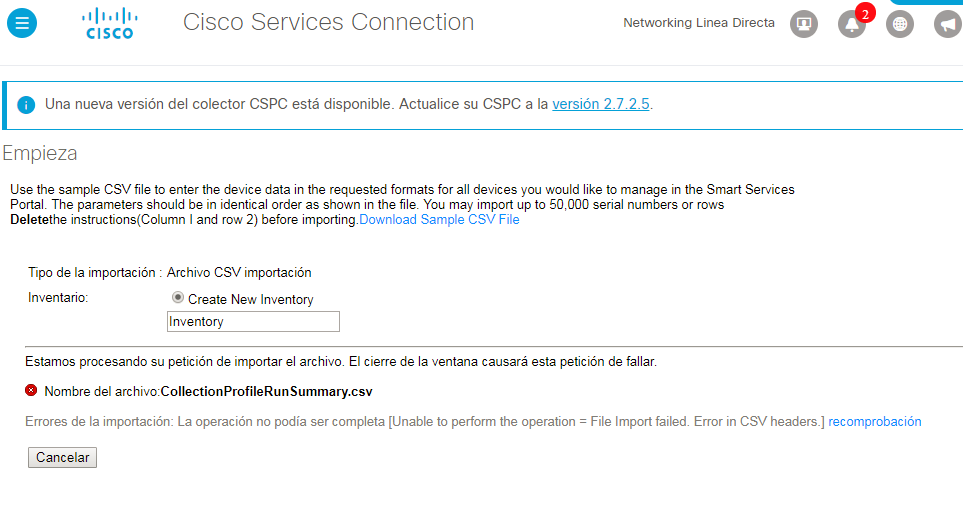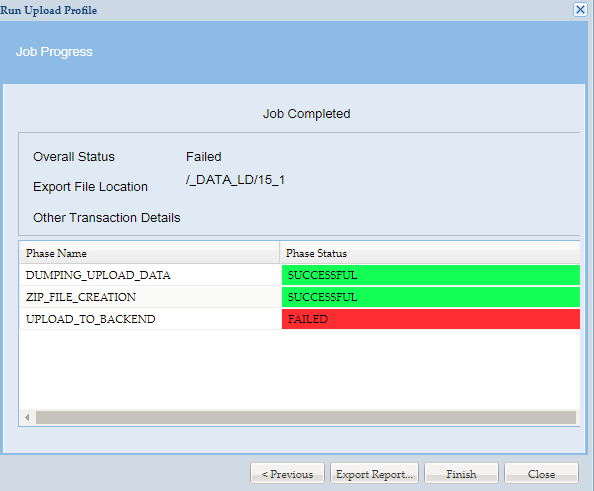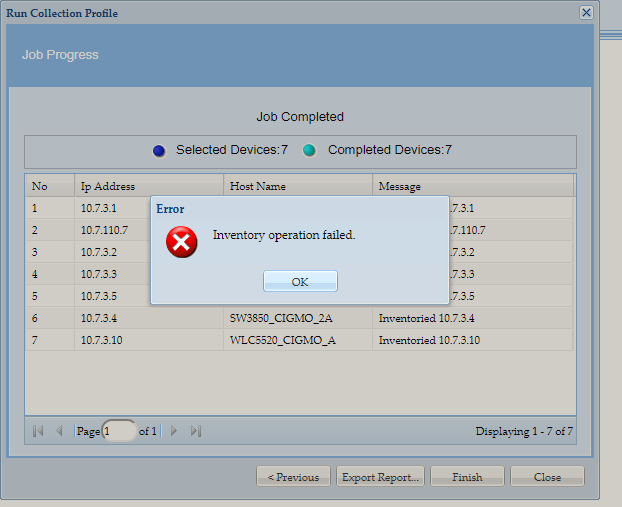- Cisco Community
- Technology and Support
- Services
- Smart Services
- Smart Net Total Care
- SNTC Support
- Re: i can upload manually a .csv file to SNTC the option not appears
- Subscribe to RSS Feed
- Mark Topic as New
- Mark Topic as Read
- Float this Topic for Current User
- Bookmark
- Subscribe
- Mute
- Printer Friendly Page
i can upload manually a .csv file to SNTC the option not appears
- Mark as New
- Bookmark
- Subscribe
- Mute
- Subscribe to RSS Feed
- Permalink
- Report Inappropriate Content
11-07-2017 06:10 AM - edited 03-12-2019 07:33 AM
hi,
i can upload manually a .csv file to SNTC the option not appears.
When i try to see the options in the library, i can see anything for upload the file, add the cature.
and the auto upload processes is failed to load in backend.
any suggest for this please.
regards.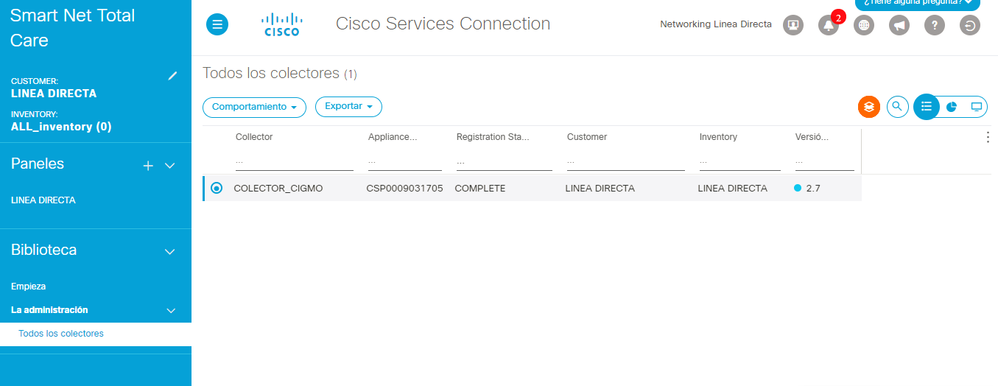
- Labels:
-
Other Smart Net Total Care
- Mark as New
- Bookmark
- Subscribe
- Mute
- Subscribe to RSS Feed
- Permalink
- Report Inappropriate Content
11-07-2017 02:58 PM
Hello,
Thank you for your question. We are working to investigate the issue you are facing and will reply further shortly.
Cheers,
Cheri
- Mark as New
- Bookmark
- Subscribe
- Mute
- Subscribe to RSS Feed
- Permalink
- Report Inappropriate Content
11-08-2017 07:30 AM
Hi again,
We are continuing to investigate the issue and will update you here when the fix is applied. Thank you for your patience.
Cheers,
Cheri
- Mark as New
- Bookmark
- Subscribe
- Mute
- Subscribe to RSS Feed
- Permalink
- Report Inappropriate Content
11-08-2017 11:50 AM
Hello willyskate1,
You can reach the CSV import page by clicking on the "Empieza" link to going to the "Import CSV" section.
For your CSPC upload, can you please check and see if you have ran a discovery (added some devices) and also the SNTC Collection Profile? The collection profile will automatically try to issue an upload once completed.
Thank you,
Jarrett
- Mark as New
- Bookmark
- Subscribe
- Mute
- Subscribe to RSS Feed
- Permalink
- Report Inappropriate Content
11-08-2017 01:44 PM
Hi Jarret,
Thanks for your reply, effectly i can go to the options EMPIEZA and enter to the option for upload the .csv file, i go to generate a new .csv from collector and upload manualy in the SNTC, because i have a problem with the sincronization backed to the data, regards
- Mark as New
- Bookmark
- Subscribe
- Mute
- Subscribe to RSS Feed
- Permalink
- Report Inappropriate Content
11-28-2017 09:20 AM
hi,
now i have this problem, when i try to upload manually the .csv file to SNTC Portal, show me a error, and collect the data from the collector i try to upload auto and tell me error too, please any suggest:
- Mark as New
- Bookmark
- Subscribe
- Mute
- Subscribe to RSS Feed
- Permalink
- Report Inappropriate Content
11-28-2017 10:58 AM
Hello willyskate1,
The CSV Error looks like there may be a typo in your CSV Format file, can you please send me the file in a Private Message to take a look at it for you?
The error message you are seeing in the CSPC GUI (Upload Failed) usually indicates that the requires firewall ports are not currently allowed on your network. Can you please check if your firewall has these ports allowed for uploads? Also can you please check if there is no SSL interception occurring? Currently the CSPC does not support SSL interception and we would want to whitelist the CSPC.
A full list of the required IP addresses, host names, and ports:
- 72.163.7.113 (TCP 443) concsoweb-prd.cisco.com
- 72.163.4.161 (TCP 443/80) www.cisco.com
- 72.163.7.60 (TCP 443/80) dl.cisco.com
- 72.163.7.60 (TCP 443/80) dl1.cisco.com
- 173.37.146.12 (TCP 443/80) dl2.cisco.com
- 173.37.144.208 (TCP 443/80) sso.cisco.com
Thank you,
Jarrett
- Mark as New
- Bookmark
- Subscribe
- Mute
- Subscribe to RSS Feed
- Permalink
- Report Inappropriate Content
01-10-2018 08:09 PM
Discover and save your favorite ideas. Come back to expert answers, step-by-step guides, recent topics, and more.
New here? Get started with these tips. How to use Community New member guide