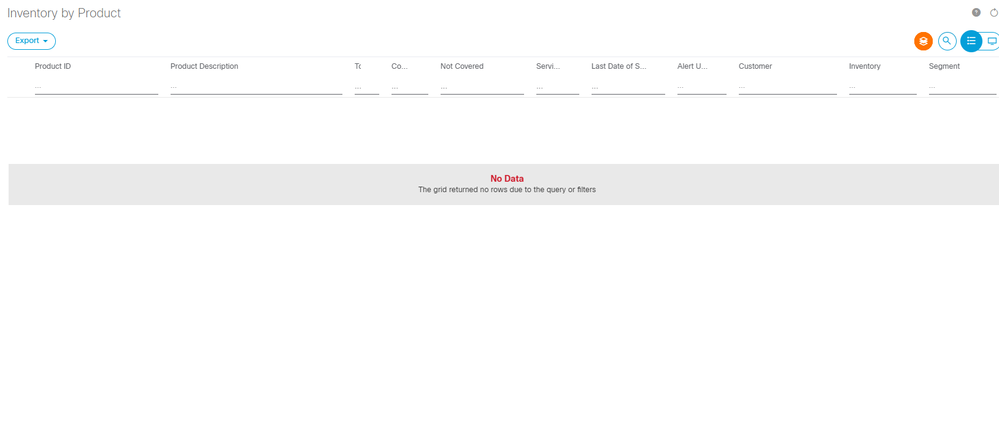- Cisco Community
- Technology and Support
- Services
- Smart Services
- Smart Net Total Care
- SNTC Support
- Re: Inventory by product
- Subscribe to RSS Feed
- Mark Topic as New
- Mark Topic as Read
- Float this Topic for Current User
- Bookmark
- Subscribe
- Mute
- Printer Friendly Page
Inventory by product
- Mark as New
- Bookmark
- Subscribe
- Mute
- Subscribe to RSS Feed
- Permalink
- Report Inappropriate Content
06-28-2018 12:56 AM - edited 03-12-2019 07:51 AM
I try to generate an report "Inventory by Product" via Smart Net Total Care tool (services.cisco.com). But there are no results visible (I've cleared all query filters !!). The problem is reproducible, also with other user accounts.
- Labels:
-
Other Smart Net Total Care
- Mark as New
- Bookmark
- Subscribe
- Mute
- Subscribe to RSS Feed
- Permalink
- Report Inappropriate Content
06-28-2018 03:42 AM
Hello,
I tried this on my demo account and the Inventory by Product report worked ok.
I then tried on your account and it failed in a similar fashion to the way you report it except I had the message "data still processing please wait" .
I tried a different browser and cleared the cache. I tried a different inventory. However I had the same error.
One of the engineers will have to take a look.
Regards, Tim
- Mark as New
- Bookmark
- Subscribe
- Mute
- Subscribe to RSS Feed
- Permalink
- Report Inappropriate Content
06-28-2018 08:07 AM
Hello Tobias,
There appears to be a performance issue with online Inventory By Product report.
Bug CSCvk16465 has been logged to fine-tune the report logic.
Meanwhile you may want to check offline Contract Management Report.
This report has a separate worksheet for Inventory By Product details.
You can generate the Contract Management Report from under Actions - Schedule Report - Select the report from drop-drown list.
Regards,
Suchita
- Mark as New
- Bookmark
- Subscribe
- Mute
- Subscribe to RSS Feed
- Permalink
- Report Inappropriate Content
06-29-2018 04:00 AM
Hello Suchita,
thank you for the info.
The Workaround via "Contract Management Report" is OK for me.
Is there already an date when CSCvk16465 is fixed in SNTC?
KR
Tobias
- Mark as New
- Bookmark
- Subscribe
- Mute
- Subscribe to RSS Feed
- Permalink
- Report Inappropriate Content
07-09-2018 11:11 AM
Hello Tobias,
The Cisco team is working to resolve the issue but we do not currently have a timeline for deployment of a fix. Please check the link to the bug for updates. You can also subscribe to get notified about changes to bug information (Title, Description, Known Affected and Known Fixed releases, Status or Severity).
Cheers,
Cheri
Discover and save your favorite ideas. Come back to expert answers, step-by-step guides, recent topics, and more.
New here? Get started with these tips. How to use Community New member guide