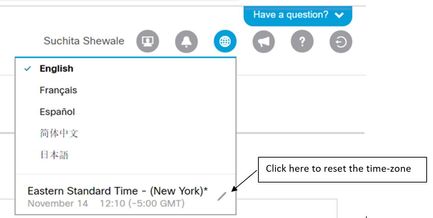- Cisco Community
- Technology and Support
- Services
- Smart Services
- Smart Net Total Care
- SNTC Support
- Re: Inventory Collection Delta Report blank
- Subscribe to RSS Feed
- Mark Topic as New
- Mark Topic as Read
- Float this Topic for Current User
- Bookmark
- Subscribe
- Mute
- Printer Friendly Page
- Mark as New
- Bookmark
- Subscribe
- Mute
- Subscribe to RSS Feed
- Permalink
- Report Inappropriate Content
11-14-2018 08:50 AM
My reports are coming up with zeros when I try to pull them from the "schedule reports". If I run them from the inventory delta report link on the left and select dates, the snapshots that are shown only look like this "CSP000903571 ( )" in both columns. They do not show details of date and time. If I select one from each list, I will indeed show MADC devices and I can pull reports that way, but just not from the report scheduler. I know I've run them this way before.
Solved! Go to Solution.
Accepted Solutions
- Mark as New
- Bookmark
- Subscribe
- Mute
- Subscribe to RSS Feed
- Permalink
- Report Inappropriate Content
11-14-2018 09:15 AM
Hello Gary,
For the issue with online delta report where you are not able to view timestamp, can you try this for me and let me know if you are able to see the upload dates in snapshot selection?
Click on the globe icon for Language Selection, and Change the timezone, and set it back to your timezone (even if it's already set to your local timezone). Screenshot below for reference --
For the issue with offline delta report from Schedule Report showing 0 counts, can you log-out from any existing Portal session and log back in new browser and retry running the report. If the issue persists, please send the customer and inventory details.
Regards,
Suchita
- Mark as New
- Bookmark
- Subscribe
- Mute
- Subscribe to RSS Feed
- Permalink
- Report Inappropriate Content
11-14-2018 09:15 AM
Hello Gary,
For the issue with online delta report where you are not able to view timestamp, can you try this for me and let me know if you are able to see the upload dates in snapshot selection?
Click on the globe icon for Language Selection, and Change the timezone, and set it back to your timezone (even if it's already set to your local timezone). Screenshot below for reference --
For the issue with offline delta report from Schedule Report showing 0 counts, can you log-out from any existing Portal session and log back in new browser and retry running the report. If the issue persists, please send the customer and inventory details.
Regards,
Suchita
- Mark as New
- Bookmark
- Subscribe
- Mute
- Subscribe to RSS Feed
- Permalink
- Report Inappropriate Content
11-14-2018 10:25 AM
That fixed both issues even though time zone was already set correctly.
Thanks!
- Mark as New
- Bookmark
- Subscribe
- Mute
- Subscribe to RSS Feed
- Permalink
- Report Inappropriate Content
11-14-2018 11:14 AM
Thanks for the update. Glad to know this worked.
Discover and save your favorite ideas. Come back to expert answers, step-by-step guides, recent topics, and more.
New here? Get started with these tips. How to use Community New member guide