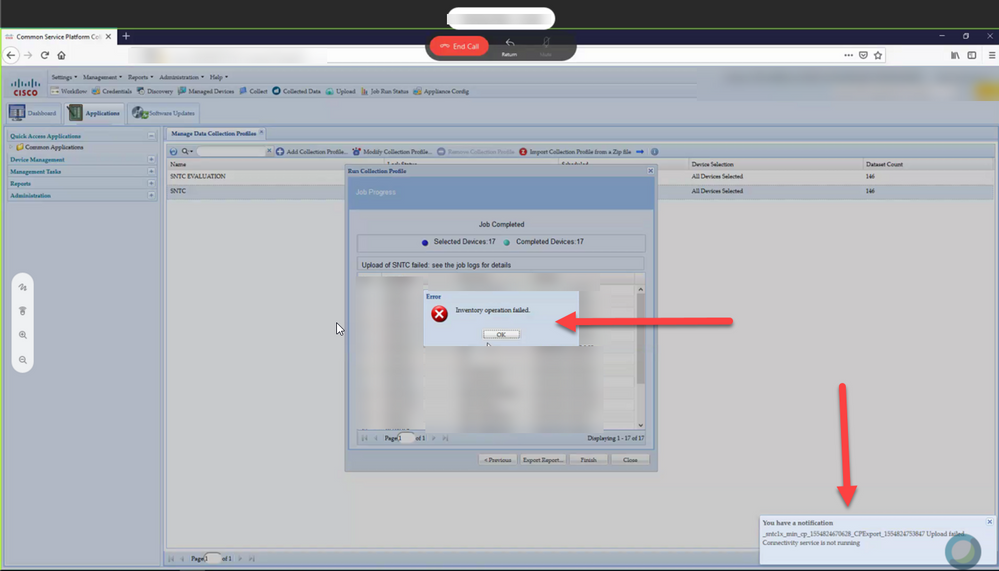- Cisco Community
- Technology and Support
- Services
- Smart Services
- Smart Net Total Care
- SNTC Support
- Re: Inventory Upload Job Failed / Connectivity Services Unavailable.
- Subscribe to RSS Feed
- Mark Topic as New
- Mark Topic as Read
- Float this Topic for Current User
- Bookmark
- Subscribe
- Mute
- Printer Friendly Page
Inventory Upload Job Failed / Connectivity Services Unavailable.
- Mark as New
- Bookmark
- Subscribe
- Mute
- Subscribe to RSS Feed
- Permalink
- Report Inappropriate Content
04-11-2019 06:17 AM
Hey everyone,
I have a customer having technical issues uploading to the SNTC Portal from their collector when doing the Collection job. The problem that's produced is twofold:
"Inventory Operation Failed"
and
"Connectivity service is not running"
What would be the best way to go about troubleshooting this?
- Mark as New
- Bookmark
- Subscribe
- Mute
- Subscribe to RSS Feed
- Permalink
- Report Inappropriate Content
04-11-2019 07:52 AM
Hey Lmarquez,
There may be further details you can pull out of the log for that job. Go to 'Reports' -> 'Inventory Jobs' ->Find the failed instance and take note of the job ID. You can go to the Administration tab and select Export log files. Find the same log as ID and look through for failed messages/errors, these typically are at the bottom of the file.
Also, as a test try pushing an upload using just an upload profile instead of the collection profile export option. This will confirm the issue is connectivity with Cisco
Thanks,
Justin
- Mark as New
- Bookmark
- Subscribe
- Mute
- Subscribe to RSS Feed
- Permalink
- Report Inappropriate Content
04-11-2019 08:05 AM
Hey Jumin,
Could you provide more elaboration on the Upload test? I do not have access to a Collector myself in order to document or provide steps for those instructions - from what I recall and know, the customer would need to make an Upload Profile under Settings -> 'Manage Upload profiles' -> then 'Create Upload profile'. From there, they'll upload the data as they would a normal upload if the Collection process has been completed and use the same collection profile that should have been collection the discovery job, correct?
Just clarifying for my understanding.
- Mark as New
- Bookmark
- Subscribe
- Mute
- Subscribe to RSS Feed
- Permalink
- Report Inappropriate Content
04-11-2019 08:58 AM
Hey Lmarquez,
Correct they will need to go to Create Upload Profile to make one as there is not a default one. Then they can manually push just the upload by going to 'Management' -> 'Upload Data' and select the created profile.
Thanks,
Discover and save your favorite ideas. Come back to expert answers, step-by-step guides, recent topics, and more.
New here? Get started with these tips. How to use Community New member guide