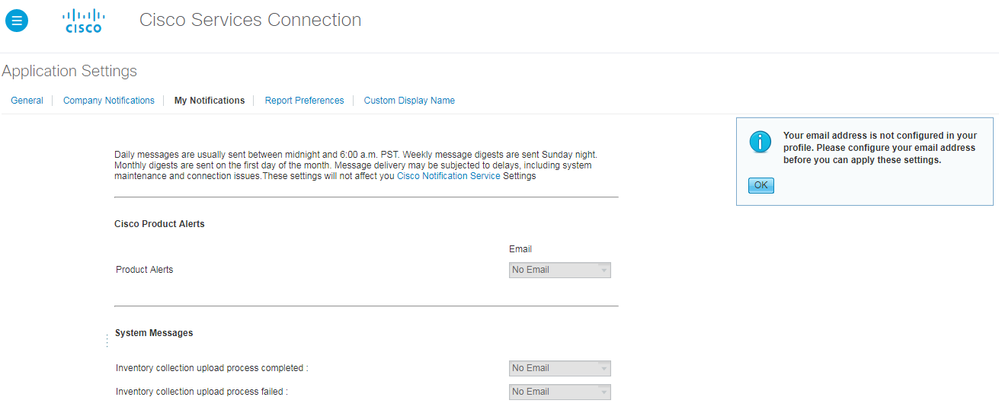- Cisco Community
- Technology and Support
- Services
- Smart Services
- Smart Net Total Care
- SNTC Support
- My Notifications displays No Email and my account does not have DA assigned
- Subscribe to RSS Feed
- Mark Topic as New
- Mark Topic as Read
- Float this Topic for Current User
- Bookmark
- Subscribe
- Mute
- Printer Friendly Page
My Notifications displays No Email and my account does not have DA assigned
- Mark as New
- Bookmark
- Subscribe
- Mute
- Subscribe to RSS Feed
- Permalink
- Report Inappropriate Content
01-31-2018 08:10 AM - edited 03-12-2019 07:39 AM
Under the MY Notifications it will not let me select my email but my CCO has my correct email address.
No DA has ever been assigned on for my SmartNet Portal so I can add people to the portal. Just completed installation and config with Cisco.
- Labels:
-
Other Smart Net Total Care
- Mark as New
- Bookmark
- Subscribe
- Mute
- Subscribe to RSS Feed
- Permalink
- Report Inappropriate Content
01-31-2018 08:30 AM
Hi There,
You can use below URL to nominate a DA for your account
https://logcso.cloudapps.cisco.com/logcso/#/nominateDA
Regarding your other issue with My Notification, there is a bug in the system due to which My Notifications tab throws the error if the user CCO ID contains a dot "." .
This issue is further getting addressed through bug CSCvh55219
As you are Customer Admin, you can set up the notifications from under Company Notification tab.
Please give this a try and let me know if there are any issues.
Regards,
Suchita
- Mark as New
- Bookmark
- Subscribe
- Mute
- Subscribe to RSS Feed
- Permalink
- Report Inappropriate Content
01-31-2018 08:34 AM
Hello Tim,
Thank you for the details.
We found a bug in the system due to which My Notifications tab throws the error if the user CCO ID contains a dot "." . This issue is further getting addressed through bug CSCvh55219.
Thank you,
Jarrett
- Mark as New
- Bookmark
- Subscribe
- Mute
- Subscribe to RSS Feed
- Permalink
- Report Inappropriate Content
04-11-2018 08:36 AM
Hi Tim,
The issue was noted as addressed in the latest release (SNTC 4.3). Notifications can now be set as expected in the portal.
Cheers,
Cheri
Find answers to your questions by entering keywords or phrases in the Search bar above. New here? Use these resources to familiarize yourself with the community: