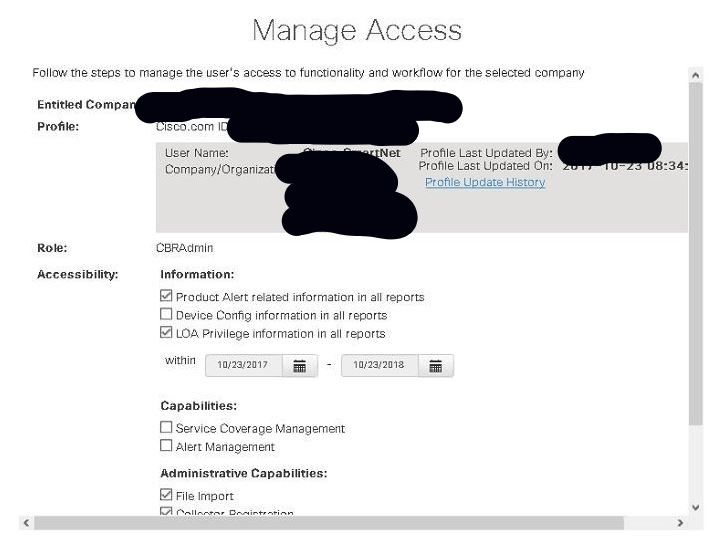- Cisco Community
- Technology and Support
- Services
- Smart Services
- Smart Net Total Care
- SNTC Support
- Partner with LOA Privileges still can't see all of customer contracts
- Subscribe to RSS Feed
- Mark Topic as New
- Mark Topic as Read
- Float this Topic for Current User
- Bookmark
- Subscribe
- Mute
- Printer Friendly Page
Partner with LOA Privileges still can't see all of customer contracts
- Mark as New
- Bookmark
- Subscribe
- Mute
- Subscribe to RSS Feed
- Permalink
- Report Inappropriate Content
12-04-2017 10:36 AM - edited 03-12-2019 07:35 AM
Hello SNTC team,
According to my client he was able to provide LOA privileges to my CBRAdmin user, but after accessing the portal I realized that I still don't have visibility to all the contracts. One of the most important contracts that we need to see is the 200***.
Text has been masked and images removed to preserve data privacy. Please provide sensitive information (such as contract numbers) via private message, and only at the request of our experts. Thank you!
As you can see, looks like my client gave me the LOA privileges correctly.
But I still can't see the contract 200*** and the others, except the ones owned by us.
.
So, I would like to have some assistance because I think that I should see the other contracts by now. Am I wrong?
As always, I appreciate for your help.
Thanks !
- Labels:
-
Other Smart Net Total Care
- Mark as New
- Bookmark
- Subscribe
- Mute
- Subscribe to RSS Feed
- Permalink
- Report Inappropriate Content
12-05-2017 02:21 PM
Dear User,
We are looking at the issue that you are facing with contract visibility, and will get back with the update at the earliest.
Regards,
Suchita
- Mark as New
- Bookmark
- Subscribe
- Mute
- Subscribe to RSS Feed
- Permalink
- Report Inappropriate Content
12-11-2017 02:51 PM
Dear User,
Apologies for the delay in response.
Upon reviewing the contract and other details, it appears that your Portal view is correct.
LOA enables you to access certain information about the contracts that are resold by other partners. These additional contract fields are Service Level, Service program name, Service end date and Install-at site address.
Further LOA feature does not apply to All Contracts LNP. You may want to look at Custom Inventory Report and check the details further.
Please let me know if there are any questions.
Regards,
Suchita
- Mark as New
- Bookmark
- Subscribe
- Mute
- Subscribe to RSS Feed
- Permalink
- Report Inappropriate Content
12-13-2017 06:51 AM
Hello,
Thank you for your help!
But my doubt persists, I understand I have limited visibility over other partner's contracts, but the problem is that I have no visibility AT ALL from a particular contract.
Thanks again!
- Mark as New
- Bookmark
- Subscribe
- Mute
- Subscribe to RSS Feed
- Permalink
- Report Inappropriate Content
12-13-2017 07:14 AM
Hello There,
If you can go to Custom Inventory and filter on contract number as OTHERS, you should be able to view the devices covered by other partner.
Hope this helps. Please let me know if you face issue with this further.
Regards,
Suchita
Find answers to your questions by entering keywords or phrases in the Search bar above. New here? Use these resources to familiarize yourself with the community: