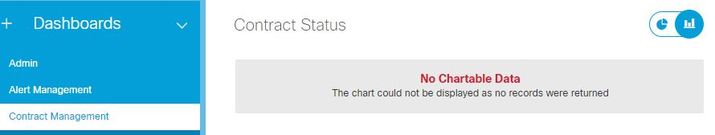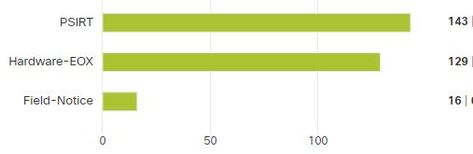- Cisco Community
- Technology and Support
- Services
- Smart Services
- Smart Net Total Care
- SNTC Support
- Re: Problem with panel Contract Management
- Subscribe to RSS Feed
- Mark Topic as New
- Mark Topic as Read
- Float this Topic for Current User
- Bookmark
- Subscribe
- Mute
- Printer Friendly Page
- Mark as New
- Bookmark
- Subscribe
- Mute
- Subscribe to RSS Feed
- Permalink
- Report Inappropriate Content
12-27-2018 05:08 PM
Hi:
I have the next problem, when i contract management select panel, appear this windows:
best regards
Solved! Go to Solution.
Accepted Solutions
- Mark as New
- Bookmark
- Subscribe
- Mute
- Subscribe to RSS Feed
- Permalink
- Report Inappropriate Content
01-02-2019 06:54 AM
Hello Jose,
The devices from your inventory appear to be covered under Partner Supported Contracts.
SNTC Portal does not display information about Partner branded contracts at the moment so in this case you will not be able to see the contract details under Contract Management or All Contracts.
You should be able to see these devices under Covered Report or Custom Inventory, however, the contract number and other related contract information will be masked.
Regards,
Suchita
- Mark as New
- Bookmark
- Subscribe
- Mute
- Subscribe to RSS Feed
- Permalink
- Report Inappropriate Content
12-27-2018 05:32 PM
Hi @jtorres2
I found this in this link, I hope it helps you:
Your Data Does Not Appear in the Portal
Customer and CBR users can view the reports if at least one upload has completed successfully. If your data does not appear in the portal, then complete these actions in order to troubleshoot the issue:
- Ensure that the customer or partner role is assigned to you by your company DA. The DA can assign roles in the Cisco Service Access Management tool.
- Log into the portal and then navigate to Administration > Upload Processing in the left navigation pane. Check the status column in order to determine whether the inventory collection was successfully completed.
- If the upload was not initiated, then contact your customer administrator. Only the customer administrator can initiate an upload from the portal user interface.
- Wait 24 to 48 hours after a successful upload completion for the inventory information to become visible in the portal.
- If an upload takes longer than 48 hours, or if more than 48 hours passes after a successful completion and you still cannot view the data in the portal, then post a new question to the Smart Net Total Care Support Community.
https://www.cisco.com/c/en/us/support/docs/services/sntc/portal_troubleshooting.html
Regards
- Mark as New
- Bookmark
- Subscribe
- Mute
- Subscribe to RSS Feed
- Permalink
- Report Inappropriate Content
12-28-2018 05:43 AM
Hi Luis:
Thanks you for your answer, but i can see de data of devices, the only issue is that contrat information not appear.
best regards.
- Mark as New
- Bookmark
- Subscribe
- Mute
- Subscribe to RSS Feed
- Permalink
- Report Inappropriate Content
01-02-2019 06:54 AM
Hello Jose,
The devices from your inventory appear to be covered under Partner Supported Contracts.
SNTC Portal does not display information about Partner branded contracts at the moment so in this case you will not be able to see the contract details under Contract Management or All Contracts.
You should be able to see these devices under Covered Report or Custom Inventory, however, the contract number and other related contract information will be masked.
Regards,
Suchita
- Mark as New
- Bookmark
- Subscribe
- Mute
- Subscribe to RSS Feed
- Permalink
- Report Inappropriate Content
01-02-2019 07:43 AM
Thanks Suchita -
Jose, this is policy, as the Partner Support Service contracts are owned by the partner and sold to the customer by the partner. Therefore, you need to work with your partner to get any contract information.
Best regards,
Teresa
Discover and save your favorite ideas. Come back to expert answers, step-by-step guides, recent topics, and more.
New here? Get started with these tips. How to use Community New member guide