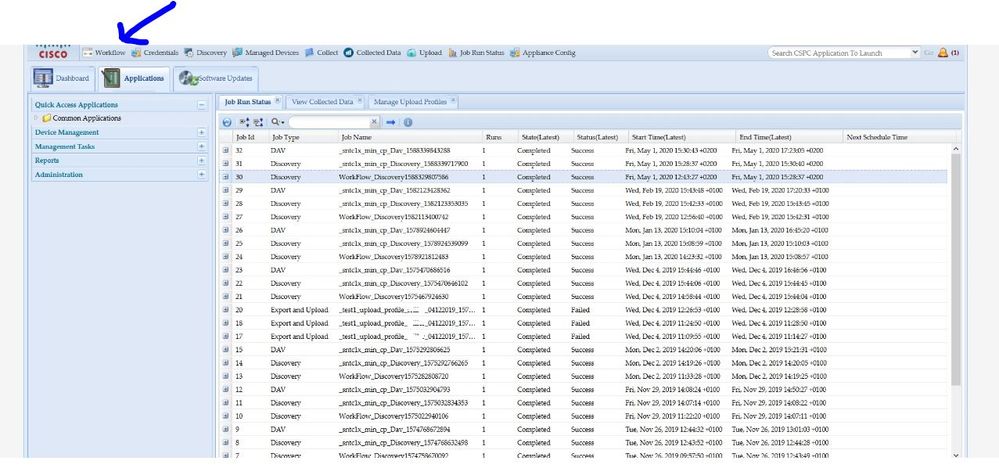- Cisco Community
- Technology and Support
- Services
- Smart Services
- Smart Net Total Care
- SNTC Support
- Re: Smartnet collector doesn't export and upload data
- Subscribe to RSS Feed
- Mark Topic as New
- Mark Topic as Read
- Float this Topic for Current User
- Bookmark
- Subscribe
- Mute
- Printer Friendly Page
Smartnet collector doesn't export and upload data
- Mark as New
- Bookmark
- Subscribe
- Mute
- Subscribe to RSS Feed
- Permalink
- Report Inappropriate Content
05-31-2020 02:50 AM
Hi everybody, When I make workflow, collector doesn't try to export and upload data to cisco. I run workflow yesterday 5/1/2020 at 12:43. I attached job run status. Any thoughts? Thanks. Roman
- Mark as New
- Bookmark
- Subscribe
- Mute
- Subscribe to RSS Feed
- Permalink
- Report Inappropriate Content
05-31-2020 03:06 AM
as per the information since long you have not uploaded the data.
is this 2.8.X cspc version, then check the logs (maybe I am thinking maybe certificate issue)
- Mark as New
- Bookmark
- Subscribe
- Mute
- Subscribe to RSS Feed
- Permalink
- Report Inappropriate Content
05-31-2020 03:31 AM - edited 05-31-2020 03:40 AM
I think by workflow you mean the below link. Practically that link should only be used at the initial configuration of the collector
Now that your collector is deployed you should schedule MONTHLY discovery for new devices, and run the COLLECTION profile weekly. based on your job status I do not see any COLLECTION PROFILE running please schedule the collection profile and run it. additionally unscheduled any "UPLOAD PROFILE" .. the the default Collection profile is already uploading the data at the end of the process. Do these processes and let me know.. Do not use " the workflow install for continued operations.
CLARIFICATION OF TERMS:
DISCOVERY JOB : The process of connecting to the devices via SNMP gathering minimal information and adding it to the managed devices list.
COLLECTION JOB : The process of connecting to the devices from the managed device list and collecting all the data comprehensively from those devices.
UPLOAD JOB : The process of gathering the data collected on the last collection and upload that data to Cisco Backend.
Find answers to your questions by entering keywords or phrases in the Search bar above. New here? Use these resources to familiarize yourself with the community: