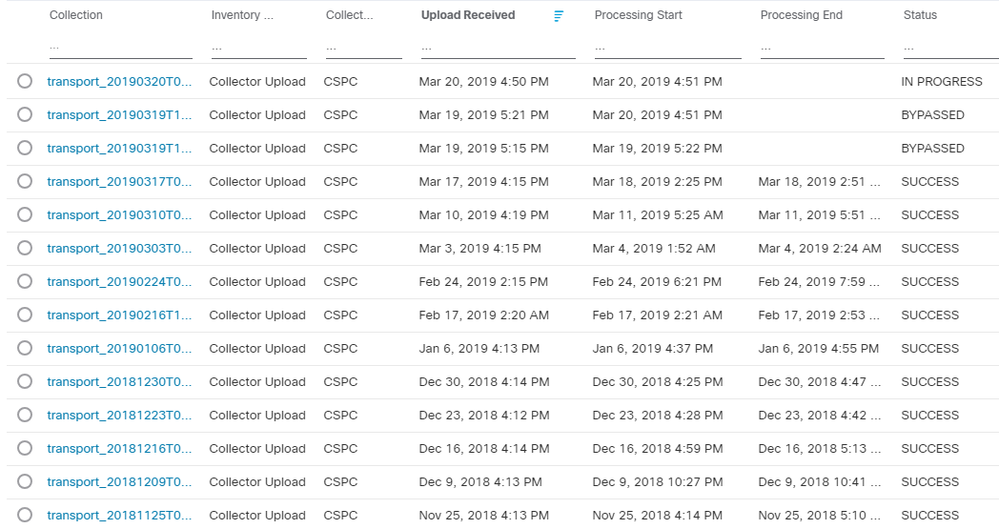- Cisco Community
- Technology and Support
- Services
- Smart Services
- Smart Net Total Care
- SNTC Support
- Re: Upload processing delays
- Subscribe to RSS Feed
- Mark Topic as New
- Mark Topic as Read
- Float this Topic for Current User
- Bookmark
- Subscribe
- Mute
- Printer Friendly Page
- Mark as New
- Bookmark
- Subscribe
- Mute
- Subscribe to RSS Feed
- Permalink
- Report Inappropriate Content
03-21-2019 04:23 AM
Hello,
Are there problems on the back end processing servers at the moment? I have an upload that has been stuck for over 12 hours in processing state.
Looking back at my upload history I see up until March the uploads usually finish processing an hour or so after the upload but the start times and processing times both seem to be getting progressively worse since March.
Is there a status page we can check for this sort of thing? Something that says 'we are aware of issues with upload processing' or similar?
Thanks,
Dave
Solved! Go to Solution.
Accepted Solutions
- Mark as New
- Bookmark
- Subscribe
- Mute
- Subscribe to RSS Feed
- Permalink
- Report Inappropriate Content
03-22-2019 07:47 AM
This processing time is unusual, but we have been working on resolving an ongoing issue which was fixed and that is why the status now says Operational. Please expect some continued delays as we work through processing a significant backlog.
Thank you for your patience.
- Mark as New
- Bookmark
- Subscribe
- Mute
- Subscribe to RSS Feed
- Permalink
- Report Inappropriate Content
03-21-2019 06:56 AM
- Mark as New
- Bookmark
- Subscribe
- Mute
- Subscribe to RSS Feed
- Permalink
- Report Inappropriate Content
03-22-2019 07:17 AM
Okay thanks, the status page shows upload processing as 'operational' but it took over 30 hours to process a fairly small upload, is this normal?
Thanks,
Dave
- Mark as New
- Bookmark
- Subscribe
- Mute
- Subscribe to RSS Feed
- Permalink
- Report Inappropriate Content
03-22-2019 07:47 AM
This processing time is unusual, but we have been working on resolving an ongoing issue which was fixed and that is why the status now says Operational. Please expect some continued delays as we work through processing a significant backlog.
Thank you for your patience.
Find answers to your questions by entering keywords or phrases in the Search bar above. New here? Use these resources to familiarize yourself with the community: