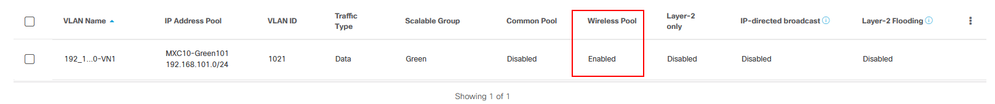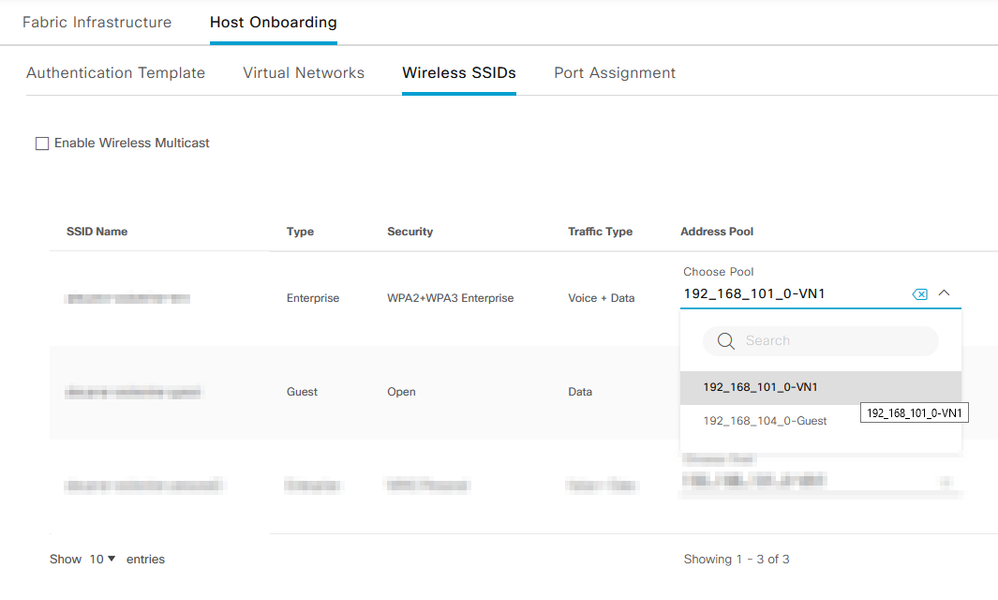- Cisco Community
- Technology and Support
- Networking
- Software-Defined Access (SD-Access)
- Cisco SDA Wireless Pool
- Subscribe to RSS Feed
- Mark Topic as New
- Mark Topic as Read
- Float this Topic for Current User
- Bookmark
- Subscribe
- Mute
- Printer Friendly Page
Cisco SDA Wireless Pool
- Mark as New
- Bookmark
- Subscribe
- Mute
- Subscribe to RSS Feed
- Permalink
- Report Inappropriate Content
01-08-2021 04:32 AM
HI Guys,
just wanted to understand this new feature of Cisco wireless pool in the SDA.
i have a common pool between LAN users and Wireless Users. Now do i need to mark it as wireless pool or not?
when i am mapping it in the Cisco ISE authorization policy i am doing this way (https://community.cisco.com/t5/networking-documents/how-to-sda-host-onboarding-with-ise/ta-p/4012430)
he next step is to create the "Authorization Profile" which is the Authorization that is applied once the endpoint is Authenticated and meets that Authorization Conditions.
- In ISE Navigate to Policy > Policy Elements > Results > Authorization (left hand side) > Authorization Profiles
- Click "Add"
- Will Name it "Engineers"
- Under "Common Tasks" we will check mark "Security Group"
- In the first field of "Security Group" we will choose the SGT "Engineering"
- Once the SGT is chosen an additional field will appear which is the VN field , We will chose VN "ENG"
- As soon as we choose the VN "ENG" the last field will appear , which is the "Subnet/IP Address Pool Name" at this stage we will choose the IP Pool Name "172_16_10_0-ENG" (Note:You may have multiple IP Pools in a single VN)
As i will be doing IP address Based on authorization and SGT tags.
So just wanted to understand this wireless pool. If i have this checked i see it makes a pool address in the wlc if i do that will my LAN users still get assigned which is pool or not?
Thanks & Regards
- Labels:
-
SD-Access
- Mark as New
- Bookmark
- Subscribe
- Mute
- Subscribe to RSS Feed
- Permalink
- Report Inappropriate Content
01-13-2021 02:31 PM - edited 01-13-2021 02:32 PM
Under Host Onboarding, when you bind an IP Address Pool with a VN and mark at it as a Wireless pool... that pool then shows up here:
This is essentially how you do a LAN to WLAN binding. The WLAN / the SSID has to know which pool is associated with it.
By marking a pool as wireless enabled, it shows up here in the drop down.
Discover and save your favorite ideas. Come back to expert answers, step-by-step guides, recent topics, and more.
New here? Get started with these tips. How to use Community New member guide