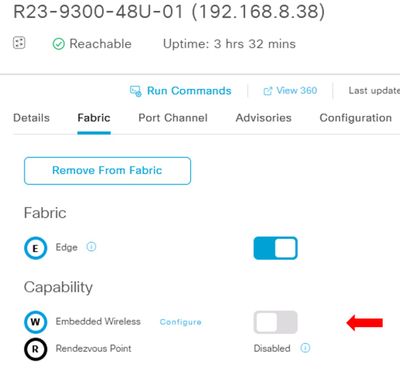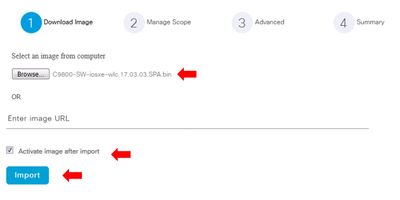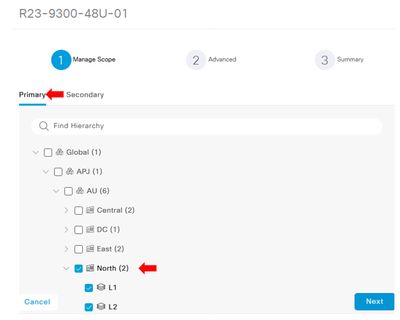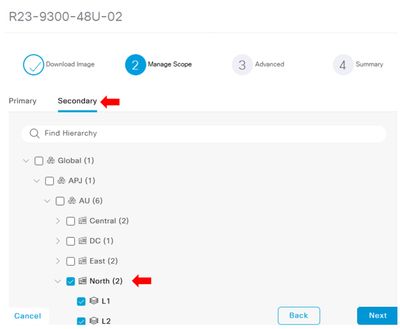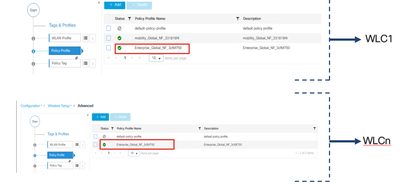- Cisco Community
- Technology and Support
- Networking
- Software-Defined Access (SD-Access)
- Re: How to enable N+1 in SDA with Cat 9000 Embedded Wireless Controller
- Subscribe to RSS Feed
- Mark Topic as New
- Mark Topic as Read
- Float this Topic for Current User
- Bookmark
- Subscribe
- Mute
- Printer Friendly Page
- Mark as New
- Bookmark
- Subscribe
- Mute
- Subscribe to RSS Feed
- Permalink
- Report Inappropriate Content
06-03-2021 11:39 PM
Hi Team,
Looking for any information relating to the configuration of N+1 in SDA with Cat 9000 Embedded Wireless Controller..?
Realising it's probably just like a normal (non-SDA) N+1 config, but if anyone has done it specific to SDA, it would be good to see how it's done.
Thanks
Rob
Solved! Go to Solution.
- Labels:
-
SD-Access
Accepted Solutions
- Mark as New
- Bookmark
- Subscribe
- Mute
- Subscribe to RSS Feed
- Permalink
- Report Inappropriate Content
06-06-2021 04:55 PM
Hi Jerome,
Great stuff, thanks.
The step by step workflow is really good
- Mark as New
- Bookmark
- Subscribe
- Mute
- Subscribe to RSS Feed
- Permalink
- Report Inappropriate Content
06-04-2021 12:43 AM - edited 06-04-2021 12:56 AM
Hi Rob, here's a quick overview, hopefully it's enough to get you going.
In DNA Center:
1. Create wireless profile and associate to appropriate locations (Design > Network Profiles).
2. Add fabric SSIDs (Design > Network Settings).
3. In SD-Access fabric site topology view, add first Embedded Wireless Controller to existing fabric node:
4. If the Embedded Wireless Controller package is not yet installed on the target device, SD-Access application will now prompt for that to happen. The Embedded Wireless Controller package can be found via the SD-Access compatibility matrix, https://www.cisco.com/c/dam/en/us/td/docs/Website/enterprise/sda_compatibility_matrix/index.html . If the Embedded Wireless Controller package is already installed, then this step will be skipped:
5. Select primary (to make this primary WLC) and choose locations that will have APs managed by this Embedded Wireless Controller:
6. Complete the workflow and deploy.
7. In SD-Access fabric site topology view, add second Embedded Wireless Controller to existing fabric node (same procedure as steps 3 and 4).
8. Select secondary (to make this secondary WLC) and choose locations for which this WLC will be secondary controller:
9. Join APs to primary WLC using traditional processes (there is nothing unique to Embedded Wireless Controller N+1).
10. Provision AP to locations like any fabric enabled wireless network (there is nothing unique to Embedded Wireless Controller N+1).
HTH. Please advise if any other questions. Jerome
- Mark as New
- Bookmark
- Subscribe
- Mute
- Subscribe to RSS Feed
- Permalink
- Report Inappropriate Content
06-06-2021 04:55 PM
Hi Jerome,
Great stuff, thanks.
The step by step workflow is really good
- Mark as New
- Bookmark
- Subscribe
- Mute
- Subscribe to RSS Feed
- Permalink
- Report Inappropriate Content
02-19-2024 01:55 AM
Hi Jerome,
I know this has been some time. however I think the only thing you did not address is how to get the AP tags (site; RF; policy) to the secondary WLC. as my experience is that the secondary eWLC will not inherit them as long as APs have not been provisioned. that creates another issue that you need to make the "secondary eWLC" primary for at least 1 floor (otherwise provision APs is not possible).
My experience was that once the primary eWLC is down the scondary eWLC will get the Aps to join but they dont work as there are not special tags associated.
- Mark as New
- Bookmark
- Subscribe
- Mute
- Subscribe to RSS Feed
- Permalink
- Report Inappropriate Content
02-26-2024 10:37 PM
When we provision the WLC, we don’t usually configure the Tags. Tags are pushed only when AP is provisioned.
In N+1 scenario, for the AP to get the Primary and Secondary controller details and Tags, below is the procedure
1. Provision Primary WLC, by selecting Primary Managed AP Location
2. Provision Secondary WLC. In this scenario its not mandatory to select Primary Managed location for this controller. You can choose to select only the secondary managed location
3. Finally Provision the AP’s. This is where AP gets the Primary, secondary WLC details and Tags are pushed to both the WLC.
Discover and save your favorite ideas. Come back to expert answers, step-by-step guides, recent topics, and more.
New here? Get started with these tips. How to use Community New member guide