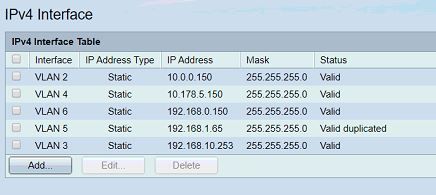- Cisco Community
- Technology and Support
- Small Business Support Community
- Switches - Small Business
- Re: Connect VLANs switch SF300 in the same switch
- Subscribe to RSS Feed
- Mark Topic as New
- Mark Topic as Read
- Float this Topic for Current User
- Bookmark
- Subscribe
- Mute
- Printer Friendly Page
Connect VLANs switch SF300 in the same switch
- Mark as New
- Bookmark
- Subscribe
- Mute
- Subscribe to RSS Feed
- Permalink
- Report Inappropriate Content
04-05-2020 03:02 PM
Hello,
I have 5 VLANs in a switch SF300 configured in Layer3. I Set the switch to general mode so I could connect all the vlans. After 2 weeks that connection has been lost. Now you can only communicate with your respective gateway.
This are the vlans.
| interface vlan 2 |
| name "Linea Nueva" |
| ip address 10.0.0.150 255.255.255.0 |
| ! |
| interface vlan 3 |
| name vlan_invitados |
| ip address 192.168.10.253 255.255.255.0 |
| ! |
| interface vlan 4 |
| name "Red Administrativa" |
| ip address 10.178.5.150 255.255.255.0 |
| ! |
| interface vlan 5 |
| name vlan_plc2 |
| ip address 192.168.1.65 255.255.255.0 |
| ! |
| interface vlan 6 |
| name vlan_plc3 |
| ip address 192.168.0.150 255.255.255.0 |
vlan 2,4,5 and 6 connect to each other. Notice that disable spanning briefly connected but then stopped.
This is my configuration
config-file-header ciscoauto2 v1.3.5.58 / R750_NIK_1_35_647_358 CLI v1.0 set system mode router file SSD indicator encrypted @ ssd-control-start ssd config ssd file passphrase control unrestricted no ssd file integrity control ssd-control-end cb0a3fdb1f3a1af4e4430033719968c0 ! vlan database vlan 2-6,700 exit voice vlan oui-table add 0001e3 Siemens_AG_phone________ voice vlan oui-table add 00036b Cisco_phone_____________ voice vlan oui-table add 00096e Avaya___________________ voice vlan oui-table add 000fe2 H3C_Aolynk______________ voice vlan oui-table add 0060b9 Philips_and_NEC_AG_phone voice vlan oui-table add 00d01e Pingtel_phone___________ voice vlan oui-table add 00e075 Polycom/Veritel_phone___ voice vlan oui-table add 00e0bb 3Com_phone______________ bonjour interface range vlan 1 hostname ciscoauto2 username cisco password encrypted fc48b9daa3849fab289dd8919097ede3b9f2b3eb privilege 15 clock timezone " " 0 minutes 0 ip telnet server ! interface vlan 1 no ip address dhcp ! interface vlan 2 name "Linea Nueva" ip address 10.0.0.150 255.255.255.0 ! interface vlan 3 name vlan_invitados ip address 192.168.10.253 255.255.255.0 ! interface vlan 4 name "Red Administrativa" ip address 10.178.5.150 255.255.255.0 ! interface vlan 5 name vlan_plc2 ip address 192.168.1.65 255.255.255.0 ! interface vlan 6 name vlan_plc3 ip address 192.168.0.150 255.255.255.0 ! interface fastethernet1 switchport default-vlan tagged ! interface fastethernet2 spanning-tree link-type point-to-point switchport mode general macro description switch switchport default-vlan tagged !next command is internal. macro auto smartport dynamic_type unknown ! interface fastethernet3 spanning-tree link-type point-to-point switchport mode general macro description switch switchport default-vlan tagged !next command is internal. macro auto smartport dynamic_type unknown ! interface fastethernet4 spanning-tree link-type point-to-point switchport mode general switchport general allowed vlan add 700 tagged macro description switch switchport default-vlan tagged !next command is internal. macro auto smartport dynamic_type unknown ! interface fastethernet5 switchport trunk allowed vlan add 4 switchport trunk native vlan 2 no macro auto smartport ! interface fastethernet6 switchport trunk allowed vlan add 2 switchport trunk native vlan 4 ! interface fastethernet7 switchport trunk allowed vlan add 4 switchport trunk native vlan 2 ! interface fastethernet8 switchport trunk allowed vlan add 4 switchport trunk native vlan 2 ! interface fastethernet9 switchport trunk allowed vlan add 4 switchport trunk native vlan 2 ! interface fastethernet10 switchport trunk allowed vlan add 4 switchport trunk native vlan 2 ! interface fastethernet11 spanning-tree link-type point-to-point switchport mode general switchport general allowed vlan add 2-6 untagged switchport general pvid 2 interface fastethernet12 spanning-tree link-type point-to-point switchport mode general switchport general allowed vlan add 2-6 untagged switchport general pvid 6 ! interface fastethernet13 switchport trunk allowed vlan add 4 switchport trunk native vlan 2 ! interface fastethernet14 switchport trunk allowed vlan add 4 switchport trunk native vlan 2 ! interface fastethernet15 switchport trunk allowed vlan add 4 switchport trunk native vlan 2 ! interface fastethernet16 switchport trunk allowed vlan add 4 switchport trunk native vlan 2 ! interface fastethernet17 switchport trunk allowed vlan add 4 switchport trunk native vlan 2 ! interface fastethernet18 switchport trunk allowed vlan add 4 switchport trunk native vlan 2 ! interface fastethernet19 switchport trunk allowed vlan add 4 switchport trunk native vlan 2 ! interface fastethernet20 switchport trunk allowed vlan add 4 switchport trunk native vlan 2 ! interface fastethernet21 switchport trunk allowed vlan add 4 switchport trunk native vlan 2 ! interface fastethernet22 switchport trunk allowed vlan add 2 switchport trunk native vlan 4 ! interface fastethernet23 switchport trunk allowed vlan add 4 switchport trunk native vlan 2 ! interface fastethernet24 spanning-tree link-type point-to-point switchport mode general switchport general allowed vlan add 2-6 untagged switchport general pvid 5 ! interface gigabitethernet1 spanning-tree link-type point-to-point switchport mode general switchport general allowed vlan add 3 tagged switchport general allowed vlan add 2,4-5 untagged switchport general pvid 4 macro description switch !next command is internal. macro auto smartport dynamic_type unknown ! interface gigabitethernet3 switchport mode access switchport access vlan 3 ! exit
- Labels:
-
Small Business Switches
- Mark as New
- Bookmark
- Subscribe
- Mute
- Subscribe to RSS Feed
- Permalink
- Report Inappropriate Content
04-06-2020 12:51 AM
Hi Alan,
My name is Puneet Sandel and I am from Cisco small business technical support center. Kindly try changing the switch mode from General to Trunk and allow the management VLAN as untagged and rest of the VLANs as Tagged on the port.
It will definitely resolve your issue. sometimes Trunk mode works better as compared to General Mode. General mode is only used when the devices do not understand Dot1q trunking.
Also in case the issue is not resolved, please feel free to contact Cisco small business support center. We will definitely help you out with the issue.
Please find below the link to contact us.
https://www.cisco.com/c/en/us/support/web/tsd-cisco-small-business-support-center-contacts.html
Regards,
Puneet Sandel
Technical Consulting Engineer-Level 2
Global CX Centers – Small Business Support
- Mark as New
- Bookmark
- Subscribe
- Mute
- Subscribe to RSS Feed
- Permalink
- Report Inappropriate Content
04-06-2020 03:56 AM
Trank you very much, to make it clear. You say that I have to change general to trunk and untagged management vlan like native vlan?
Mode trunk doesn't support allowed vlan add x untagged
interface gigabitethernet4
switchport trunk allowed vlan add 2-4,6
switchport trunk native vlan 5
- Mark as New
- Bookmark
- Subscribe
- Mute
- Subscribe to RSS Feed
- Permalink
- Report Inappropriate Content
04-06-2020 05:19 AM
Alan,
In case the Gi4 port will be a part of VLAN 5(It will have IP address from VLAN 5) then the VLAN configuration will be 5U,2T,3T,4T,6T under port to VLAN membership in case you login through GUI of the switch.
For CLI you can refer to configuration guide of SF300. Small business devices have some commands different as compared to enterprise catalyst switches.
Regards,
- Mark as New
- Bookmark
- Subscribe
- Mute
- Subscribe to RSS Feed
- Permalink
- Report Inappropriate Content
04-06-2020 05:48 AM
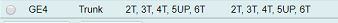

This is my new configuration for port gi 4 and I put a host with IP 192.168.1.122 to gateway from vlan 5 192.168.1.65 and this respond, but with gw 10.0.0.150 doens't
interface gigabitethernet4
switchport trunk allowed vlan add 2-4,6
switchport trunk native vlan 5
Discover and save your favorite ideas. Come back to expert answers, step-by-step guides, recent topics, and more.
New here? Get started with these tips. How to use Community New member guide