- Cisco Community
- Technology and Support
- Small Business Support Community
- Switches - Small Business
- SG200-08 Configuration with LAG and Internet Access
- Subscribe to RSS Feed
- Mark Topic as New
- Mark Topic as Read
- Float this Topic for Current User
- Bookmark
- Subscribe
- Mute
- Printer Friendly Page
- Mark as New
- Bookmark
- Subscribe
- Mute
- Subscribe to RSS Feed
- Permalink
- Report Inappropriate Content
05-24-2013 01:04 AM
I have what is probably a very simple and completely noob question but after hours and days of research I can't quite seem to figure it out.
I have the SG200-08 switch that I am using for Link Aggregation between a Synology DS713+ NAS and my HP Z820 workstation.
I have ports 1 and 2 set up as LAG CH1 connecting to the HP and ports 7 and 8 as LAG CH2 connecting to the NAS. I have AT&T Uverse as my Internet provider so I have one cable coming from my Uverse router to the Cisco switch to provide Internet access. I also am coming out of my Cisco switch to my Apple Airport Extreme providing Wi-Fi to my house in addition to wireless access to the NAS.
I have no problem seeing and connecting to my NAS drive but my issues comes with regular internet access to my computer.
I have created a Team with two of my Intel NIC's and connect just fine to the NAS. My Internet on the other hand is completely hit or miss.
Some times it shows Internet access and will connect to web pages just fine and other times it will say no Internet. I have tried shuffling around ports, enabling/disabling certain settings that I have either read about online thinking that it might be one of my problems but at this point all of this IT lingo is making my brain bleed. I don't know if my basic settings are correct or if I need to change one simple thing to get this whole thing working. I have attached a basic diagram to assist in understanding my confusion. Not even sure if it is my switch that is configured wrong. It could also be my LAG Team created in Windows 8. Hope I have provided enough info.
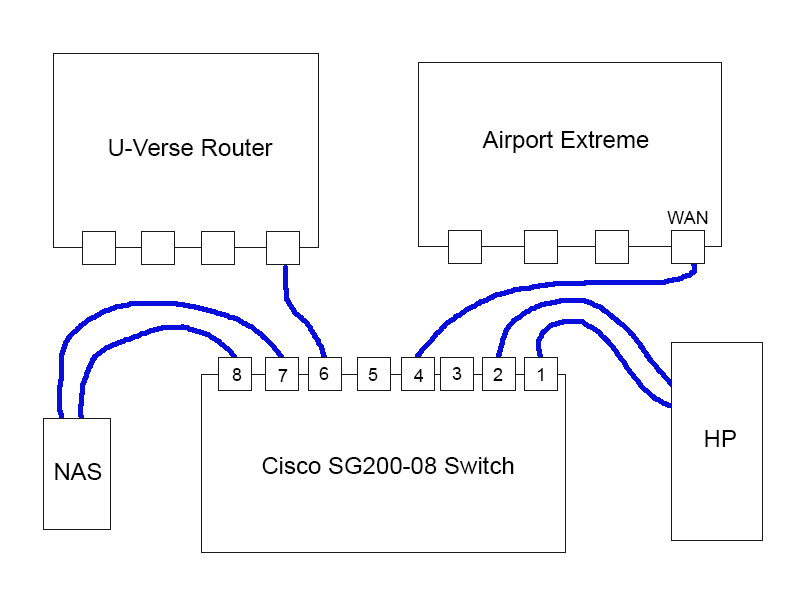
Thanks for any advice.
Regards,
Toby
Solved! Go to Solution.
- Labels:
-
Small Business Switches
Accepted Solutions
- Mark as New
- Bookmark
- Subscribe
- Mute
- Subscribe to RSS Feed
- Permalink
- Report Inappropriate Content
05-25-2013 01:30 PM
Hello,
I had a similar issue with a workstation running Windows 7 & 8 using an Intel 350-T2 network card with a teaming interface to LAG.
As soon as I DISABLED the JUMBO FRAMES on the network card, the issues stopped and all worked well (ping always succesful, internet pages showing with all requests).
Hopes this helps for you too.
B.r.
Sven
- Mark as New
- Bookmark
- Subscribe
- Mute
- Subscribe to RSS Feed
- Permalink
- Report Inappropriate Content
05-24-2013 05:10 AM
Hi Toby, do you have 2 simultaneous internet connections, one to wireless while the other is wired?
Have you ruled out your internet service is not having a problem? If so, what did you do to test your internet is okay?
-Tom
Please mark answered for helpful posts
- Mark as New
- Bookmark
- Subscribe
- Mute
- Subscribe to RSS Feed
- Permalink
- Report Inappropriate Content
05-24-2013 01:23 PM
Tom,
I do not have two internet connections. The wireless one is for laptops and ipads. I only have one wired internet connection going to the HP computer.
I have ruled out the internet service because currently I have a third hard wire coming from my Uverse router going to a third ethernet port on my HP and the internet is solid. I could run it this way full time but I figure there has got to be a way to not use another port on my router and another cable going to my computer. I was just hoping it was a configuration thing.
I would imagine I should be able to send an internet signal to my switch and have it distribute from there no?
What settings should I check on the switch? Anything you can think of to check on my computer side?
Thanks,
Toby
- Mark as New
- Bookmark
- Subscribe
- Mute
- Subscribe to RSS Feed
- Permalink
- Report Inappropriate Content
05-25-2013 01:30 PM
Hello,
I had a similar issue with a workstation running Windows 7 & 8 using an Intel 350-T2 network card with a teaming interface to LAG.
As soon as I DISABLED the JUMBO FRAMES on the network card, the issues stopped and all worked well (ping always succesful, internet pages showing with all requests).
Hopes this helps for you too.
B.r.
Sven
- Mark as New
- Bookmark
- Subscribe
- Mute
- Subscribe to RSS Feed
- Permalink
- Report Inappropriate Content
05-25-2013 09:08 PM
Were you running with jumbo frames enabled on the switch as well prior to disabling it on the NICs?
- Mark as New
- Bookmark
- Subscribe
- Mute
- Subscribe to RSS Feed
- Permalink
- Report Inappropriate Content
05-26-2013 12:13 AM
Hello Reuben,
Yes,
The SG200-08 was and is running jumbo frames. As is my SG300-10 who encounters similar issues in combination with the Intel I350-T2 network card. My QNAP NAS 459 Pro II is working correctly with the jumbo frames and teaming enabled. My other devices with jumbo frames (no network teaming there) do function correctly too.
I never had any feedback from Intel as to why this failed with jumbo frames enabled. It should work by the specs.
B.r.
Sven
- Mark as New
- Bookmark
- Subscribe
- Mute
- Subscribe to RSS Feed
- Permalink
- Report Inappropriate Content
05-26-2013 12:17 AM
Sven,
YESSSSSS!!!! Of course that is it. I completely forgot to check that. I have disabled Jumbo Frames on my NIC team and all seems to be going well. I also have jumbo frames disabled on my switch and NAS drive just to be safe. I didn't really notice an increase in performance with Jumbo frames enabled so not sure why I had them on.
Thanks for your tip. Saved me a huge headache not being able to figure it out.
Cheers,
Toby
- Mark as New
- Bookmark
- Subscribe
- Mute
- Subscribe to RSS Feed
- Permalink
- Report Inappropriate Content
05-26-2013 02:09 AM
Interesting.
I also have jumbo frames both on my SG300-8 as well as the two endpoints on my LAN, and I'm running with an MTU of 9000 without any issues either between or to/from Internet. My router is only set to MTU of 1500 so it's most likely forcing PMTUD to work to get to the Internet, but host-to-host works well on 9000.
Both my endpoints also have I350-T2 cards also BUT neither are running in bonded mode (both are on Gentoo/Linux servers).
So maybe it's something to do with the combination of bonding+jumbos either on the switch or endpoints themselves.
I'd be interested if you can work out which piece in the puzzle is the problem :-)
- Mark as New
- Bookmark
- Subscribe
- Mute
- Subscribe to RSS Feed
- Permalink
- Report Inappropriate Content
05-29-2013 09:46 PM
Well apparently that didn't last long. I disabled Jumbo frames on my ethernet adapter Team and all seemed to work well for a day or two. Happened to reboot the computer today and problems came back. I have tried multiple multiple things and googled my fingers raw and can't seem to figure it out.
My team shows a 2 Gbps connection with Internet access but when I launch a web browser nothing comes up.
It isn't until I disable then enable the team that internet comes back.
For the life of me all this IT lingo is making my head spin.
Spanning Tree, LACP, Dynamic, Static, Flow control, IP addresses OH MY!@@@!@!!!!@
Can't make heads or tails of it just to make my internet work.
Toby
- Mark as New
- Bookmark
- Subscribe
- Mute
- Subscribe to RSS Feed
- Permalink
- Report Inappropriate Content
05-30-2013 01:36 PM
,
The problem solution that worked for me:
1. Just restore your saved configuration and should be fine .
2. If 1 fails , reset device to factory default and perform 1.
3. if 2 fails , reset device and rebuild the parameters as defined in the saved file
4. if 3 fails , repeat 3 until working. It will work in the end .
- Mark as New
- Bookmark
- Subscribe
- Mute
- Subscribe to RSS Feed
- Permalink
- Report Inappropriate Content
05-30-2013 01:47 PM
Sven,
I wish it were that easy. I think my problem lies on the Windows 8 side. When I start the computer, my network status shows "Internet Access" but if I launch my web browser it will not connect. I have to go into my network connections, disable my network LAG team, then re-enable it. It still will show "Internet Access" but this time when I launch my browser it loads.
From what I am reading I think it has somethign to do with a 0.0.0.0 route that windows is making.
Thanks,
Toby
Find answers to your questions by entering keywords or phrases in the Search bar above. New here? Use these resources to familiarize yourself with the community:
Switch products supported in this community
Cisco Business Product Family
- CBS110
- CBS220
- CBS250
- CBS350
Cisco Switching Product Family
- 110
- 200
- 220
- 250
- 300
- 350
- 350X
- 550X