- Cisco Community
- Technology and Support
- Small Business Support Community
- Switches - Small Business
- VLAN between two SG200-26
- Subscribe to RSS Feed
- Mark Topic as New
- Mark Topic as Read
- Float this Topic for Current User
- Bookmark
- Subscribe
- Mute
- Printer Friendly Page
- Mark as New
- Bookmark
- Subscribe
- Mute
- Subscribe to RSS Feed
- Permalink
- Report Inappropriate Content
08-03-2015 04:46 AM
Hello everyone, I am facing a problem with the configuration of a VLAN betweeen two SG200-26 switches (Firmware Version: 1.4.1.3), hope someone can help to me.
My setup is pretty simple:
__________ __________
| | LAG2 | |
| switch1 |-------------------| switch2 |
|__________| |__________|
| |
|GE2 |GE4
| |
router pc
192.168.100.254/24 192.168.100.200/24
64:70:02:32:9d:ba 00:01:02:e1:70:36
The switches are connected in LAG and if I connect the router and pc on Administrative VLAN (ID 1, untagged), all works fine and they're able to ping each other.
Next I created on both switches a VLAN with ID 100, with this settings:

These are the GE2 and GE4 port settings:

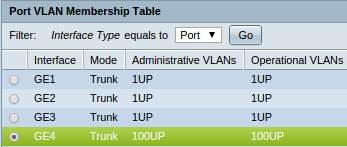
but now, when I ping the router from the pc, the command says: Destination Host Unreachable
Do I miss some configuratio on the switches? Or what?
Thanks for you support
proximine
Solved! Go to Solution.
- Labels:
-
Small Business Switches
Accepted Solutions
- Mark as New
- Bookmark
- Subscribe
- Mute
- Subscribe to RSS Feed
- Permalink
- Report Inappropriate Content
08-07-2015 02:09 PM
It definitely looks like a simple config that should work. Are you doing anything with LAG1? I wonder if some bug is making it's config take precedence and ignore that tagged VLAN on LAG2? Sorry, but that is my only wild guess. You could try calling SBSC support to see if they know anything: http://www.cisco.com/c/en/us/support/web/tsd-cisco-small-business-support-center-contacts.html
Besides that maybe default both switches and start over. Try just a simple trunk first then add LAG.
Let us know.
- Mark as New
- Bookmark
- Subscribe
- Mute
- Subscribe to RSS Feed
- Permalink
- Report Inappropriate Content
08-03-2015 11:55 AM
Hello proximine1,
Thank you for using the Cisco Small Business forums. My name is Cristian, I am an eContent developer and I am part of the Small Business Support Community.
I have found an article in our Knowledge Base that may be of some assistance:
I hope you will find this answer useful, and I hope you reply back with any questions or concerns.
*Please mark the question as Answered or rate it so other users can benefit from it*
Regards,
Cristian Gonzalez
Cisco eContent Developer
- Mark as New
- Bookmark
- Subscribe
- Mute
- Subscribe to RSS Feed
- Permalink
- Report Inappropriate Content
08-03-2015 12:21 PM
Thanks Cristian for your reply, but I guess that the LAG is working properly, since with no VLAN configured on the switches (then using only the Administrative VLAN ID=1), I'm able to send ICMP packets from pc (switch2) to router (switch1). The issue occurs when I try to configure VLAN trunk on LAG. Am I doing something wrong?
Regards,
proximine
- Mark as New
- Bookmark
- Subscribe
- Mute
- Subscribe to RSS Feed
- Permalink
- Report Inappropriate Content
08-04-2015 05:37 AM
My name Eric Moyers. I am an Engineer in the Small Business Support Center.
I am sorry to hear that you are experiencing this issue.
In order to troubleshoot further, we will need a little more info. What is the router make and model? Are there other things on the network and can you get to those? What is the IP of the PC and what is the IP of the router when you are trying to ping across the LAG? Are you statically assigning the PC the IP Address in VLAN 100?
Thanks
Eric Moyers
.:|:.:|:. CISCO | Cisco Presales Technical Support | Wireless Subject Matter Expert
- Mark as New
- Bookmark
- Subscribe
- Mute
- Subscribe to RSS Feed
- Permalink
- Report Inappropriate Content
08-05-2015 01:30 AM
Hi Eric, I integrated my diagram in the first post with more info. The router is a simple TP-Link device for testing purposes, because at the moment I wish only to verify if it's accessible by a web browser or with ICMP packets, I don't need routing capabilities. The IPs are all statically assigned. If I change ports GE2 and GE4 from: Trunk, 100UP to: Trunk, 1UP the router responds to ping and its homepage is accessible, so how can I do for runnnig the VLAN 100 correctly?
Thanks
proximine
- Mark as New
- Bookmark
- Subscribe
- Mute
- Subscribe to RSS Feed
- Permalink
- Report Inappropriate Content
08-06-2015 04:16 PM
Did you try to make GE2 and GE4 access ports with VLAN 100? I am not sure why you would have a trunk with no tagged VLANs.
You might also share a sanitized running-configuration to see better everything you have configured.
- Mark as New
- Bookmark
- Subscribe
- Mute
- Subscribe to RSS Feed
- Permalink
- Report Inappropriate Content
08-07-2015 01:59 PM
Hi Brandon, your remark is right, I hadn't no particular reason to keep the ports in trunk mode, so I switched them in Access mode but the test ping returns always a "Destination Host Unreachable". On both switches, the GE23, GE24 and GE26 ports are grouped in the LAG
Here are the relevant parts of running-config of the two switches:
switch1:
!
interface vlan 1
ip address 192.168.0.43 255.255.255.0
no ip address dhcp
!
interface vlan 100
name "VLAN router"
!
interface gigabitethernet2
switchport mode access
switchport access vlan 100
!
interface gigabitethernet23
no negotiation
description "port 23"
channel-group 2 mode auto
!
interface gigabitethernet24
no negotiation
description "port 24"
channel-group 2 mode auto
!
interface gigabitethernet26
no negotiation
description "port 26"
channel-group 2 mode auto
!
interface Port-channel2
speed 1000
description "LAG switch1 switch2"
switchport trunk allowed vlan add 100
!
switch2:
!
interface vlan 1
ip address 192.168.0.41 255.255.255.0
no ip address dhcp
!
interface vlan 100
name "VLAN router"
!
interface gigabitethernet4
switchport mode access
switchport access vlan 100
!
interface gigabitethernet23
no negotiation
description "port 23"
channel-group 2 mode auto
!
interface gigabitethernet24
no negotiation
description "port 24"
channel-group 2 mode auto
!
interface gigabitethernet26
no negotiation
description "port 26"
channel-group 2 mode auto
!
interface Port-channel2
speed 1000
description "LAG switch2 switch1"
switchport trunk allowed vlan add 100
!
Thanks for your hints and sorry for the long post
proximine
- Mark as New
- Bookmark
- Subscribe
- Mute
- Subscribe to RSS Feed
- Permalink
- Report Inappropriate Content
08-07-2015 02:09 PM
It definitely looks like a simple config that should work. Are you doing anything with LAG1? I wonder if some bug is making it's config take precedence and ignore that tagged VLAN on LAG2? Sorry, but that is my only wild guess. You could try calling SBSC support to see if they know anything: http://www.cisco.com/c/en/us/support/web/tsd-cisco-small-business-support-center-contacts.html
Besides that maybe default both switches and start over. Try just a simple trunk first then add LAG.
Let us know.
- Mark as New
- Bookmark
- Subscribe
- Mute
- Subscribe to RSS Feed
- Permalink
- Report Inappropriate Content
08-07-2015 03:41 PM
Hi Brandon, about LACP you have to know that is enabled on both switches. LAG1 is connected to a NAS on VLAN ID1, not used in these VLAN tests.
I guess you're right, I will try to restore to default my switches and start configuration from scratch, before calling SBSC support.
Next thursday I'll do some more tests, thanks for now,
proximine
- Mark as New
- Bookmark
- Subscribe
- Mute
- Subscribe to RSS Feed
- Permalink
- Report Inappropriate Content
08-17-2015 04:00 AM
Hi all, after resetting the switches to default config and reconfigured them in LAG (Trunk mode, 1UP, 100T) now I'm able to ping my router (GE2, Access mode, 100UP) from pc in switch2 (GE4, Access mode, 100UP) and have web access to it. I don't know where was the problem, but indeed I'm really happy, thanks a lot.
- Mark as New
- Bookmark
- Subscribe
- Mute
- Subscribe to RSS Feed
- Permalink
- Report Inappropriate Content
08-07-2015 02:18 PM
One more though is maybe you need to do something with LACP, like this? http://www.experts-exchange.com/Hardware/Networking_Hardware/Switches/Q_28325311.html
- Mark as New
- Bookmark
- Subscribe
- Mute
- Subscribe to RSS Feed
- Permalink
- Report Inappropriate Content
08-04-2015 07:08 AM
Hi Proximine,
Your configuration looks correct. You may check mac address-table and check in which VLANs your mac addresses are actually present.
Regards,
Aleksandra
- Mark as New
- Bookmark
- Subscribe
- Mute
- Subscribe to RSS Feed
- Permalink
- Report Inappropriate Content
08-05-2015 12:41 AM
- Mark as New
- Bookmark
- Subscribe
- Mute
- Subscribe to RSS Feed
- Permalink
- Report Inappropriate Content
04-29-2016 12:39 PM
hi Aleksandra,
I hope you can help me. I have never worked with SG-200-08 switches. I am trying to connect two of these switches and carry VLANs across them so that I can have devices on either switch that belong to the same VLAN.
SW1:
port 1&2 access VLAN 101
Port 3&4 access VLAN 102
Port5&6 access VLAN 103
Port 7&8 Trunk carry all VLANs
SW2: is identical to SW1
I have a cable connecting port 8 of SW1 to Port 8 of SW2.
I have a laptop static IP 172.16.140.99/24 on switch 1 port 1 and
another laptop on Switch 2 port 2 with static IP 172.16.140.100/24
I am simply unable to get to either laptop from the other. I don't see any way to define VTP for these switches, they just have a web GUI.
Is there anything I must do to make them work?
thanks and best regards,
DD
Discover and save your favorite ideas. Come back to expert answers, step-by-step guides, recent topics, and more.
New here? Get started with these tips. How to use Community New member guide