- Cisco Community
- Technology and Support
- Networking
- Switching
- Re: 2960XR with 2x SFP+ port but i see 4 when i look the configuration, why ? normal ?
- Subscribe to RSS Feed
- Mark Topic as New
- Mark Topic as Read
- Float this Topic for Current User
- Bookmark
- Subscribe
- Mute
- Printer Friendly Page
2960XR with 2x SFP+ port but i see 4 when i look the configuration, why ? normal ?
- Mark as New
- Bookmark
- Subscribe
- Mute
- Subscribe to RSS Feed
- Permalink
- Report Inappropriate Content
04-06-2019 10:14 AM - edited 04-06-2019 10:19 AM
Hi to all,
I have a 2960XR with 48 Gigabyte port and 2x SFP+ port (Level 3 Switch)
This is probably a stupid question for those who are familiar with Cisco hardware but when looking at the configuration i see 4 SFP+ interface.
Example :
When i type show vlan... i see Te1/0/1, Te1/0/2, Te1/1/1 and Te1/1/1
VLAN Name Status Ports
---- -------------------------------- --------- -------------------------------
1 default active Te1/1/1, Te1/1/2
1002 fddi-default act/unsup
1003 token-ring-default act/unsup
1004 fddinet-default act/unsup
1005 trnet-default act/unsup
2000 GUEST_LAN active Gi1/0/5, Gi1/0/6, Gi1/0/7
Gi1/0/8, Gi1/0/9, Gi1/0/10
Gi1/0/11, Gi1/0/12, Gi1/0/13
Gi1/0/14, Gi1/0/15, Gi1/0/16
Gi1/0/17, Gi1/0/18, Gi1/0/19
Gi1/0/20, Gi1/0/21, Gi1/0/22
Gi1/0/23, Gi1/0/24, Gi1/0/25
Gi1/0/26, Gi1/0/27, Gi1/0/28
Gi1/0/29, Gi1/0/30, Gi1/0/31
Gi1/0/32, Gi1/0/33, Gi1/0/34
Gi1/0/35, Gi1/0/36, Gi1/0/37
Gi1/0/38, Gi1/0/39, Gi1/0/40
Gi1/0/41, Gi1/0/42, Gi1/0/43
Gi1/0/44, Gi1/0/45, Gi1/0/46
Gi1/0/47, Gi1/0/48, Te1/0/1
3000 WIFI active Gi1/0/1, Gi1/0/2, Gi1/0/3
Gi1/0/4, Te1/0/2
When i type show ip interface brief... i see only two SFP+ inteface but port 49 and 50 (but it's a 48 port switch)
C2960XR#1#show ip interface brief Interface IP-Address OK? Method Status Protocol Vlan1 XXXXXXXXXXXXX YES NVRAM up down Vlan2000 XXXXXXXXXXXXX YES manual up down Vlan3000 XXXXXXXXXXXXX YES manual up down FastEthernet0 unassigned YES NVRAM administratively down down GigabitEthernet1/0/1 unassigned YES unset down down GigabitEthernet1/0/2 unassigned YES unset down down GigabitEthernet1/0/3 unassigned YES unset down down GigabitEthernet1/0/4 unassigned YES unset down down GigabitEthernet1/0/5 unassigned YES unset down down GigabitEthernet1/0/6 unassigned YES unset down down GigabitEthernet1/0/7 unassigned YES unset down down GigabitEthernet1/0/8 unassigned YES unset down down GigabitEthernet1/0/9 unassigned YES unset down down GigabitEthernet1/0/10 unassigned YES unset down down GigabitEthernet1/0/11 unassigned YES unset down down GigabitEthernet1/0/12 unassigned YES unset down down GigabitEthernet1/0/13 unassigned YES unset down down GigabitEthernet1/0/14 unassigned YES unset down down GigabitEthernet1/0/15 unassigned YES unset down down GigabitEthernet1/0/16 unassigned YES unset down down GigabitEthernet1/0/17 unassigned YES unset down down GigabitEthernet1/0/18 unassigned YES unset down down GigabitEthernet1/0/19 unassigned YES unset down down GigabitEthernet1/0/20 unassigned YES unset down down GigabitEthernet1/0/21 unassigned YES unset down down GigabitEthernet1/0/22 unassigned YES unset down down GigabitEthernet1/0/23 unassigned YES unset down down GigabitEthernet1/0/24 unassigned YES unset down down GigabitEthernet1/0/25 unassigned YES unset down down GigabitEthernet1/0/26 unassigned YES unset down down GigabitEthernet1/0/27 unassigned YES unset down down GigabitEthernet1/0/28 unassigned YES unset down down GigabitEthernet1/0/29 unassigned YES unset down down GigabitEthernet1/0/30 unassigned YES unset down down GigabitEthernet1/0/31 unassigned YES unset down down GigabitEthernet1/0/32 unassigned YES unset down down GigabitEthernet1/0/33 unassigned YES unset down down GigabitEthernet1/0/34 unassigned YES unset down down GigabitEthernet1/0/35 unassigned YES unset down down GigabitEthernet1/0/36 unassigned YES unset down down GigabitEthernet1/0/37 unassigned YES unset down down GigabitEthernet1/0/38 unassigned YES unset down down GigabitEthernet1/0/39 unassigned YES unset down down GigabitEthernet1/0/40 unassigned YES unset down down GigabitEthernet1/0/41 unassigned YES unset down down GigabitEthernet1/0/42 unassigned YES unset down down GigabitEthernet1/0/43 unassigned YES unset down down GigabitEthernet1/0/44 unassigned YES unset down down GigabitEthernet1/0/45 unassigned YES unset down down GigabitEthernet1/0/46 unassigned YES unset down down GigabitEthernet1/0/47 unassigned YES unset down down GigabitEthernet1/0/48 unassigned YES unset down down GigabitEthernet1/0/49 unassigned YES unset down down GigabitEthernet1/0/50 unassigned YES unset down down Te1/0/1 unassigned YES unset down down Te1/0/2 unassigned YES unset down down Bluetooth0 unassigned YES unset administratively down down
Is it normal ?
How to setup my two SFP Port properly ? what are the good information ?
Best Regards.
Elrick
- Labels:
-
Catalyst 2000
-
LAN Switching
- Mark as New
- Bookmark
- Subscribe
- Mute
- Subscribe to RSS Feed
- Permalink
- Report Inappropriate Content
04-06-2019 10:25 AM
2960XR has different models. Can you share "show version" to see which platform are you using?
- Mark as New
- Bookmark
- Subscribe
- Mute
- Subscribe to RSS Feed
- Permalink
- Report Inappropriate Content
04-06-2019 10:35 AM - edited 04-06-2019 12:05 PM
Show version below :
C2960XR#1>show version Cisco IOS Software, C2960X Software (C2960X-UNIVERSALK9-M), Version 1X.XXX, RELEASE SOFTWARE (XXX) Technical Support: http://www.cisco.com/techsupport Copyright (c) 1986-2017 by Cisco Systems, Inc. Compiled Sat 05-Aug-17 12:55 by prod_rel_team ROM: Bootstrap program is C2960X boot loader BOOTLDR: C2960X Boot Loader (C2960X-HBOOT-M) Version XX.X(X)X, RELEASE SOFTWARE (X) C2960XR#1 uptime is 4 weeks, 6 days, 11 minutes System returned to ROM by power-on System restarted at 18:19:41 CET Sun Mar 3 2019 System image file is "flash:/c2960x-universalk9-mz.XXX-X.X/c2960x-universalk9-mz.XX-X.X.bin" Last reload reason: power-on cisco WS-C2960XR-48LPD-I (APM86XXX) processor (revision P0) with 524288K bytes of memory. Processor board ID FXXXXXXXXXXXXX Last reset from power-on 3 Virtual Ethernet interfaces 1 FastEthernet interface 50 Gigabit Ethernet interfaces 4 Ten Gigabit Ethernet interfaces << Why ???????? i have only two SFP+ Port, other are Ethernet The password-recovery mechanism is enabled. 512K bytes of flash-simulated non-volatile configuration memory. Base ethernet MAC Address : XX:XX:XX:XX:XX:XX Motherboard assembly number : XX-XXXXXX-04 Power supply part number : 341-0531-03 Motherboard serial number : FXXXXXXXXX Power supply serial number : LXXXXXXXXX Model revision number : P0 Motherboard revision number : A0 Model number : WS-C2960XR-48LPD-I Daughterboard assembly number : 73-14200-03 Daughterboard serial number : FXXXXXXXXX System serial number : FXXXXXXXXXXX Top Assembly Part Number : 68-5005-04 Top Assembly Revision Number : A0 Version ID : V05 CLEI Code Number : CMMKF10ARC Daughterboard revision number : A0 Hardware Board Revision Number : 0x05 Switch Ports Model SW Version SW Image ------ ----- ----- ---------- ---------- * 1 54 WS-C2960XR-48LPD-I 15.2(6)E C2960X-UNIVERSALK9-M
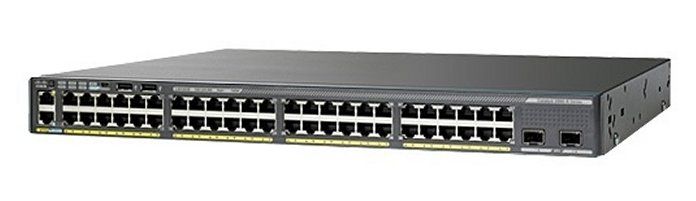
- Mark as New
- Bookmark
- Subscribe
- Mute
- Subscribe to RSS Feed
- Permalink
- Report Inappropriate Content
04-07-2019 10:33 AM
uP.
- Mark as New
- Bookmark
- Subscribe
- Mute
- Subscribe to RSS Feed
- Permalink
- Report Inappropriate Content
04-09-2019 11:38 AM
uP
- Mark as New
- Bookmark
- Subscribe
- Mute
- Subscribe to RSS Feed
- Permalink
- Report Inappropriate Content
04-20-2019 09:41 AM
uP !
- Mark as New
- Bookmark
- Subscribe
- Mute
- Subscribe to RSS Feed
- Permalink
- Report Inappropriate Content
04-21-2019 08:41 AM
It could be because they use the same software for all different models and so, in your case, you have 2 10Gig uplinks. And as long as your 2 10Gig ports work fine, you should be ok. If you want, you can always open a ticket with TAC to make sure this is not a bug.
HTH
- Mark as New
- Bookmark
- Subscribe
- Mute
- Subscribe to RSS Feed
- Permalink
- Report Inappropriate Content
04-23-2019 06:33 AM
Is it normal ? Yes.
How to setup my two SFP Port properly ? If you install the 10G SFP you will configure the Te1/0/1, if you install 1G you will configure the G1/0/49.
I guess this why the port are repated.
thanks
Find answers to your questions by entering keywords or phrases in the Search bar above. New here? Use these resources to familiarize yourself with the community:
