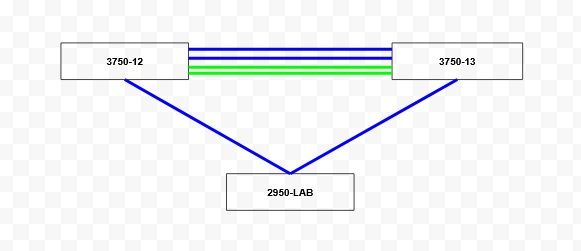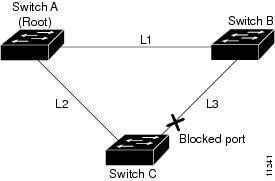- Cisco Community
- Technology and Support
- Networking
- Switching
- 2x 3750 Stacks
- Subscribe to RSS Feed
- Mark Topic as New
- Mark Topic as Read
- Float this Topic for Current User
- Bookmark
- Subscribe
- Mute
- Printer Friendly Page
2x 3750 Stacks
- Mark as New
- Bookmark
- Subscribe
- Mute
- Subscribe to RSS Feed
- Permalink
- Report Inappropriate Content
12-03-2019 02:09 AM
Hello
We alredy have a 3750 stack as master and slave working as core switches which has routing and vlans and working as gateways and we want a second stack with master and slave connect via CAT 6 as its in a completly different room and cant use the stack cables
My question is if we add the same vlan routes and gatewats and ip routes would that cause issues as it would loop? and is there a way around that?
And also on our second stack we are having issues getting it into the master and slave roles. we have followed the guide and turned off the slave and then turned on the master and then the slave but it still shows up as member. they are both the exact same switch and same firmware - any ideas on that?
Kind Regards,
Chris
- Labels:
-
LAN Switching
- Mark as New
- Bookmark
- Subscribe
- Mute
- Subscribe to RSS Feed
- Permalink
- Report Inappropriate Content
12-03-2019 02:34 AM - edited 12-03-2019 02:36 AM
Hello
@CobbyJ wrote:
Hello
We alredy have a 3750 stack as master and slave working as core switches which has routing and vlans and working as gateways and we want a second stack with master and slave connect via CAT 6 as its in a completly different room and cant use the stack cables
My question is if we add the same vlan routes and gatewats and ip routes would that cause issues as it would loop? and is there a way around that?
When you say "same" do you mean the exact same addressing as the first stack?- if so then yes it would.
What you can do is add the 2nd stack as a memeber stack via an aggregated L2 interconnect( portchannel), and have not any routing on it whatsoever, leaving you first stack perfrom the routing and core functionality
The other option would to interconnect the two stacks and have the second stack running as a seconday core with a first hop routing protocol (hsrp,glbp) running between them for the L3 resiliency but this is a more adminstravtive solution to complete.
Please rate and mark as an accepted solution if you have found any of the information provided useful.
This then could assist others on these forums to find a valuable answer and broadens the community’s global network.
Kind Regards
Paul
- Mark as New
- Bookmark
- Subscribe
- Mute
- Subscribe to RSS Feed
- Permalink
- Report Inappropriate Content
12-03-2019 02:41 AM
@paul driver wrote:Hello
@CobbyJ wrote:Hello
We alredy have a 3750 stack as master and slave working as core switches which has routing and vlans and working as gateways and we want a second stack with master and slave connect via CAT 6 as its in a completly different room and cant use the stack cables
My question is if we add the same vlan routes and gatewats and ip routes would that cause issues as it would loop? and is there a way around that?
When you say "same" do you mean the exact same addressing as the first stack?- if so then yes it would.
What you can do is add the 2nd stack as a memeber stack via an aggregated L2 interconnect( portchannel), and have not any routing on it whatsoever, leaving you first stack perfrom the routing and core functionality
The other option would to interconnect the two stacks and have the second stack running as a seconday core with a first hop routing protocol (hsrp,glbp) running between them for the L3 resiliency but this is a more adminstravtive solution to complete.
Hello Paul.
Yes i think HSRP would be the way to go with it running as a second core. do you know what roles we would need for the second stack - would it still be Master and Slave?
- Mark as New
- Bookmark
- Subscribe
- Mute
- Subscribe to RSS Feed
- Permalink
- Report Inappropriate Content
12-03-2019 03:07 AM - edited 12-03-2019 03:08 AM
Hello
@CobbyJ wrote:
Hello PaulYes i think HSRP would be the way to go with it running as a second core. do you know what roles we would need for the second stack - would it still be Master and Slave?
If you mean because the second stack is going to attach to the primary stack, then it doesnt matter because they are not going to share the same control-plane.
However for any stack I would always make the master the switch the one that isnt running the primary unplinks, In a stack with 3+ switchs again the same logic but the master/secondary switchs in each stack would be the switchs with NO uplinks on them.
Please rate and mark as an accepted solution if you have found any of the information provided useful.
This then could assist others on these forums to find a valuable answer and broadens the community’s global network.
Kind Regards
Paul
- Mark as New
- Bookmark
- Subscribe
- Mute
- Subscribe to RSS Feed
- Permalink
- Report Inappropriate Content
12-03-2019 09:57 AM
I have setup MHSRP between two 3750's as a test and POC and then connect 2 extra cables between the two as a direct connection.
I have created the same vlan on both switches and the same ip on the vlan but i am getting duplicate address
%IP-4-DUPADDR: Duplicate address 10.20.30.1 on Vlan10, sourced by 0021.1b44.4745
I have enabled loop guard - spanning-tree loopguard default
But hasnt seem to do anything
What im planing to do is have 2 core switches fully redundant so if one switch goes down the other will carry on and take on the vlans and ip's
- Mark as New
- Bookmark
- Subscribe
- Mute
- Subscribe to RSS Feed
- Permalink
- Report Inappropriate Content
12-03-2019 02:17 PM
@CobbyJ wrote:
I have setup MHSRP between two 3750's as a test
I have created the same vlan on both switches and the same ip on the vlan but i am getting duplicate address
%IP-4-DUPADDR: Duplicate address 10.20.30.1 on Vlan10, sourced by 0021.1b44.4745
When you say same the IP address you mean same HSRP virtual address not the same vlan ip address correct!
Please rate and mark as an accepted solution if you have found any of the information provided useful.
This then could assist others on these forums to find a valuable answer and broadens the community’s global network.
Kind Regards
Paul
- Mark as New
- Bookmark
- Subscribe
- Mute
- Subscribe to RSS Feed
- Permalink
- Report Inappropriate Content
12-04-2019 02:07 AM
Got it working, was something weird in the config.
Another question
So i now have 2x 3750 in MHSRP
Can i for example have another switch for example another 3750 just being used as an access switch connect to both CORE 3750's in TRUNK?
Or would i need to port chanel them?
What i want is if the first 3750 stack goes down is the second to take over the access switch
How would i go about that without causing loops?
- Mark as New
- Bookmark
- Subscribe
- Mute
- Subscribe to RSS Feed
- Permalink
- Report Inappropriate Content
12-04-2019 03:35 AM
I think i got it working with ethernets on my access going to both core switches.
But the traffic favours the first core switch with the highest priority on group 1
Is there a way to set it so the traffic will favour a specific core switch?
If i disconnect a the first core switch on group one it will time out for a few seconds and then it will move the traffic to the second core which is great but on some instances i want the traffic to primatily go through the second core. it is MHSRP so it should be active-active.
- Mark as New
- Bookmark
- Subscribe
- Mute
- Subscribe to RSS Feed
- Permalink
- Report Inappropriate Content
12-04-2019 04:16 PM
Hello
@CobbyJ wrote:
i want the traffic to primatily go through the second core. it is MHSRP so it should be active-active.
Just change the hsrp priority higher on the preferred core you wish to take precedence for that specific vlan
Please rate and mark as an accepted solution if you have found any of the information provided useful.
This then could assist others on these forums to find a valuable answer and broadens the community’s global network.
Kind Regards
Paul
- Mark as New
- Bookmark
- Subscribe
- Mute
- Subscribe to RSS Feed
- Permalink
- Report Inappropriate Content
12-05-2019 01:50 AM
Hello.
That wont work.
Because i dont want the vlan's to be primary but the actual connections. because they are in different location.
I think it will be like a portfast option i need but i need to do some testing with it.
- Mark as New
- Bookmark
- Subscribe
- Mute
- Subscribe to RSS Feed
- Permalink
- Report Inappropriate Content
12-05-2019 02:00 AM - edited 12-05-2019 02:01 AM
Hello
Youve lost me here?
So you wish certain hosts attached to a certain vlan to take a different path to other hosts in the same vlan, if so you may be on about policy based routing, but please clarify what is it you require, as portfast wont achieve what seems to be some sort of PBR
Please rate and mark as an accepted solution if you have found any of the information provided useful.
This then could assist others on these forums to find a valuable answer and broadens the community’s global network.
Kind Regards
Paul
- Mark as New
- Bookmark
- Subscribe
- Mute
- Subscribe to RSS Feed
- Permalink
- Report Inappropriate Content
12-06-2019 05:17 AM
Hello Paul,
No sorry its not a specific VLAN its a specific port
This is myt POC LAB
But i tried to do spanning-tree but i cant seem to get it working i need uplinkfast -
My issues is that i tried it and doesnt seem to work correct or right because when i turn off for example L3 link the whole of my second core will lose connection for around 30 seconds and then come back on.
Something very strange is going on and rerouting traffic
- Mark as New
- Bookmark
- Subscribe
- Mute
- Subscribe to RSS Feed
- Permalink
- Report Inappropriate Content
12-06-2019 07:20 AM - edited 12-06-2019 07:50 AM
Hello
Ithink I understand what you a requesting, that 30 second outage suggests stp convergence
1) Make core1 the stp root for all vlans and core2 the secondary root and have the stp mode set to Rapid PVST for all switch’s
Core 1
spanning- tree vlan 1-xx priority 0
Core2
spanning- tree vlan 1-xx priority 4096
All switch’s
spanning-tree mode rpvst
Please rate and mark as an accepted solution if you have found any of the information provided useful.
This then could assist others on these forums to find a valuable answer and broadens the community’s global network.
Kind Regards
Paul
- Mark as New
- Bookmark
- Subscribe
- Mute
- Subscribe to RSS Feed
- Permalink
- Report Inappropriate Content
12-06-2019 07:57 AM
Hello Paul.
It needs to be set on access switches really, i want both switches to be active active really, there is still in theory a master which is my 3750-12 but i also want routes to 3750-13 as these will be in different locations and i want certain switches to go to a certain core
So for example
Access switch 1 > Master CORE 1 (3750-12)
Access switch 1 > Secondry CORE 2 (3750-13)
Access switch 2 > Secondary CORE 2 (3750-13)
Access switch 2 > Master CORE 1 (3750-12)
Because i want some switches to send to -12 and some to -13 depending on where they are.
So i need to be able to for example like the spaning-tree uplink to disable that link until the first link goes down.
And again it needs to be per actual port and not per vlan as they are trunked.
- Mark as New
- Bookmark
- Subscribe
- Mute
- Subscribe to RSS Feed
- Permalink
- Report Inappropriate Content
12-09-2019 02:36 AM
Hello Paul.
I got it sort of working....
Im using uplinkfast but im having issues setting the prority so it favours one core over the other per access switch.
I believe this would need to be done per access switch
Interface Role Sts Cost Prio.Nbr Type
---------------- ---- --- --------- -------- --------------------------------
Fa0/1 Altn BLK 3019 128.1 P2p
Fa0/2 Root FWD 3019 128.2 P2p
So for example if i wanted FA0/1 to be Root on just this access switch how would i go about that?
Discover and save your favorite ideas. Come back to expert answers, step-by-step guides, recent topics, and more.
New here? Get started with these tips. How to use Community New member guide