- Cisco Community
- Technology and Support
- Networking
- Switching
- Re: 4500 Switch can't do copy running-config startup-config (Device or resource busy)
- Subscribe to RSS Feed
- Mark Topic as New
- Mark Topic as Read
- Float this Topic for Current User
- Bookmark
- Subscribe
- Mute
- Printer Friendly Page
4500 Switch can't do copy running-config startup-config (Device or resource busy)
- Mark as New
- Bookmark
- Subscribe
- Mute
- Subscribe to RSS Feed
- Permalink
- Report Inappropriate Content
11-19-2020 10:13 AM - edited 11-19-2020 10:33 AM
Hello. I would like to ask help with an issue I have:
I have a WS-C4507R+E Switch in production. It runs Version 03.05.01.E RELEASE SOFTWARE (fc2) as seen in Figures 1 and 2.
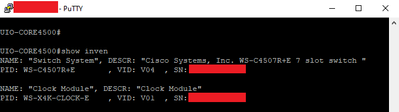
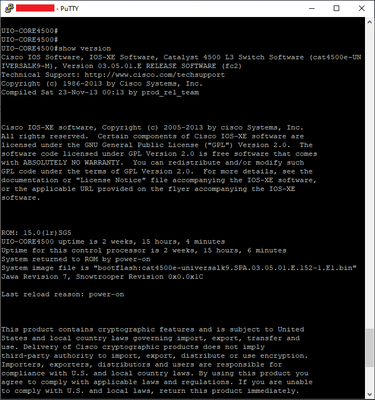
This Switch won't allow me to save its configuration, because when I input copy running-config startup-config or write, it will display the following message:
startup-config file open failed (Device or resource busy)
as seen in Figure 3.
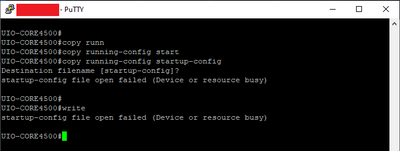
I have checked some information here in Cisco Support Community from similar discussions, and people often advice: "Check if there is enough space in nvram" and also "check if there are multiple users simoultaneously using the device", but as far as I can see:
- There is enough space in nvram: as shown in Figure 4.
- There are no multiple users in the device, as shown in Figure 5.
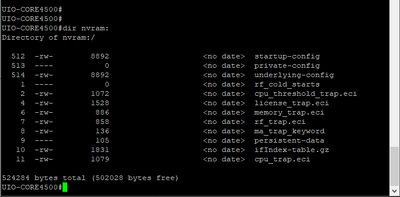
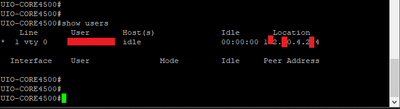
I also include the results of show bootvar and show bootflash: in Figure 6.
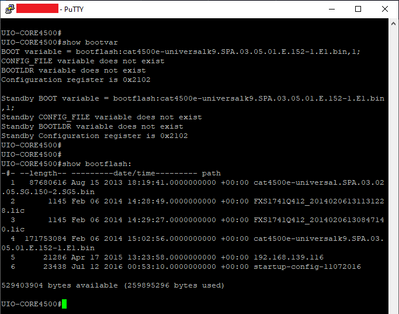
So, my question is: Could you please guide me about how to solve this issue? Is there any other topic I am not considering regarding this problem?
If you need more information, please let me know, so we can work this out.
Thanks in advance.
- Mark as New
- Bookmark
- Subscribe
- Mute
- Subscribe to RSS Feed
- Permalink
- Report Inappropriate Content
11-19-2020 10:35 AM
Hi,
Have a look at this post:
HTH
- Mark as New
- Bookmark
- Subscribe
- Mute
- Subscribe to RSS Feed
- Permalink
- Report Inappropriate Content
11-19-2020 10:54 AM - edited 11-19-2020 11:33 AM
Hello Reza: Thanks for your reply:
Sadly, that information is not useful in my case, because as I posted in my original message, I have confirmed I am the only user in the device. There are no "ghost" users as you can see in Figure 7. So, it is not a problem of simultaneous access to NVRAM
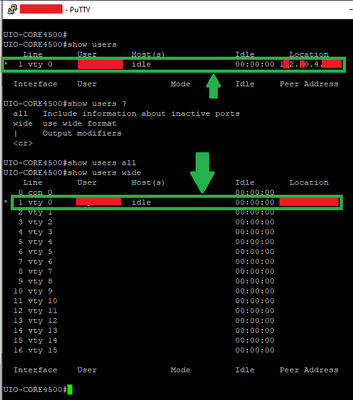
Any other ideas about this topic?
- Mark as New
- Bookmark
- Subscribe
- Mute
- Subscribe to RSS Feed
- Permalink
- Report Inappropriate Content
11-19-2020 11:46 AM
H,
Do you have one sup in this chassis or 2? If yes, have you recently failed over from sup to the other?
There is a related bug in these links but not for the 4500
https://bst.cloudapps.cisco.com/bugsearch/bug/CSCsr89672/?rfs=iqvred
https://bst.cloudapps.cisco.com/bugsearch/bug/CSCur41473/?rfs=iqvred
HTH
- Mark as New
- Bookmark
- Subscribe
- Mute
- Subscribe to RSS Feed
- Permalink
- Report Inappropriate Content
11-19-2020 11:59 AM
Thanks for your latest reply:
The Switch has 2 redundant supervisors. They are working properly, as shown in Figure 8:
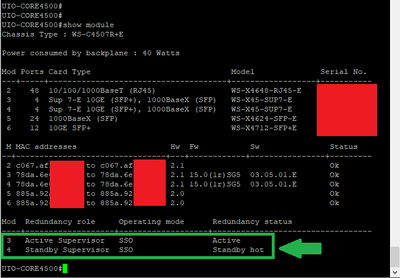
I don' understand what you mean by "have you recently failed over from sup to the other?" Could you please elaborate on that? Is there any command I could use to check that out for certain?
On the other hand, I was aware of those bugs, but as you point out, they affect the 2600 Routers, and this Switch does not have that firmware version.
Any more advice or suggestions regarding this topic would be greatly appreciated.
- Mark as New
- Bookmark
- Subscribe
- Mute
- Subscribe to RSS Feed
- Permalink
- Report Inappropriate Content
11-19-2020 12:32 PM
David,
have you recently failed over from sup to the other?" Could you please elaborate on that? Is there any command I could use to check that out for certain?
By this, I mean, if you have primary and backup sups configured in SSO mode, you basically can fail from one sup to another if say there is something wrong with one of the sups. To check, use "sh redundancy" this output should show you what sup is primary and what is the backup, and if both are configured in SSO mode. This may not be your issue at all but I am just making suggestions based on what I was reading in the bug references. There are a couple of other options that may work, one would be to open a ticket with TAC and see if there is a bug related to the version you are running. Also, rebooting the chassis may solve the issue but that may be a temporary solution as it may happen again later.
HTH
- Mark as New
- Bookmark
- Subscribe
- Mute
- Subscribe to RSS Feed
- Permalink
- Report Inappropriate Content
11-19-2020 01:14 PM
Hey Reza:
Here in Figures 9 and 10 you have the result of show redundancy.

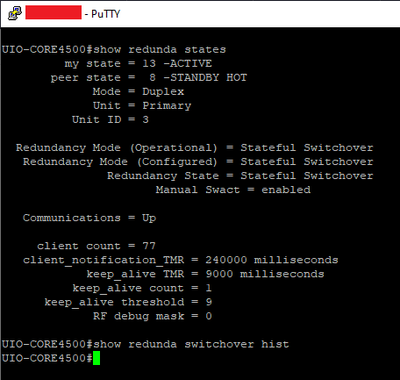
Any other steps to check on the device? I am afraid I cannot open a TAC Case for the device.
Any help on the issue will be highly appreciated...
- Mark as New
- Bookmark
- Subscribe
- Mute
- Subscribe to RSS Feed
- Permalink
- Report Inappropriate Content
11-19-2020 01:34 PM
Hi David,
The output of "sh redun" looks good. If you can't open a ticket with Cisco a reload (in a maintenance window) may fix it.
HTH
- Mark as New
- Bookmark
- Subscribe
- Mute
- Subscribe to RSS Feed
- Permalink
- Report Inappropriate Content
11-19-2020 07:04 PM
Hi Reza:
Thanks for your reply. I have already tried doing a reload that in the past, but it does not fix the problem:
- Sometimes it did fix the issue for a short period of time (the copy runn start worked for a day or two), but then eventually stopped working and started with the error message again.
- And sometimes it did not work at all from the beginning (the reload was not effective at all...).
Any other considerations or advice regarding this?
Discover and save your favorite ideas. Come back to expert answers, step-by-step guides, recent topics, and more.
New here? Get started with these tips. How to use Community New member guide
