- Cisco Community
- Technology and Support
- Networking
- Switching
- 6509 randomly drop packet
- Subscribe to RSS Feed
- Mark Topic as New
- Mark Topic as Read
- Float this Topic for Current User
- Bookmark
- Subscribe
- Mute
- Printer Friendly Page
6509 randomly drop packet
- Mark as New
- Bookmark
- Subscribe
- Mute
- Subscribe to RSS Feed
- Permalink
- Report Inappropriate Content
11-02-2012 06:06 AM - edited 03-07-2019 09:49 AM
My workstation(10.0.0.250) directly connected to 6509_1 switch. 6509_1 is gateway with ip 10.0.0.5/22.
Sometimes routing stop working, but after 3-5 minutes all back to normal.
When issue occur i can't ssh to 6509_1, but i connect to second 6509_2 (10.0.0.6) and i can ssh to 6509_1 from it.
Then form 6509_1 i try to ping my workstation
Wireshark on my workstation show that packet arrive. My workstation reply on it, but switch not accept it
How it possible? As I say after sometime all go back to normal without any changes.
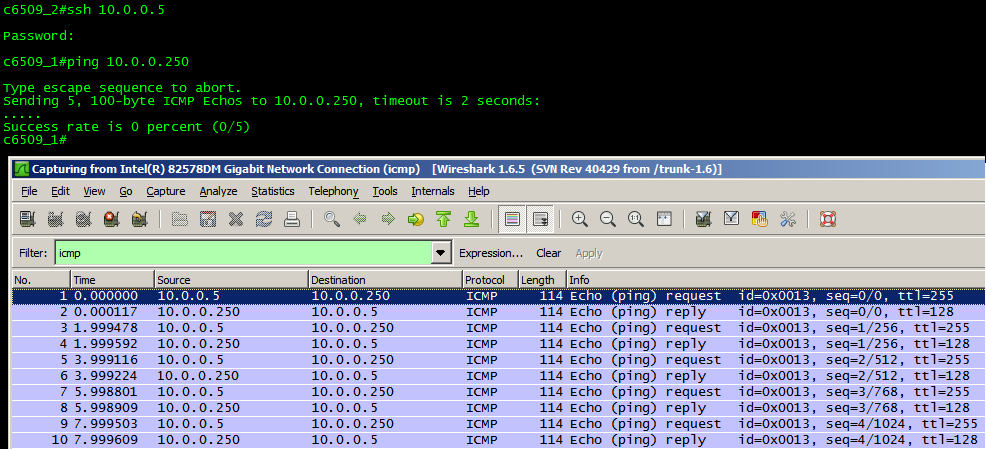
I try to debug ip packet when issue occur
access-list 171 permit ip host 10.0.05 host 10.0.0.250
debug ip packet detail 171
I get only log like this:
Nov 2 12:46:41.319: IP: s=10.0.1.247, d=224.0.0.252, pak 5008BD40 consumed in input feature , packet consumed, MCI Check(55), rtype 0, forus FALSE, sendself FALSE, mtu 0, fwdchk FALSE
Nov 2 12:46:41.427: IP: s=10.0.1.247, d=224.0.0.252, pak 46864C48 consumed in input feature , packet consumed, MCI Check(55), rtype 0, forus FALSE, sendself FALSE, mtu 0, fwdchk FALSE
Nov 2 12:46:42.291: IP: s=10.0.0.5 (local), d=10.0.0.250, len 100, local feature
Nov 2 12:46:42.291: ICMP type=8, code=0 , NAT(2), rtype 0, forus FALSE, sendself FALSE, mtu 0, fwdchk FALSE
Nov 2 12:46:42.291: FIBipv4-packet-proc: route packet from (local) src 10.0.0.5 dst 10.0.0.250
Nov 2 12:46:42.291: FIBipv4-packet-proc: packet routing succeeded
Nov 2 12:46:42.291: IP: tableid=0, s=10.0.0.5 (local), d=10.0.0.250 (Vlan6), routed via FIB
Nov 2 12:46:42.291: IP: s=10.0.0.5 (local), d=10.0.0.250 (Vlan6), len 100, sending
Nov 2 12:46:42.291: ICMP type=8, code=0
Nov 2 12:46:42.291: IP: s=10.0.0.5 (local), d=10.0.0.250 (Vlan6), len 100, output feature
Nov 2 12:46:42.291: ICMP type=8, code=0 , NAT Inside(7), rtype 1, forus FALSE, sendself FALSE, mtu 0, fwdchk FALSE
Nov 2 12:46:42.291: IP: s=10.0.0.5 (local), d=10.0.0.250 (Vlan6), len 100, post-encap feature
Nov 2 12:46:42.291: ICMP type=8, code=0 , MTU Processing(4), rtype 1, forus FALSE, sendself FALSE, mtu 0, fwdchk FALSE
Nov 2 12:46:42.291: IP: s=10.0.0.5 (local), d=10.0.0.250 (Vlan6), len 100, post-encap feature
Nov 2 12:46:42.291: ICMP type=8, code=0 , IP Protocol Output Counter(5), rtype 1, forus FALSE, sendself FALSE, mtu 0, fwdchk FALSE
Nov 2 12:46:42.291: IP: s=10.0.0.5 (local), d=10.0.0.250 (Vlan6), len 100, post-encap feature
Nov 2 12:46:42.291: ICMP type=8, code=0 , IP Sendself Check(8), rtype 1, forus FALSE, sendself FALSE, mtu 0, fwdchk FALSE
Nov 2 12:46:42.291: IP: s=10.0.0.5 (local), d=10.0.0.250 (Vlan6), len 100, post-encap feature
Nov 2 12:46:42.291: ICMP type=8, code=0 , HW Shortcut Installation(15), rtype 1, forus FALSE, sendself FALSE, mtu 0, fwdchk FALSE
Nov 2 12:46:42.291: IP: s=10.0.0.5 (local), d=10.0.0.250 (Vlan6), len 100, sending full packet
Nov 2 12:46:42.291: ICMP type=8, code=0
Nov 2 12:46:49.095: IP: s=10.0.2.254, d=224.0.0.252, pak 468BC354 consumed in input feature , packet consumed, MCI Check(55), rtype 0, forus FALSE, sendself FALSE, mtu 0, fwdchk FALSE
As I understand packet sended but no reply.
Can any one point how troubleshoot it?
- Labels:
-
Other Switching
- Mark as New
- Bookmark
- Subscribe
- Mute
- Subscribe to RSS Feed
- Permalink
- Report Inappropriate Content
11-02-2012 08:02 AM
Does your server has multiple connections to network?
During the issue are other devies in subnet 10.0.0.0/22, able to ping 10.0.0.5?
- Mark as New
- Bookmark
- Subscribe
- Mute
- Subscribe to RSS Feed
- Permalink
- Report Inappropriate Content
11-02-2012 11:51 AM
After some hours of searchinng I found new device with ip 10.0.0.5 which conflict with gateway. Issue solved. Anyway thanks.
Discover and save your favorite ideas. Come back to expert answers, step-by-step guides, recent topics, and more.
New here? Get started with these tips. How to use Community New member guide
