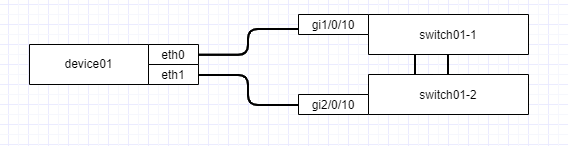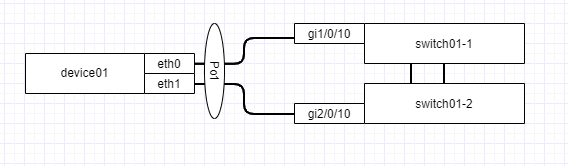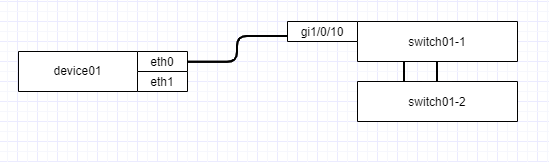- Cisco Community
- Technology and Support
- Networking
- Switching
- Re: 9200L high availability
- Subscribe to RSS Feed
- Mark Topic as New
- Mark Topic as Read
- Float this Topic for Current User
- Bookmark
- Subscribe
- Mute
- Printer Friendly Page
- Mark as New
- Bookmark
- Subscribe
- Mute
- Subscribe to RSS Feed
- Permalink
- Report Inappropriate Content
03-09-2021 03:37 AM
Hi;
I have 2 cisco 9200L switches and I cross connected them with Stack cables (1 to 2 - 2 to 1).
Switch# Role Mac Address Priority Version State
-------------------------------------------------------------------------------------
*1 Active ac4a.6543.4c00 1 V01 Ready
2 Standby b67c.d5a0.6a00 1 V01 Ready
Sw#/Port# Port Status Neighbor Cable Length Link OK Link Active Sync OK #Changes to LinkOK In Loopback
-------------------------------------------------------------------------------------------------------------------
1/1 OK 2 50cm Yes Yes Yes 2 No
1/2 OK 2 50cm Yes Yes Yes 2 No
2/1 OK 1 50cm Yes Yes Yes 1 No
2/2 OK 1 50cm Yes Yes Yes 1 No
I don't think there's a problem until this part.
I want to configure the devices as HA.
When one device breaks down, I want it to continue without interruption from the other.
I couldn't figure out how to do this configuration.
When I connect with the console and run the sh run; I see all the ports;
gig1/0/1 to gig1/0/48 and gig2/0/1 to gig2/0/48
Don't I just have to see only the starts gig1/0/... ports for HA ?
for example;
I defined vlan10 access for port 10; how can i define that gig1/010 or gig2/0/10 or how
Solved! Go to Solution.
- Labels:
-
Catalyst 9000
Accepted Solutions
- Mark as New
- Bookmark
- Subscribe
- Mute
- Subscribe to RSS Feed
- Permalink
- Report Inappropriate Content
03-09-2021 05:26 AM
Hi there,
you would connect your device in one of three ways:
1) Active/ Passive network interface:
! hostname switch01 ! int range gi1/0/10, gi2/0/10 switchport mode access switchport access vlan 10 no shut !
The device would detect when eth0 is down and begin forwarding on eth1.
2) Active/ Active with LACP
! hostname switch01 ! int range gi1/0/10, gi2/0/10 channel-group 1 mode active no shut ! int po1 switchport mode access switchport access vlan 10 !
The device would need to have eth0 and eth1 bundled and be using LACP.
3) Single attached to one switch in the stack
! hostname switch01 ! int gi1/0/10 switchport mode access switchport access vlan 10 no shut !
The least resilient option. Failure of the cable or of switch01-1 would cause device01 to lose all connectivity.
cheers,
Seb.
- Mark as New
- Bookmark
- Subscribe
- Mute
- Subscribe to RSS Feed
- Permalink
- Report Inappropriate Content
03-09-2021 04:00 AM
Hi there,
In a stack all member switches are Active with regards to forwarding, there is no concept of Active/ Passive. The output you are seeing Gi1/x/x and Gi2/x/x is expected.
The resiliency of this design is gathered by using connections which span multiple switches in the stack. For instance, uplinks to your core/ distribution should be via cables which are connected to different switches in the stack, better still these switchports should be members of the same port-channel.
Devices connected to the switch can also benefit by having there Ethernet interfaces connected to different switches, and using port-channels if possible.
By connecting to sperate switches in the stack and failure of the cable or even one switch does not mean that forwarding of frames is impaired. By also using port-channels you also gain additional bandwidth when using multiple streams.
cheers,
Seb.
- Mark as New
- Bookmark
- Subscribe
- Mute
- Subscribe to RSS Feed
- Permalink
- Report Inappropriate Content
03-09-2021 04:21 AM
Hi;
Thank you for your interest.
For this structure, which I created with 2 switches;
should I configure it as follows ?
exp.
switch 1 port gig10 access vlan 10
switch 2 port gig10 access vlan 10
I need to edit the port of both devices (stack members) in the same way and link to the endpoints from the same port of device 1 and device 2 to end points
is that correct ?
- Mark as New
- Bookmark
- Subscribe
- Mute
- Subscribe to RSS Feed
- Permalink
- Report Inappropriate Content
03-09-2021 05:26 AM
Hi there,
you would connect your device in one of three ways:
1) Active/ Passive network interface:
! hostname switch01 ! int range gi1/0/10, gi2/0/10 switchport mode access switchport access vlan 10 no shut !
The device would detect when eth0 is down and begin forwarding on eth1.
2) Active/ Active with LACP
! hostname switch01 ! int range gi1/0/10, gi2/0/10 channel-group 1 mode active no shut ! int po1 switchport mode access switchport access vlan 10 !
The device would need to have eth0 and eth1 bundled and be using LACP.
3) Single attached to one switch in the stack
! hostname switch01 ! int gi1/0/10 switchport mode access switchport access vlan 10 no shut !
The least resilient option. Failure of the cable or of switch01-1 would cause device01 to lose all connectivity.
cheers,
Seb.
- Mark as New
- Bookmark
- Subscribe
- Mute
- Subscribe to RSS Feed
- Permalink
- Report Inappropriate Content
03-09-2021 05:29 AM
you're great, thank you very much.
Find answers to your questions by entering keywords or phrases in the Search bar above. New here? Use these resources to familiarize yourself with the community: