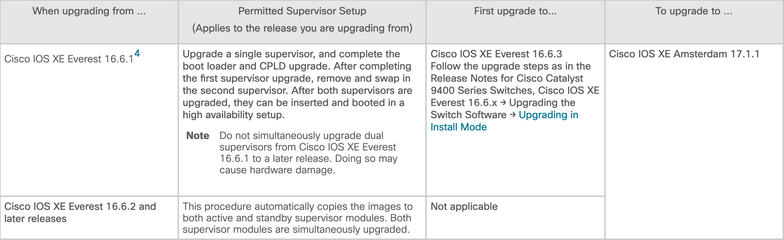- Cisco Community
- Technology and Support
- Networking
- Switching
- 9407R Dual supervisors upgrade
- Subscribe to RSS Feed
- Mark Topic as New
- Mark Topic as Read
- Float this Topic for Current User
- Bookmark
- Subscribe
- Mute
- Printer Friendly Page
- Mark as New
- Bookmark
- Subscribe
- Mute
- Subscribe to RSS Feed
- Permalink
- Report Inappropriate Content
11-15-2021 02:13 PM
Hi,
I am upgrading a C9407R (2 supervisors installed) form 16.12.4 to 17.3.4
and another one from 16.9.2 to 17.3.4
I know I cannot use ISSU to jump form 16.X to 17.X (don't really need ISSU anyway).
I see some conflicting information on the Net on how to upgrade a 9400 with 2 sups!
My question is:
Should I use the install command with the 2 sup connected or should I install command on only one sup at a time?
-->remove standby sup > upgrade active > put back inactive > remove newly upgraded sup > then upgrade the last one?
With command: "install add file bootflash:cat9k_iosxe.17.03.04.SPA.bin activate commit" both cases.
In my understanding, it should be fine if I upgrade with both supervisors connected. Just checking if I am not missing something/issues with a particular IOS version.
Thanks guys!
Solved! Go to Solution.
- Labels:
-
Catalyst 9000
Accepted Solutions
- Mark as New
- Bookmark
- Subscribe
- Mute
- Subscribe to RSS Feed
- Permalink
- Report Inappropriate Content
11-15-2021 02:27 PM
@Drev wrote:
With command: "install add file bootflash:cat9k_iosxe.17.03.04.SPA.bin activate commit" both cases.
This command will push the package files from the active supervisor to the secondary supervisor.
Because of the "commit" option, the process will may reconfigure the boot variable to the new package.conf (or maybe not -- a bug).
After this process, the entire chassis will reboot.
Be mindful this upgrade is from 16.X.X to 17.X.X and this will include a mandatory microcode upgrade which will take around 14 minutes.
- Mark as New
- Bookmark
- Subscribe
- Mute
- Subscribe to RSS Feed
- Permalink
- Report Inappropriate Content
11-15-2021 02:27 PM
@Drev wrote:
With command: "install add file bootflash:cat9k_iosxe.17.03.04.SPA.bin activate commit" both cases.
This command will push the package files from the active supervisor to the secondary supervisor.
Because of the "commit" option, the process will may reconfigure the boot variable to the new package.conf (or maybe not -- a bug).
After this process, the entire chassis will reboot.
Be mindful this upgrade is from 16.X.X to 17.X.X and this will include a mandatory microcode upgrade which will take around 14 minutes.
- Mark as New
- Bookmark
- Subscribe
- Mute
- Subscribe to RSS Feed
- Permalink
- Report Inappropriate Content
11-16-2021 07:59 AM
Thanks for confirming Leo!
Yes, I did upgrade my 9400s with single sup and it took more than 10 min to upgrade.
Also found that it is only for version 16.6.1 (and maybe prior version?) that you have to do one sup at a time:
Thanks!
Discover and save your favorite ideas. Come back to expert answers, step-by-step guides, recent topics, and more.
New here? Get started with these tips. How to use Community New member guide